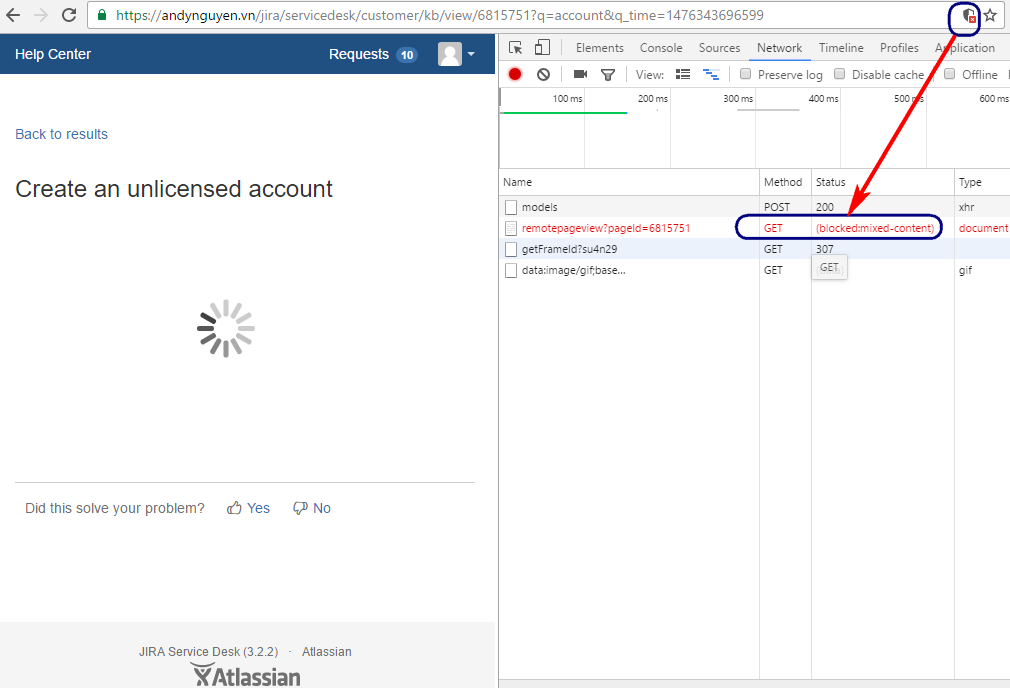Unable to View Knowledge Base due to Browser Security for Mixed Content
Platform Notice: Data Center Only - This article only applies to Atlassian products on the Data Center platform.
Note that this KB was created for the Data Center version of the product. Data Center KBs for non-Data-Center-specific features may also work for Server versions of the product, however they have not been tested. Support for Server* products ended on February 15th 2024. If you are running a Server product, you can visit the Atlassian Server end of support announcement to review your migration options.
*Except Fisheye and Crucible
Symptoms
It's possible to search for KBs from Customer Portal, however it's not possible to view the KBs. Symptoms are:
- The page keeps loading
- The Console tab of the Browser's F12 Developer tools shows a Security concern for loading Mixed Content:
- The Network tab shows a Blocked status for the Get request, and there's a Block button in the Browser's Address bar:
In newer versions of Service Management, the Network tab doesn't show Blocked status for the Get request. Thus please check the Console tab to confirm on this issue.
Diagnosis
If Jira is running over HTTPS while Confluence is over HTTP, this is most probably where the problem begins.
Cause
Since Jira is over HTTPS, it expects the loaded content to be served over HTTPS as well i.e. from a secure source. Since the content comes from Confluence which is running over HTTP, it's deemed insecure by the browser thus blocked from being loaded.
More information can be found in:
Workaround
Allow the browser to load insecure content:
Resolution
Configure Confluence to run over HTTPS: