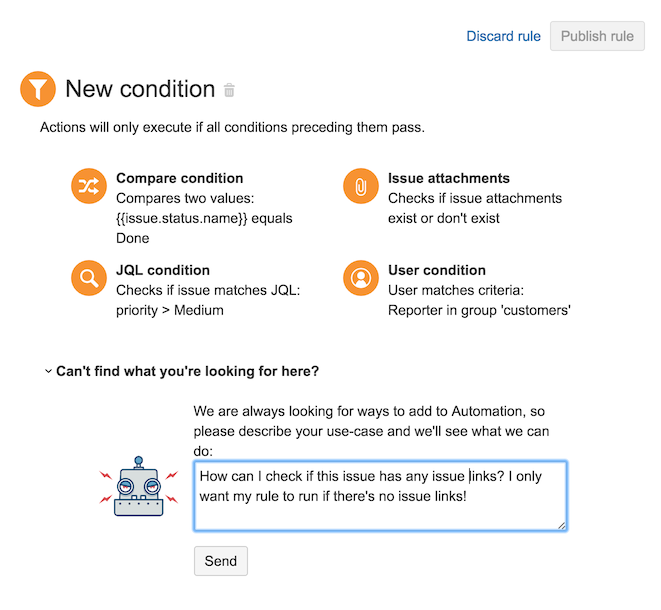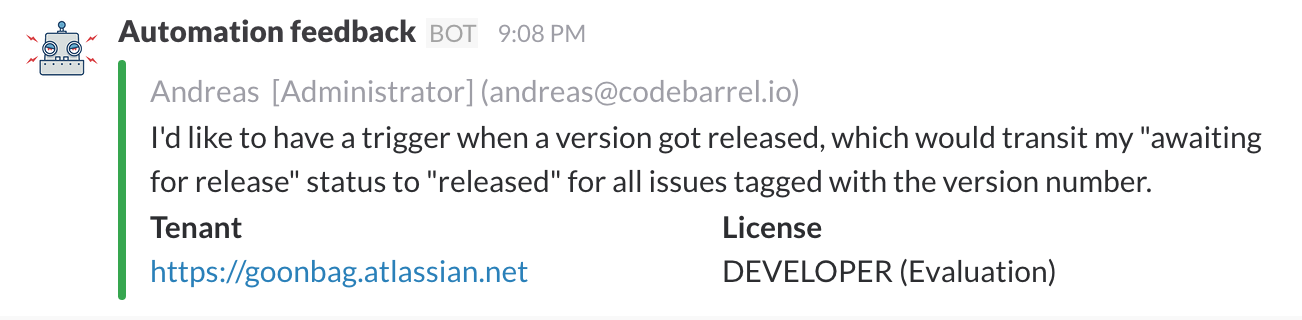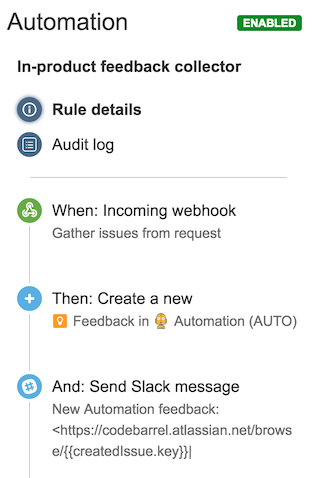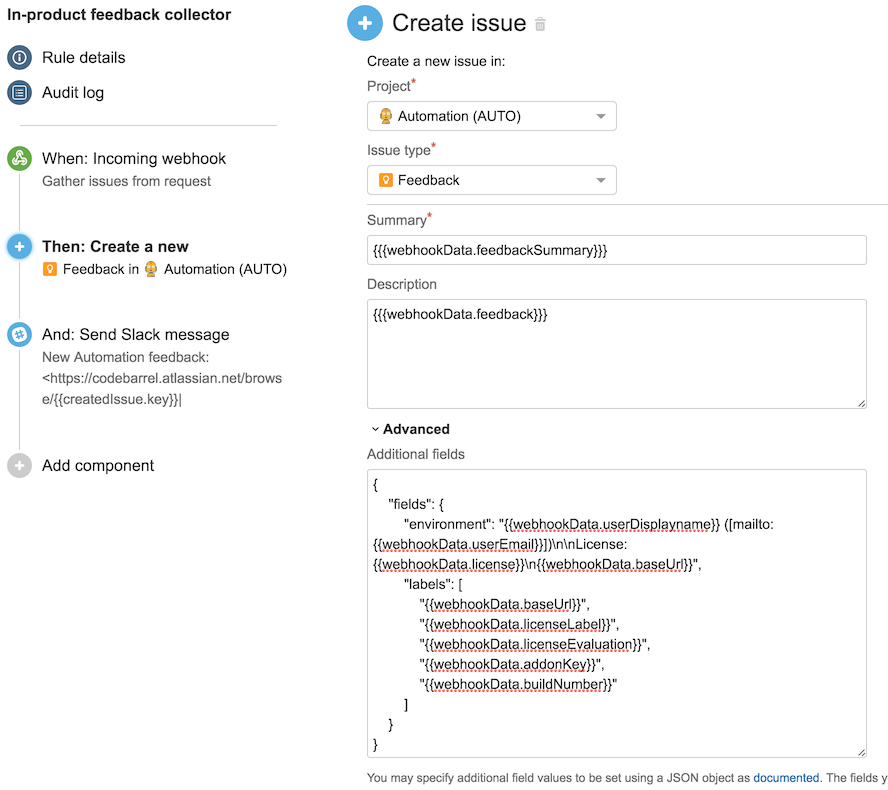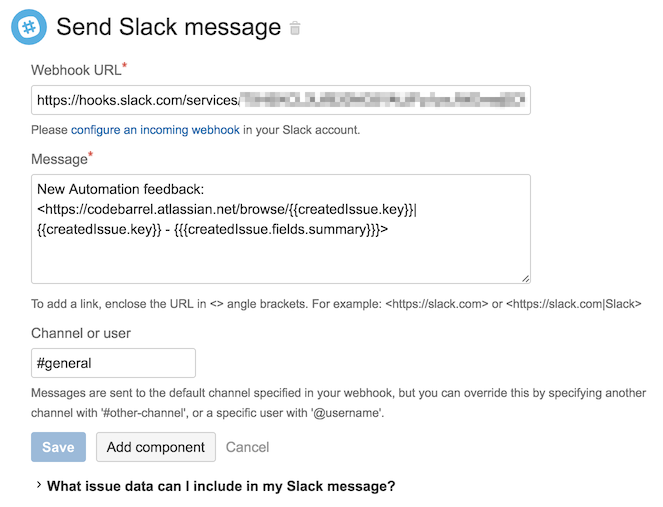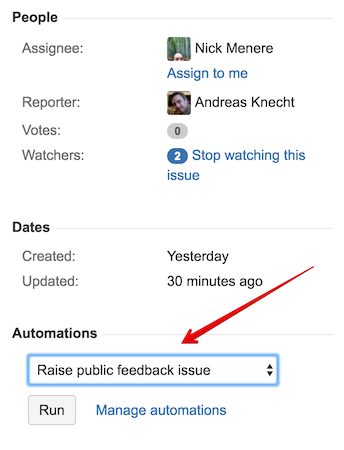Automation of the week: Effective customer feedback collection and triage
We love customer feedback, and we aim to make the feedback collection process as easy as possible for our users! With this in mind we added a feedback form directly in Automation for Jira Server:
Originally this form added a row directly in the database with the user’s feedback, and we’d then send a message to our Slack channel using some custom code. We’d then have to raise issues manually, add them to our backlog and if appropriate create some public issues for the request as well. We also only got information about which instance and license was in use in the Slack message with no way to search or group feedback later:
We figured there must be a better way to do this — why not get Automation for Jira Server to save us some time!
Collecting feedback directly in Jira with an incoming webhook
So lets take a look at how we can create feedback directly in Jira using an incoming Webhook trigger! Here’s what our feedback automation rule looks like:
This rule consists of 3 components:
- An “Incoming webhook” trigger, that allows us to trigger this rule by sending a HTTP POST to a specific URL
- A “Create issue” action, that will create an issue in our internal “AUTO” project
- A “Send Slack message” action to notify our Slack channel whenever a customer leaves some feedback!
Lets take a look at the “Create issue” action in more detail:
We’re setting the summary, description and advanced fields using smart value substitutions. For example the description we’re setting to {{{webhookData.feedback}}}. The webhookData object is a special object, that allows us to access data that was sent along with the incoming webhook! In Automation for Jira, we send our data using Java’s Apache HttpClient, but if you were to use CURL, you could simply send this HTTP POST:
curl -X POST -H 'Content-type: application/json' \
--data '{"data":{"feedback":"How can I check if this issue has issuelinks...", license:"Evaluation"}}' \
https://automation.codebarrel.io/pro/hooks/<SSSHYOURSECRETWEBHOOKTOKENHERE>Notice the data object we send as the POST body to our webhook. Its fields will be available for completions using the webhookData object in any field that supports smart values in Automation for Jira.
Finally we added the “Send Slack action” to add a notification in our Slack channel about the new feedback issue:
Putting it all together
With this new rule we now send a simple HTTP POST from our add-on with some additional data. As soon as this arrives, Automation for Jira creates a feedback issue with the feedback in the description and additional information added as labels which will allow us to search and action this feedback much more effectively.
We still get a Slack notification:
And this is what the resulting feedback issue looks like:
One more thing
But wait there’s more! I mentioned at the beginning that another manual step for us was to sometimes create public issues for this feedback, so that our customers can track our progress with getting a certain bit of feedback implemented. Well Automation for Jira can help us with this too! We setup a rule that’s triggered by a “Manual trigger” to create a linked public issue we can invoke on any feedback issue recorded by the previous rule:
How do we trigger this? The manual trigger makes this extremely easy. On our feedback issue we can invoke the rule with a single click: