How to check if capabilities are being used by plans
Platform Notice: Data Center Only - This article only applies to Atlassian products on the Data Center platform.
Note that this KB was created for the Data Center version of the product. Data Center KBs for non-Data-Center-specific features may also work for Server versions of the product, however they have not been tested. Support for Server* products ended on February 15th 2024. If you are running a Server product, you can visit the Atlassian Server end of support announcement to review your migration options.
*Except Fisheye and Crucible
Summary
You might want to check whether a given capability is being used in your Build Plans. This is especially useful when several similar capabilities are defined, e.g., multiple JDKs.
Solution
The steps below refer to the Server capabilities, but they also apply to the capabilities listed on the JDKs and Executables pages under the Administration area of Bamboo.
You can check whether each server's capability is being used or not through the steps below:
Click the "cog" icon >> Overview >> Server capabilities. The page will list all server capabilities configured.
Click the name of the capability you'd like to check to load its Usage page.
Please refer to the "Jobs" and "Deployment environments" tabs to check if any build plan's job or deployment is using that capability.
If the capability is being used, you'll see the list of plans and deployments which reference it.
If the capability is not being used, you'll see the following messages: "No job has this requirement" and "No deployment environment has this requirement".
Examples:
Capability being used by plans and deployments
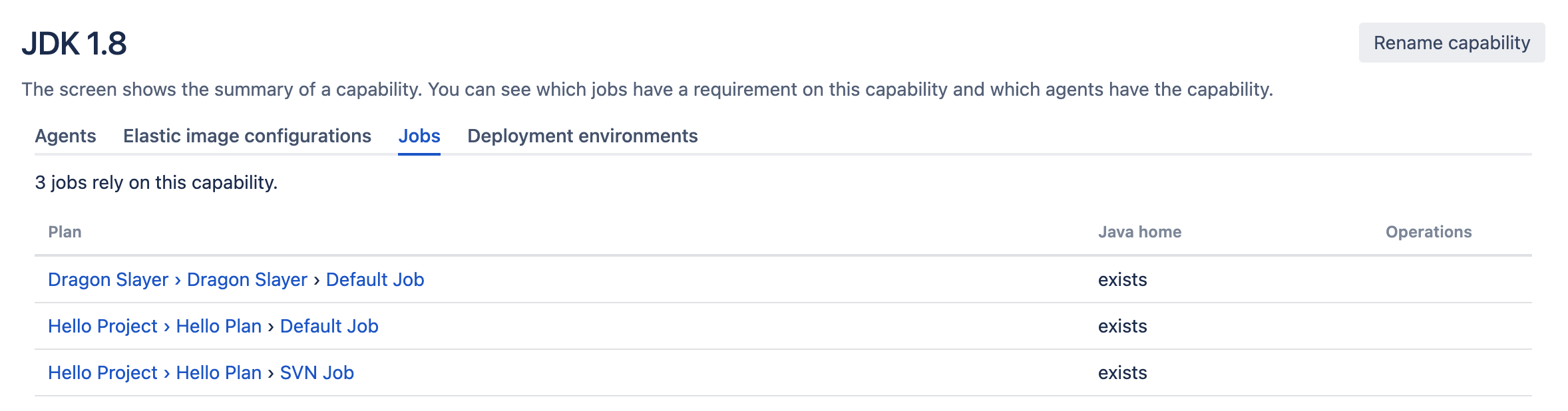
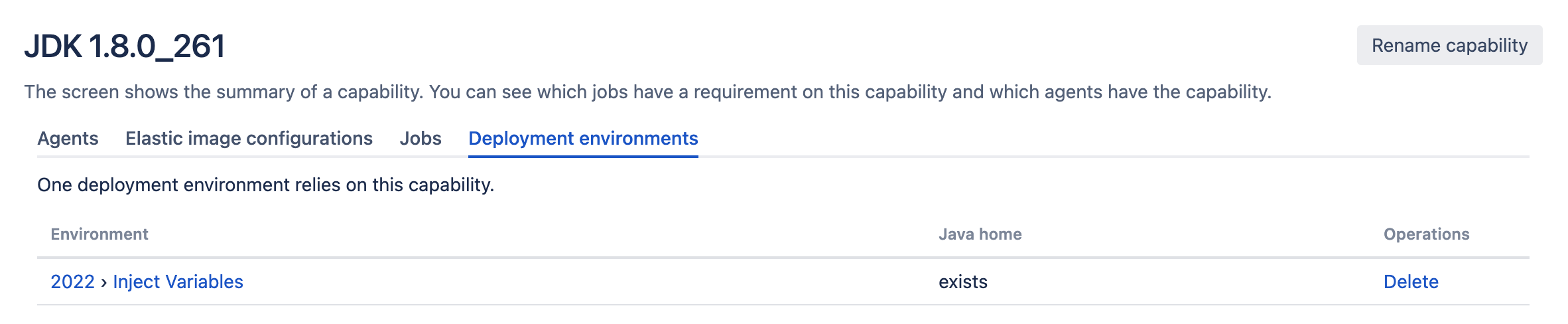
Capability not being used
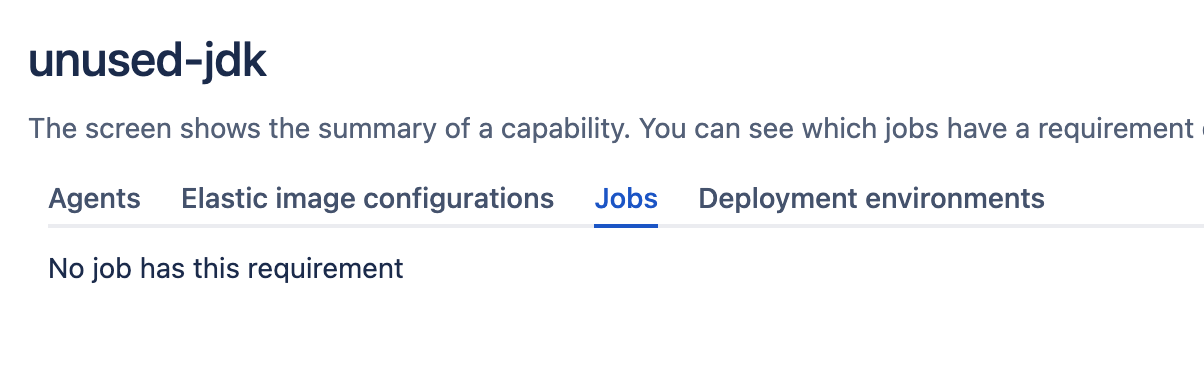
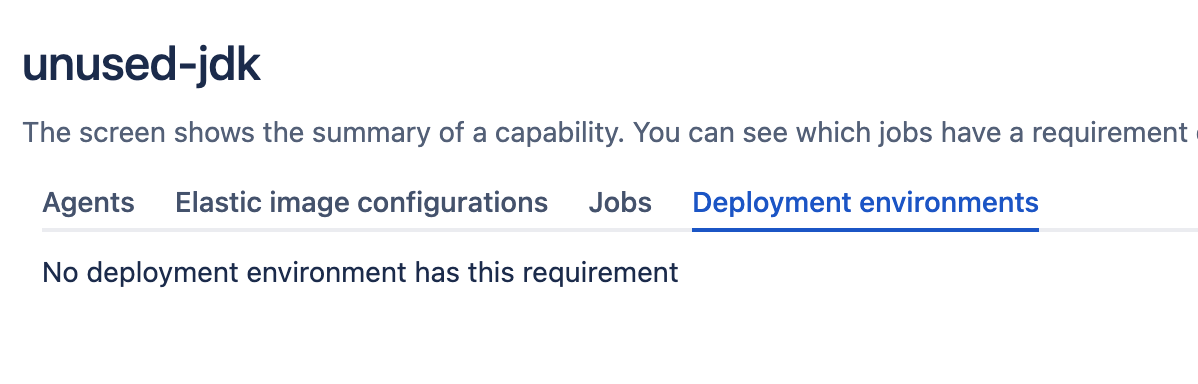
You can find out more about capabilities here.
Was this helpful?