How to capture Tcpdump logs in Bitbucket Cloud Pipelines
Platform Notice: Cloud Only - This article only applies to Atlassian products on the cloud platform.
Summary
This article provides instructions on how to capture Tcpdump logs in Bitbucket Cloud Pipelines for troubleshooting network-related issues within your step container. The steps outlined here will assist you in obtaining the necessary information to resolve any networking problems that may arise during pipeline execution.
Environment
Bitbucket Cloud Pipelines
Solution
You may utilize the Docker image itsthenetwork/alpine-tcpdump and integrate it as a service within your step container to achieve desired results.
Here's an example of YAML configuration on how to use it.
1
2
3
4
5
6
7
8
9
10
11
12
13
pipelines:
default:
- step:
name: 'Test step'
script:
- curl https://bitbucket.org
services:
- tcpdump
definitions:
services:
tcpdump:
image: itsthenetwork/alpine-tcpdumpWhen executing a Pipelines build using the YAML configuration provided, you'll see the "tcpdump" tab which will allow you to review the captured Tcpdump logs for network troubleshooting.
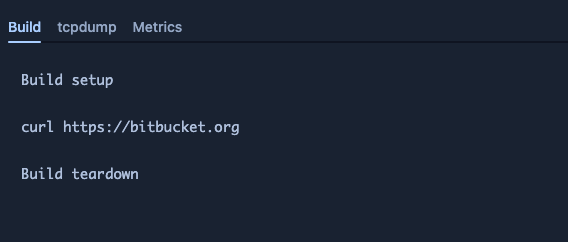
If you are unable to generate a tcpdump after following this article, please raise a support ticket or raise a community support ticket for further assistance.
Description | How to capture Tcpdump logs in Bitbucket Cloud Pipelines |
|---|---|
Product | Bitbucket Cloud |
Was this helpful?