Bitbucket Server requires a case-sensitive database, but the target database is case-insensitive.
Platform Notice: Data Center Only - This article only applies to Atlassian products on the Data Center platform.
Note that this KB was created for the Data Center version of the product. Data Center KBs for non-Data-Center-specific features may also work for Server versions of the product, however they have not been tested. Support for Server* products ended on February 15th 2024. If you are running a Server product, you can visit the Atlassian Server end of support announcement to review your migration options.
*Except Fisheye and Crucible
Symptoms
When trying to connect to an external database supported by Bitbucket Server, the following message is displayed:
1
Bitbucket Server requires a case-sensitive database, but the target database is case-insensitive. For information about creating a database for use with Bitbucket Server, please refer to the Bitbucket Server documentation.The following screen is shown:
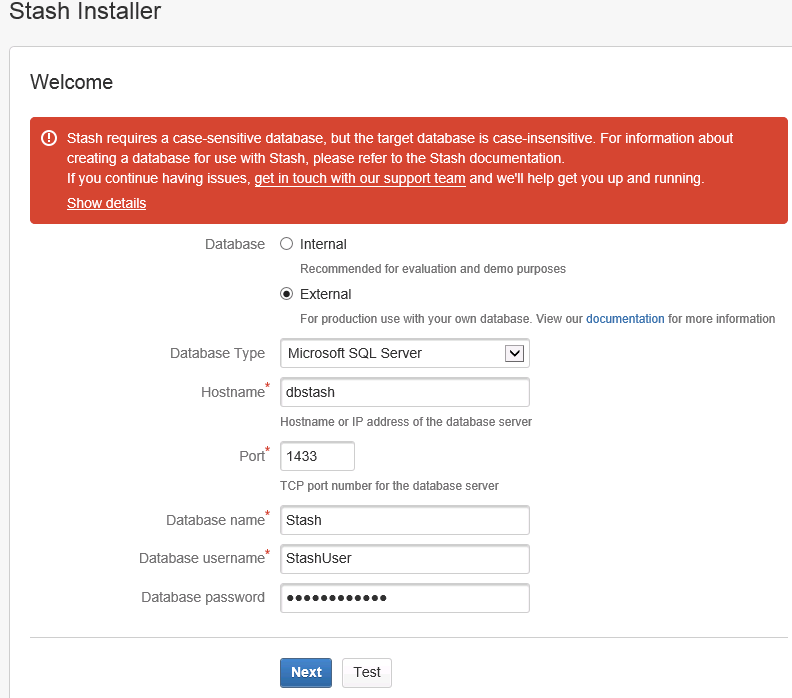
Cause
Bitbucket Server requires that the database stores its data in a case-sensitive manner for its regular operation.
Resolution
The instructions on how to set up the database server will depend upon which database you are connecting your instance to. Please refer to the documentation for creating your database listed on Connect Bitbucket to an external database accordingly. Below we highlighted the commands related to the database creation that you need to make sure they were run.
SQL Server
1
SQL Server> ALTER DATABASE bitbucket COLLATE SQL_Latin1_General_CP1_CS_ASMySQL
1
mysql> CREATE DATABASE bitbucket CHARACTER SET utf8 COLLATE utf8_bin;Oracle
Note that it is important to the proper operation of Bitbucket Server that the database store its data in a case-sensitive manner. By changing the values of the NLS_COMP and/or NLS_SORT variables, it is possible to cause Oracle to perform its searches in a case-insensitive manner. We therefore strongly recommend that those variables be left at their default values.
Postgres
1
CREATE DATABASE bitbucket WITH ENCODING='UTF8' OWNER=bitbucketuser CONNECTION LIMIT=-1;Was this helpful?