Bitbucket server shows "You've switched users" error message when managing account
Platform Notice: Data Center Only - This article only applies to Atlassian products on the Data Center platform.
Note that this KB was created for the Data Center version of the product. Data Center KBs for non-Data-Center-specific features may also work for Server versions of the product, however they have not been tested. Support for Server* products ended on February 15th 2024. If you are running a Server product, you can visit the Atlassian Server end of support announcement to review your migration options.
*Except Fisheye and Crucible
Problem
When making any change in the Manage Account page e.g. SSH keys or Notification settings it shows an error message "You've switched users"
The following appears in the Error message.
1
2
You've switched users
You logged out as <user> and logged in as <anotherUser>.Please refresh the page to avoid seeing inconsistent informationPopup message as below:
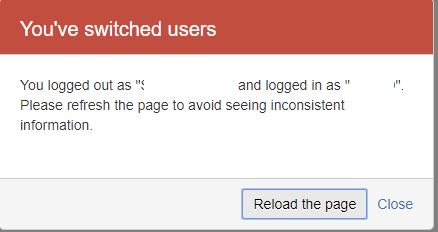
Cause
If the Bitbucket server is running behind a reverse proxy, this issue may be related to proxy's caching settings for the Bitbucket Server URL. To confirm, try accessing Bitbucket server bypassing the reverse proxy.
Workaround
Bypass the reverse proxy as mentioned in How do I bypass a proxy for Bitbucket Server
Resolution
Check the reverse proxy caching settings for Bitbucket server URL and disable it.
Was this helpful?