Remove user or suspend their access
Which user management experience do you have?
Go to Atlassian Administration. Select your organization if you have more than one. Then select Directory. If the Users and Groups lists are found here, then you are using the centralized user management. Learn more about the centralized user management
Centralized | Original |
As an organization admin, Users is found under Directory tab. 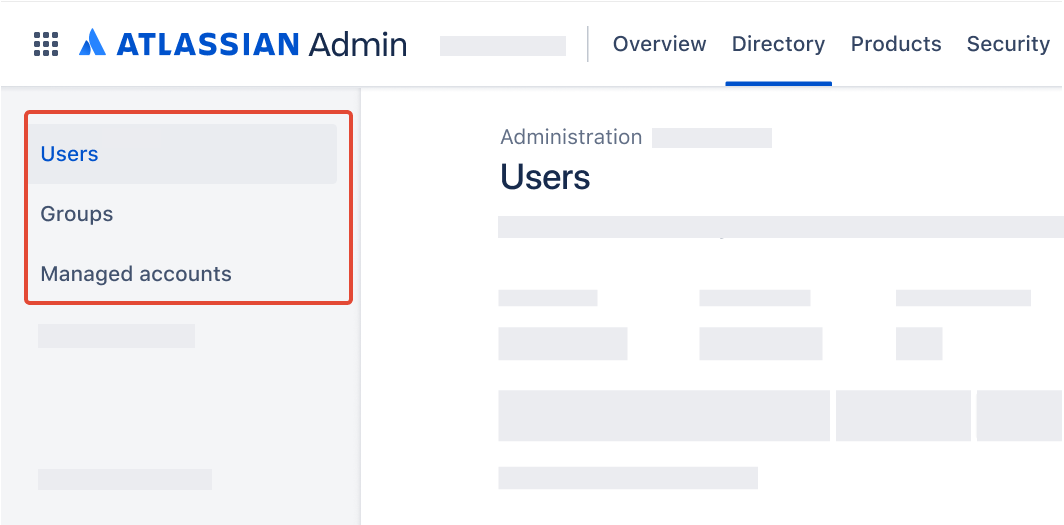 | As a site administrator or organization admin, Users is found under Product site. 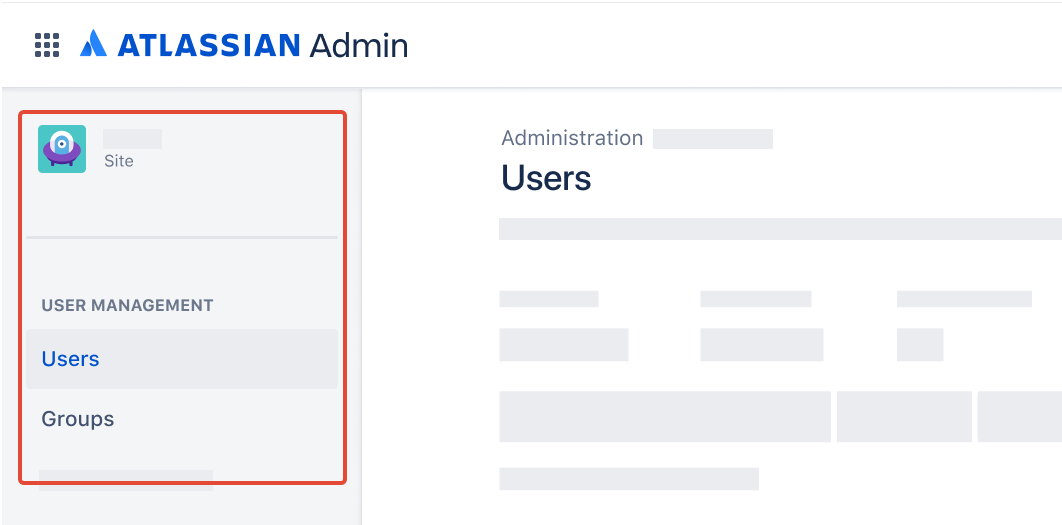 |
Jump to:
Centralized user management content
Remove a user if you don’t want them to appear in your organization or have access to your products anymore. You won’t be billed for a user once they’re removed. You must invite the user to your organization again if you want to reinstate their access your products. You’ll also need to assign their roles and group memberships again.
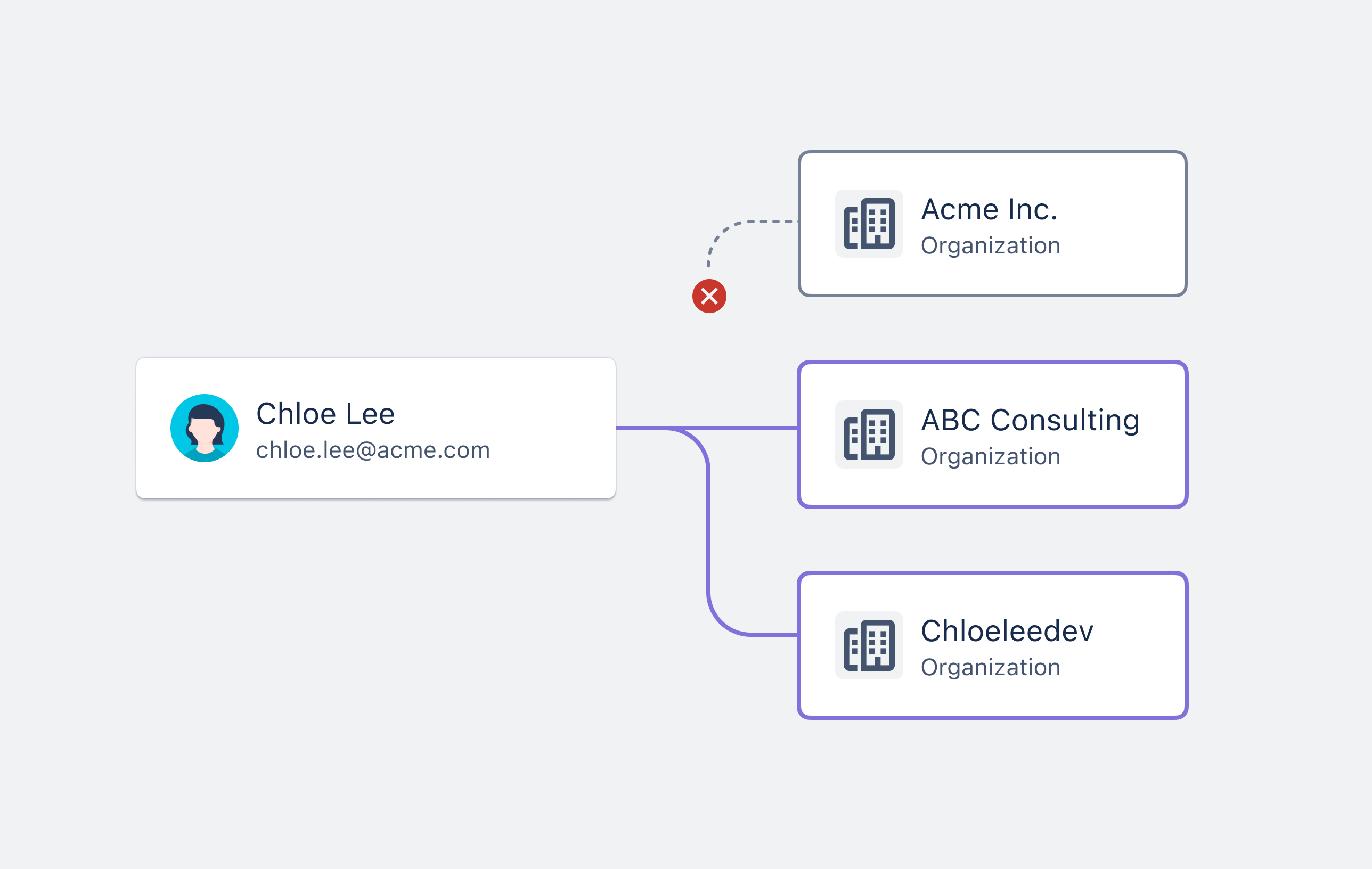
Removing a user doesn’t remove them from other organizations or permanently delete their Atlassian account. You can only permanently delete an account managed by your organization. How to delete a managed account
Suspend access to remove a user’s access to your organization temporarily. You won’t be billed for a user when their access is suspended. Restore access to give the user access to your organization and products again. They’ll regain their roles and group memberships when this happens.
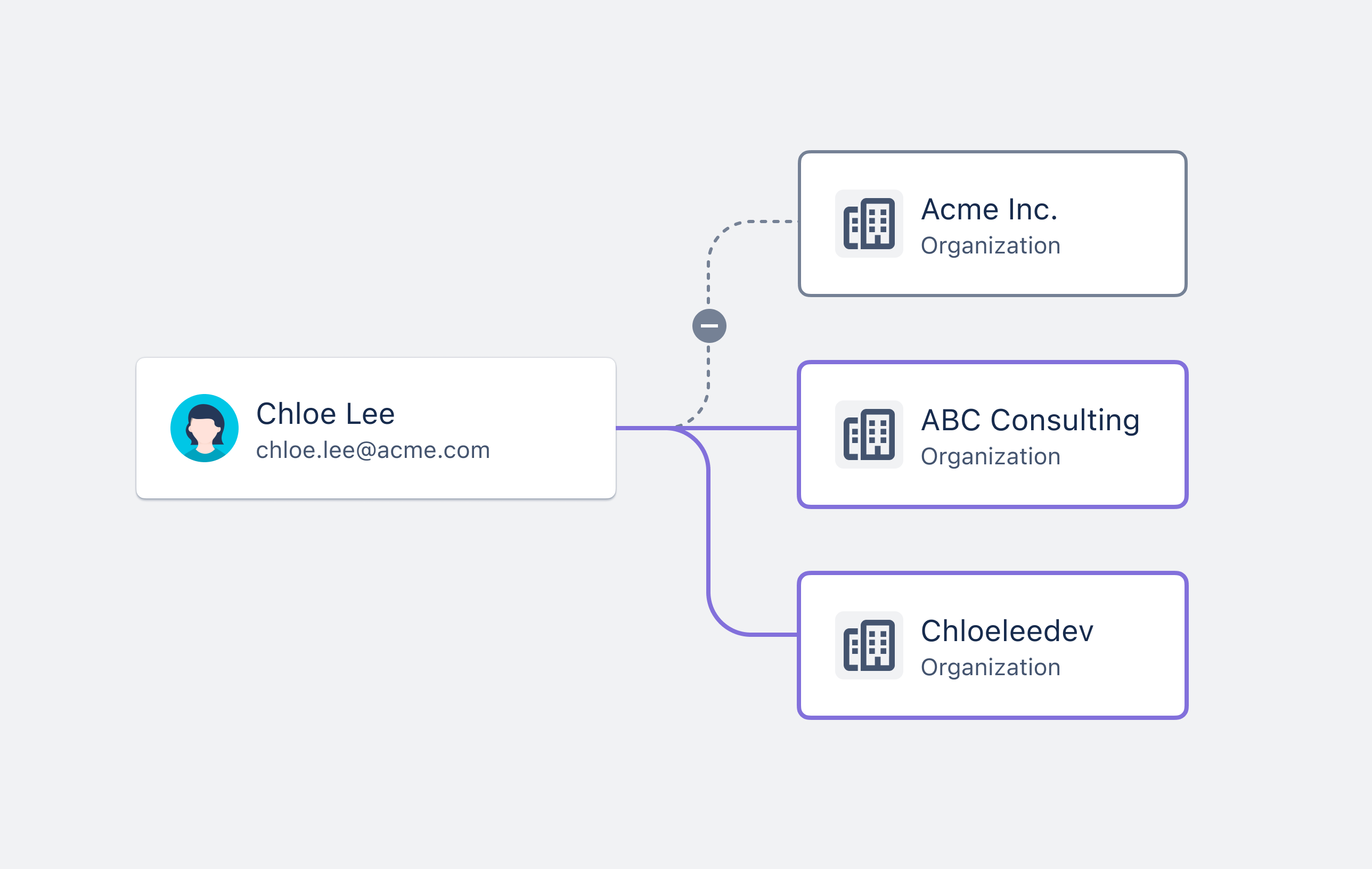
Remove a user
Who can do this? |
To remove a user from your organization:
Go to Atlassian Administration. Select your organization if you have more than one.
Select Directory > Users.
Select the user you want to remove.
Select the More actions menu (•••).
Select Remove user.
Suspend access
Who can do this? |
To suspend a user’s access to your organization:
Go to Atlassian Administration. Select your organization if you have more than one.
Select Directory > Users.
Find the user whose access you want to suspend.
Select the More actions menu (•••) next to the user. Alternatively, navigate to their profile and select the More actions menu (•••) on their profile.
Select Suspend access.
Original user management content
Remove a user if you don’t want them to have access to your site anymore. You won’t be billed for this user on this site once they’re removed. You must invite the user to this site again if you want to reinstate their access to your products. You’ll also need to assign their roles and group memberships in this site again.
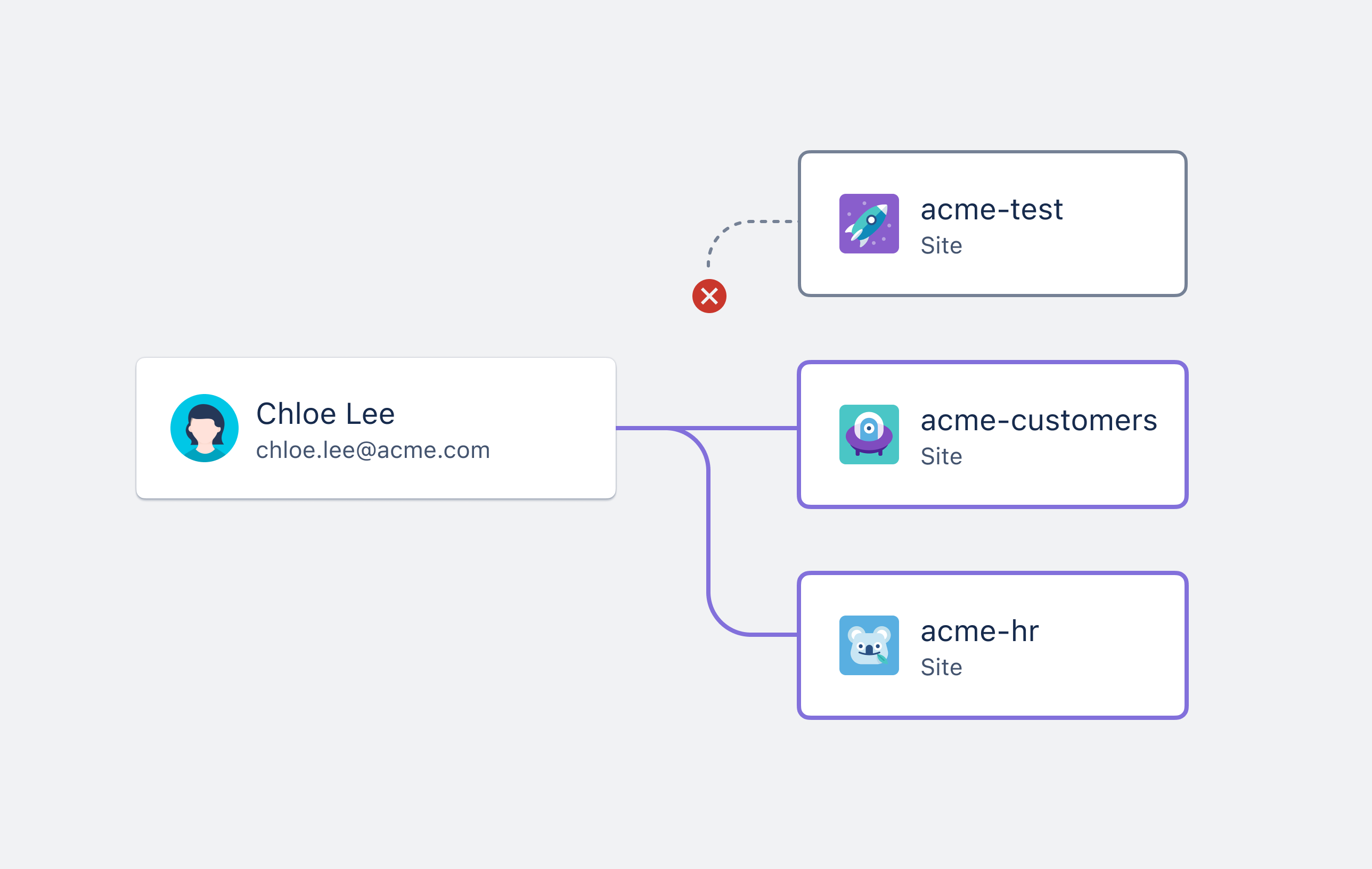
Removing a user doesn’t remove them from other sites in your organization or other organizations and doesn’t permanently delete their Atlassian account. You can only permanently delete an account managed by your organization. How to delete a managed account
Suspend access to remove a user’s access to your site temporarily. You won’t be billed for this user on this site when their access is suspended. Restore access to give the user access to this site and its products again. They’ll regain their roles and group memberships when this happens.
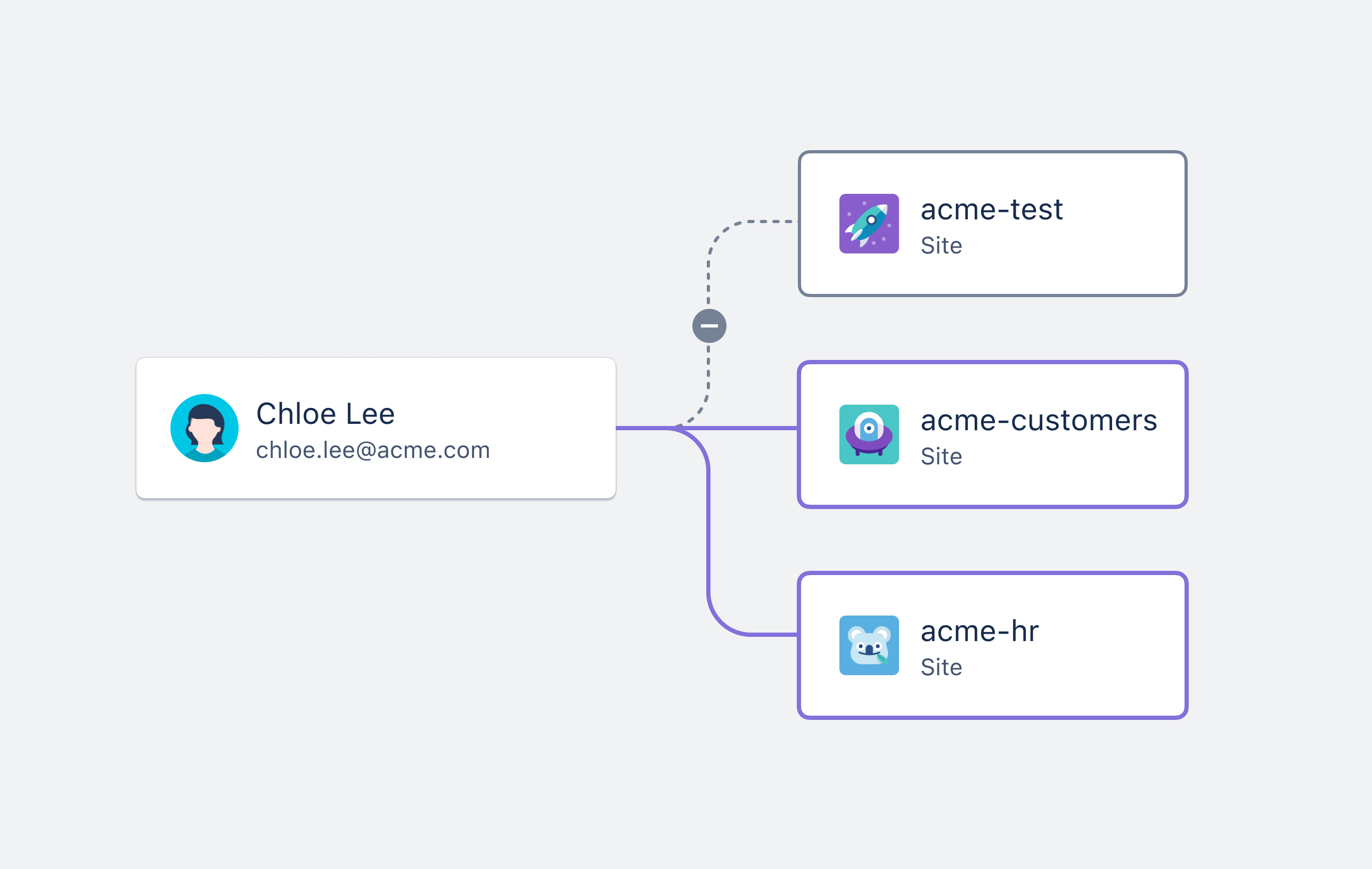
Remove a user
Who can do this? |
To remove a user from your site:
Go to admin.atlassian.com. Select your site if you have more than one.
From the Users page, select the user you want to remove.
Select the More actions menu (•••).
Select Remove user.
Suspend access
Who can do this? |
To suspend a user’s access to your site:
Go to admin.atlassian.com. Select your site if you have more than one.
From the Users page, find the user you want to remove.
Select the More actions menu (•••) next to the user, then select Revoke site access. Alternatively, navigate to their profile and turn off the Has access on site toggle.
Was this helpful?