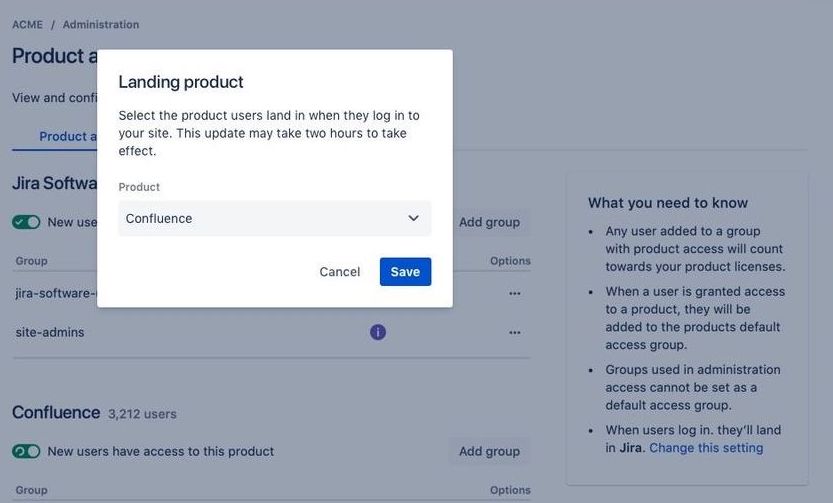Set your site's landing product
Viewing the right content?
From your organization at admin.atlassian.com, if the Users list and Groups list are under the Directory tab, view the improved user management content.
To set your site landing product:
- Go to your site's Admin at admin.atlassian.com. If you're an admin for multiple sites or an organization admin, click the site's name and URL to open the Admin for that site.
- Select Product access in the left panel.
Under What you need to know, one bullet point specifies where users land when they log in. Select the Change this setting link.
Select the Product you would like all your users to land in.
- Select Save.
Your users will now land in your selected product when they log in to your site. It can take up to two hours for this change to take effect.
If a user doesn't have access to the landing product, we'll land them in your selected product and prompt them to request access.
Improved user management experience
As an organization admin, you can choose the product that your users see first when they log in to your organization. We refer to this as your site's landing product.
To set your organization landing product:
- Log in to admin.atlassian.com.
- From your organization, select Products from the header.
- From the menu next to Add product, select Update landing product.
- For each site URL, you can select which Product you would like all your users to land in.
- Select Update.
Your users will now land in your selected product when they visit your site URL. It can take up to two hours for this change to take effect.
If a user doesn't have access to the landing product, we'll land them in your selected product and prompt them to request access.