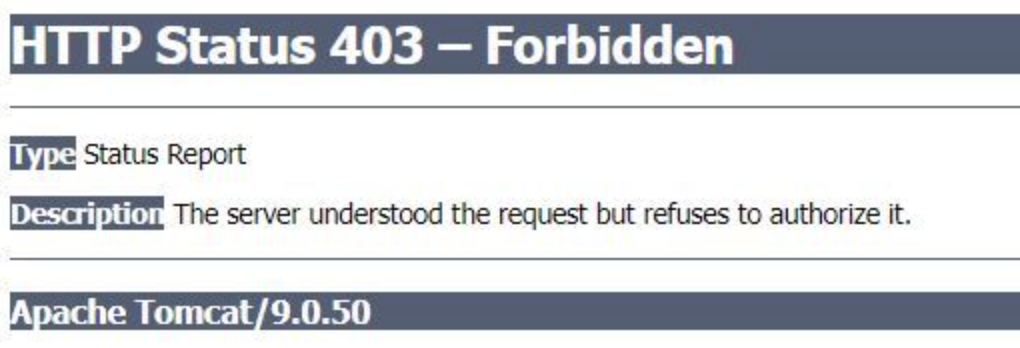403 Forbidden When Accessing Direct Link To Content Export
Platform Notice: Cloud Only - This article only applies to Atlassian products on the cloud platform.
Summary
HTTP Status 403 - Forbidden error is received when a user attempts to access a direct link to a content export, such as http://yoursite.atlassian.net/wiki/download/temp/filestore/024bbc97-6377-4bb4-bc1b-090384accc05
Cause
When attempting to go to a direct link to an export, the user's permissions are still checked to make sure they are authorized to access this export. If the user does not have the appropriate permissions, they will see this error when attempting to access the export's content download direct link.
Solutions
Have the user who generated this content export, or any Site Admin, download the file via the direct link and distribute it as needed.