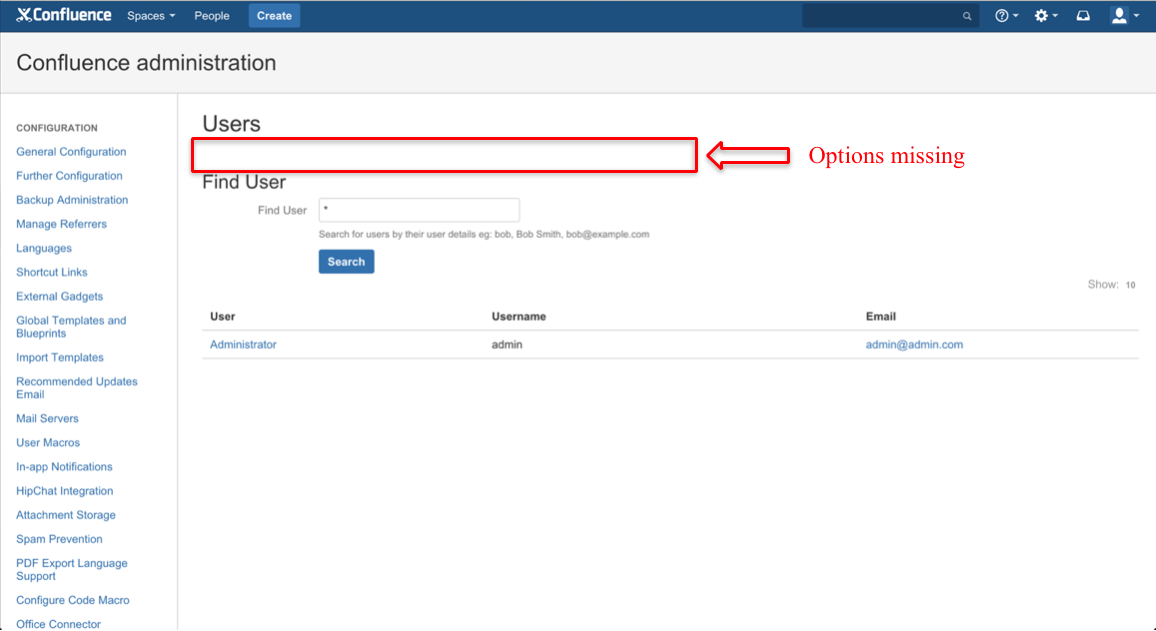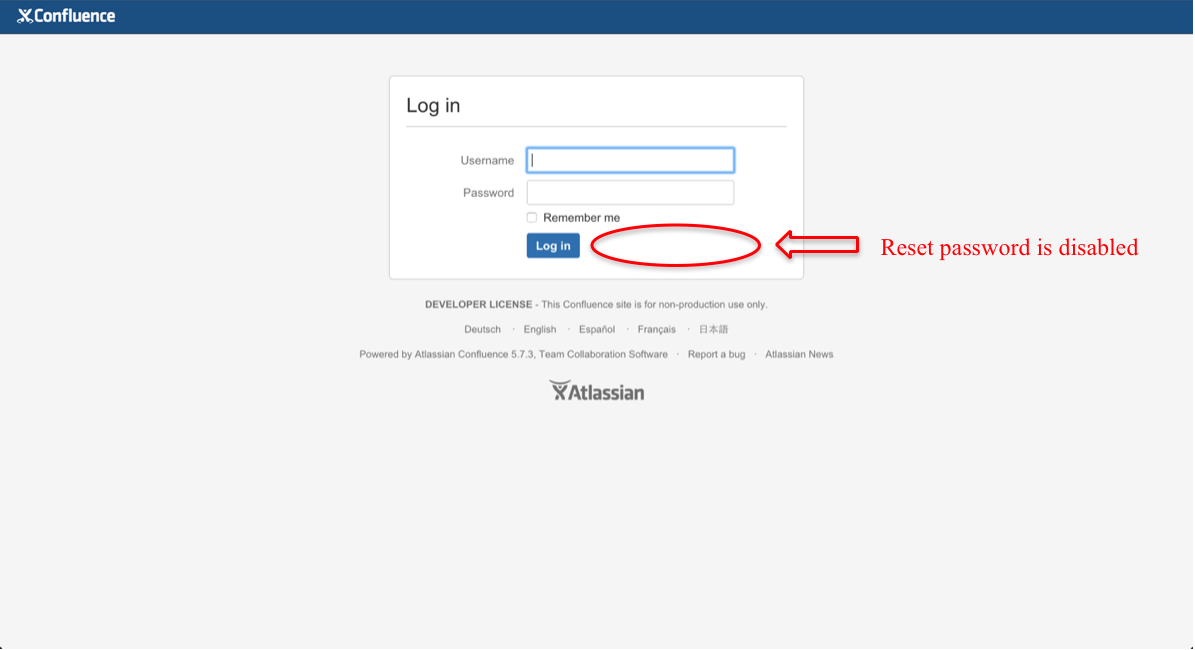Add Users and Add Groups Buttons Are Missing Due to Disabled Built-In User Management
Problem
- Add Users, Invite Users or User Signup Options buttons are missing from Users administration panel.
- Add Group button is missing from Groups administration panel.
- Forgot your password? option is missing from the login page.
Cause
Built-in User Management setting is disabled accidentally. This setting prevents Confluence user from managing Users and Groups locally. Hence, these buttons are missing from the administration panel.
Resolution
Enable Confluence Built-In User Management option.
- Access Security Configuration user Users & Security panel via Confluence Administration panel.
- Click Edit at the Security Configuration page.
- Uncheck the External user management option.
- Save the configuration.
- The said buttons will reappear.
Last modified on Feb 26, 2016
Powered by Confluence and Scroll Viewport.