Can't check base URL warning in Confluence 6.1 or later
Platform Notice: Data Center Only - This article only applies to Atlassian products on the Data Center platform.
Note that this KB was created for the Data Center version of the product. Data Center KBs for non-Data-Center-specific features may also work for Server versions of the product, however they have not been tested. Support for Server* products ended on February 15th 2024. If you are running a Server product, you can visit the Atlassian Server end of support announcement to review your migration options.
*Except Fisheye and Crucible
Summary
This article applies to Confluence 6.1 to 6.5.
Problem
Confluence 6.1 to 6.5 displays the following message to administrators:
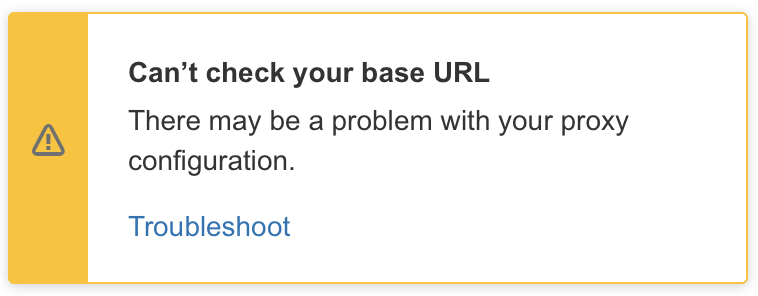
Can't check your base URL
There may be a problem with your proxy configuration.
Diagnosis
This message appears when Confluence attempts to check that the URL you are using to access Confluence is the same as Confluence's base URL, but cannot complete the check because of a problem with your proxy configuration
Cause
This message appears when Confluence attempts to check that the URL you are using to access Confluence is the same as Confluence's base URL, but cannot complete the check because of a problem with your proxy configuration. This is usually because:
a
proxyNameandproxyPortare present in your<install-directory>/conf/server.xmlfile but you are not using a reverse proxy.you are using a reverse proxy, but the values for
proxyNameandproxyPortare incorrect in your<install-directory>/conf/server.xmlfile.
Solution
Resolution
If you are not using a reverse proxy, make sure the proxyName and proxyPort attributes are not included. Your connector should look similar to the example below if you are not using a reverse proxy:
1
2
3
4
<Connector port="8090" connectionTimeout="20000" redirectPort="8443"
maxThreads="48" minSpareThreads="10"
enableLookups="false" acceptCount="10" debug="0" URIEncoding="UTF-8"
protocol="org.apache.coyote.http11.Http11NioProtocol" />If you are using a reverse proxy, make sure the the proxyName and proxyPort attributes have correct values for your reverse proxy. Your connector should look similar to the example below:
1
2
3
4
5
<Connector port="8090" connectionTimeout="20000" redirectPort="8443"
maxThreads="48" minSpareThreads="10"
enableLookups="false" acceptCount="10" debug="0" URIEncoding="UTF-8"
protocol="org.apache.coyote.http11.Http11NioProtocol"
proxyName="www.example.com" proxyPort="80" scheme="http"/>If you still see this error after checking your server.xml, check your proxy configuration is also correct. The following pages provide example configurations.
Was this helpful?