Daily Statistics job fails to run
Platform Notice: Data Center Only - This article only applies to Atlassian products on the Data Center platform.
Note that this KB was created for the Data Center version of the product. Data Center KBs for non-Data-Center-specific features may also work for Server versions of the product, however they have not been tested. Support for Server* products ended on February 15th 2024. If you are running a Server product, you can visit the Atlassian Server end of support announcement to review your migration options.
*Except Fisheye and Crucible
Summary
The Daily Statistics job fails to run. The analytics logs don't contain a daily statistics entry like the one below:
1
1.7|2021-06-24 02:20:19,695|1b401868fd9a9b3c1ca6188ef437d85f|confluence|7.4.1|2d0ad342b4ae5617751b6c8dfbd3ff62||confluenceDailyStatistics|{"allComments":4,"maxUsers":2000,"userDirectory.98305.users":3,"allMemberships":4,"allUsers":3,"clusterServerNodes":0,"databaseClusterNodes":0,"blogsWithUnpublishedChanges":3,"draftBlogs":0,"allAttachments":11,"userDirectory.98305.active":true,"currentAttachments":11,"registeredUsers":3,"globalSpaces":1,"draftPages":2,"userInstalledAddOns":1,"isDcLicensed":false,"userDirectory.98305.impl":"INTERNAL","allBlogs":6,"pagesWithUnpublishedChanges":9,"allGroups":2,"currentBlogs":3,"uptime":25147587,"allPages":56,"unsyncedUserCount":1,"userDirectory.98305.type":"INTERNAL","personalSpaces":0,"userDirectory.98305.memberships":4,"userDirectory.98305.groups":2,"currentPages":9,"systemAddOns":333}|1624501219695|SEN-500||periodic||Environment
Confluence Data Center with server analytics enabled.
Diagnosis
Logs show something like the following:
atlassian-confluence.log
1
2021-05-10 04:10:00,043 WARN [Caesium-1-2] [impl.schedule.caesium.JobRunnerWrapper] runJob Scheduled job com.atlassian.confluence.plugins.confluence-periodic-analytics-events:confluenceDailyStatisticsPublisherJob#confluenceDailyStatisticsPublisherJob completed unsuccessfully with response JobRunnerResponse[runOutcome=FAILED,message='com.atlassian.confluence.plugins.periodic.event.ConfluenceDailyStatisticsAnalyticsEventSupplier took longer than 600000 ms to supply the event.']The job history shows the job duration as slightly more than ten minutes, which is in line with the warning above:
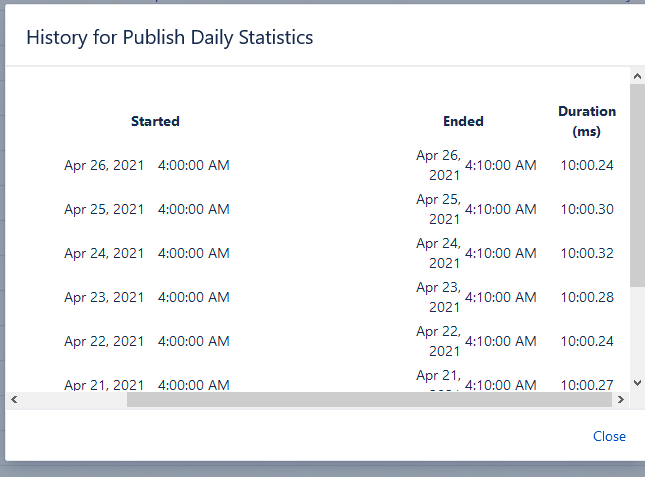
Thread dumps taken while the job is running show the thread executing the job hanging on a socket read while reading from the database:
Thread name: pool-n-thread-n
1
2
3
4
5
6
7
8
9
10
11
12
13
14
15
16
17
18
19
20
21
22
23
24
25
26
27
28
29
30
31
32
33
34
35
36
37
38
39
40
41
42
java.net.SocketInputStream.socketRead0(Native Method)
java.net.SocketInputStream.socketRead(SocketInputStream.java:116)
java.net.SocketInputStream.read(SocketInputStream.java:171)
java.net.SocketInputStream.read(SocketInputStream.java:141)
sun.security.ssl.InputRecord.readFully(InputRecord.java:465)
sun.security.ssl.InputRecord.read(InputRecord.java:503)
sun.security.ssl.SSLSocketImpl.readRecord(SSLSocketImpl.java:975)
sun.security.ssl.SSLSocketImpl.readDataRecord(SSLSocketImpl.java:933)
sun.security.ssl.AppInputStream.read(AppInputStream.java:105)
org.postgresql.core.VisibleBufferedInputStream.readMore(VisibleBufferedInputStream.java:140)
org.postgresql.core.VisibleBufferedInputStream.ensureBytes(VisibleBufferedInputStream.java:109)
org.postgresql.core.VisibleBufferedInputStream.read(VisibleBufferedInputStream.java:67)
org.postgresql.core.PGStream.receiveChar(PGStream.java:335)
org.postgresql.core.v3.QueryExecutorImpl.processResults(QueryExecutorImpl.java:2000)
org.postgresql.core.v3.QueryExecutorImpl.execute(QueryExecutorImpl.java:310)
org.postgresql.jdbc.PgStatement.executeInternal(PgStatement.java:446)
org.postgresql.jdbc.PgStatement.execute(PgStatement.java:370)
org.postgresql.jdbc.PgPreparedStatement.executeWithFlags(PgPreparedStatement.java:149)
org.postgresql.jdbc.PgPreparedStatement.executeQuery(PgPreparedStatement.java:108)
com.mchange.v2.c3p0.impl.NewProxyPreparedStatement.executeQuery(NewProxyPreparedStatement.java:431)
org.hibernate.engine.jdbc.internal.ResultSetReturnImpl.extract(ResultSetReturnImpl.java:71)
org.hibernate.loader.Loader.getResultSet(Loader.java:2123)
org.hibernate.loader.Loader.executeQueryStatement(Loader.java:1911)
org.hibernate.loader.Loader.executeQueryStatement(Loader.java:1887)
org.hibernate.loader.Loader.doQuery(Loader.java:932)
org.hibernate.loader.Loader.doQueryAndInitializeNonLazyCollections(Loader.java:349)
org.hibernate.loader.Loader.doList(Loader.java:2615)
org.hibernate.loader.Loader.doList(Loader.java:2598)
org.hibernate.loader.Loader.listIgnoreQueryCache(Loader.java:2430)
org.hibernate.loader.Loader.list(Loader.java:2425)
org.hibernate.loader.hql.QueryLoader.list(QueryLoader.java:502)
org.hibernate.hql.internal.ast.QueryTranslatorImpl.list(QueryTranslatorImpl.java:370)
org.hibernate.engine.query.spi.HQLQueryPlan.performList(HQLQueryPlan.java:216)
org.hibernate.internal.SessionImpl.list(SessionImpl.java:1481)
org.hibernate.query.internal.AbstractProducedQuery.doList(AbstractProducedQuery.java:1441)
org.hibernate.query.internal.AbstractProducedQuery.list(AbstractProducedQuery.java:1410)
com.atlassian.confluence.user.persistence.dao.hibernate.HibernateConfluenceUserDao.lambda$countUnsyncedUsers$7(HibernateConfluenceUserDao.java:203)
com.atlassian.confluence.user.persistence.dao.hibernate.HibernateConfluenceUserDao$$Lambda$4499/65599827.doInHibernate(Unknown Source)
org.springframework.orm.hibernate5.HibernateTemplate.doExecute(HibernateTemplate.java:384)
org.springframework.orm.hibernate5.HibernateTemplate.execute(HibernateTemplate.java:336)
com.atlassian.confluence.user.persistence.dao.hibernate.HibernateConfluenceUserDao.countUnsyncedUsers(HibernateConfluenceUserDao.java:201)
com.atlassian.confluence.impl.user.persistence.dao.CachingConfluenceUserDao.countUnsyncedUsers(CachingConfluenceUserDao.java:136)Cause
The countUnsyncedUsers method that's used to count unsynced users hangs as it queries the data. This is because the query for counting unsynced users queries data from the user_mapping and cwd_user tables, and from two columns that aren't indexed: user_mapping.username and cwd_user.user_name. This results in a table scan of both tables, and when there's tens or hundreds of thousands of records in both tables, this can make the query hang past the timeout of 600000ms.
Solution
Add indexes to the two unindexed columns. For example, in Postgres:
1
2
create index concurrently user_mapping_idx_username ON user_mapping USING btree (username);
create index concurrently cwd_user_idx_user_name ON cwd_user USING btree (user_name);Please note that creating these indexes can interfere with regular operation of your database, so be sure to test in a lower environment first and consider applying them in production during a maintenance window.
Was this helpful?