Java crashes
Platform Notice: Data Center Only - This article only applies to Atlassian products on the Data Center platform.
Note that this KB was created for the Data Center version of the product. Data Center KBs for non-Data-Center-specific features may also work for Server versions of the product, however they have not been tested. Support for Server* products ended on February 15th 2024. If you are running a Server product, you can visit the Atlassian Server end of support announcement to review your migration options.
*Except Fisheye and Crucible
Problem
Symptoms include:
Confluence (and other webapps) are completely unavailable.
The Java process isn't even running. It was not shut down manually.
Files with names like
hs_err_pid20929.logbeing created in your app server'sbindirectory (wherever you start it from), containing text like:1 2 3 4 5 6 7 8 9 10 11 12 13 14 15 16 17 18 19 20 21 22 23# # An unexpected error has been detected by HotSpot Virtual Machine: # # SIGSEGV (0xb) at pc=0xfe9bb960, pid=20929, tid=17 # # Java VM: Java HotSpot(TM) Server VM (1.5.0_01-b08 mixed mode) # Problematic frame: # V [libjvm.so+0x1bb960] # --------------- T H R E A D --------------- Current thread (0x01a770e0): JavaThread "JiraQuartzScheduler_Worker-1" [_thread_in_vm, id=17] siginfo:si_signo=11, si_errno=0, si_code=1, si_addr=0x00000000 Registers: O0=0xf5999882 O1=0xf5999882 O2=0x00000000 O3=0x00000000 O4=0x00000000 O5=0x00000001 O6=0xc24ff0b0 O7=0x00008000 G1=0xfe9bb80c G2=0xf5999a48 G3=0x0a67677d G4=0xf5999882 G5=0xc24ff380 G6=0x00000000 G7=0xfdbc3800 Y=0x00000000 PC=0xfe9bb960 nPC=0xfe9bb964 ....
this indicates Java is crashing.
Cause
Web applications like JIRA and Confluence run in a Java virtual machine (JVM). The virtual machine is responsible for emulating a CPU, managing memory and devices, just like the operating system does for native applications (MS Office, web browsers etc).
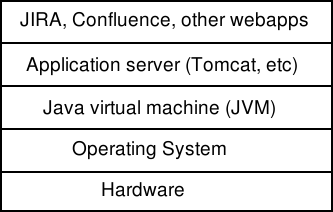
A Java virtual machine crash is analogous to getting a Windows Blue Screen of Death when using MS Office or a web browser.
That said, JVM bugs causing crashes often appear when the JVM is running out of memory. The hs_err_pid*.log file should list the state of memory at the time of the crash. If the JVM was low on memory, then it's a good idea to read the Confluence crashes due to 'OutOfMemoryError Java heap space' error page and follow the suggestions there.
Resolution
Outdated JDK in Confluence Data Center and use it. Crashes are often caused by JDK bugs that get fixed over time.
Ensure that your operating system is one of the Supported System Configurations, and (especially for Solaris) ensure that the operating system has all current required patches applied.
In rare circumstances, bugs in the product can cause a SIGSEGV fault.
And of course, you can always let us know (include the hs_err_pid*.log files), and we can provide advice taking into account the specifics of your situation.
Locating the Java log file
The location of the Java log file ( hs_err_pid.log) is usually in the directory where Tomcat is run eg. /bin folder. For Windows Services, it should be located in where Windows Services are run.
To define the path to the hs_err_pid file, add the following JVM Parameter to your existing ones:
1
-XX:ErrorFile=./hs_err_pid<$pid>.logWas this helpful?