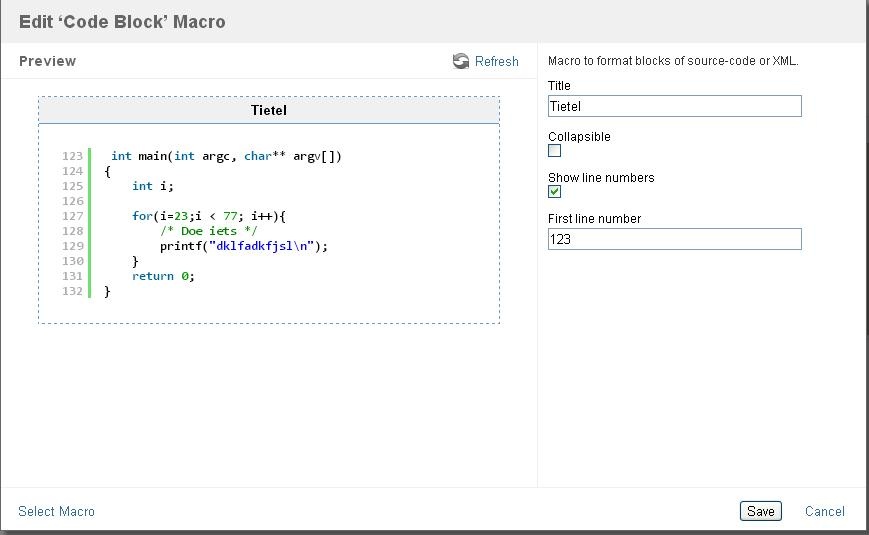Missing settings in Code Macro configuration window
Platform Notice: Data Center Only - This article only applies to Atlassian products on the Data Center platform.
Note that this KB was created for the Data Center version of the product. Data Center KBs for non-Data-Center-specific features may also work for Server versions of the product, however they have not been tested. Support for Server* products ended on February 15th 2024. If you are running a Server product, you can visit the Atlassian Server end of support announcement to review your migration options.
*Except Fisheye and Crucible
Summary
This refers to versions of Confluence 5.8 and below. The Code Macro has been replaced with the Code Block Macro in newer versions.
Symptoms
'Syntax highlighting' and 'Theme' settings were not visible in Code Macro configuration window:
All Code Macro plugin modules were enabled but the issue persists
Diagnosis
Temporarily enable Plugin Safe Mode and check if it makes any difference. This will disabled all user-installed plugins at once. So if the issue does not occur again, it is caused by one of the third-party plugins installed. In order to isolate which plugin is the culprit, you may need to enable the plugin one-by-one till you observed the issue arise again. This may need to be done during non-peak hours as disabling third-party plugins would cause users unable to perform some operations provided by those plugins. Once the test has been carried out, disable this mode.
Cause
This issue is caused by Numbered Heading Plugin.
Solution
Resolution
Disable this plugin or upgrade Numbered Headings to version 2.0.5
Was this helpful?