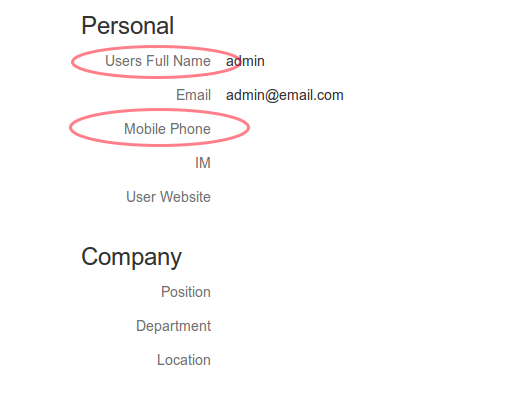How Do I Modify User's Profile page source
Platform notice: Server and Data Center only. This article only applies to Atlassian products on the Server and Data Center platforms.
Support for Server* products ended on February 15th 2024. If you are running a Server product, you can visit the Atlassian Server end of support announcement to review your migration options.
*Except Fisheye and Crucible
Customize User's Profile page in Confluence like changing the label Full Name to User's Full Name or change the Phone to Mobile Phone. Please refer to the following screenshot for reference:
| Default | Modified |
|---|---|
Steps to modify User's Profile page
- Shutdown Confluence
- Go to <Confluence-Insall>/confluence/WEB-INF
- Find confluence-5.9.6.jar and unjar it to a temporary location. You may refer on the documentation How to edit JAR files in Confluence JAR files for more detailed information
- Go to the extracted jar file and go to the directory confluence-5.9.6 /com/atlassian/confluence/core/
- Locate and edit ConfluenceActionSupport.properties
Find the following line and edit as shown in the screenshot
fullname.name=Name change to fullname.name=User's Full Name confluence.user.profile.phone=Phone change to confluence.user.profile.phone=Mobile Phone- Save the file
- Copy ConfluenceActionSupport.properties and paste it to <Confluence-install>confluence/WEB-INF/classes/com/atlassian/confluence/core . Note that the structure of the directory from the JAR file should be the same directory to where you paste the file and create the directory if doesn't exist.
- Restart Confluence