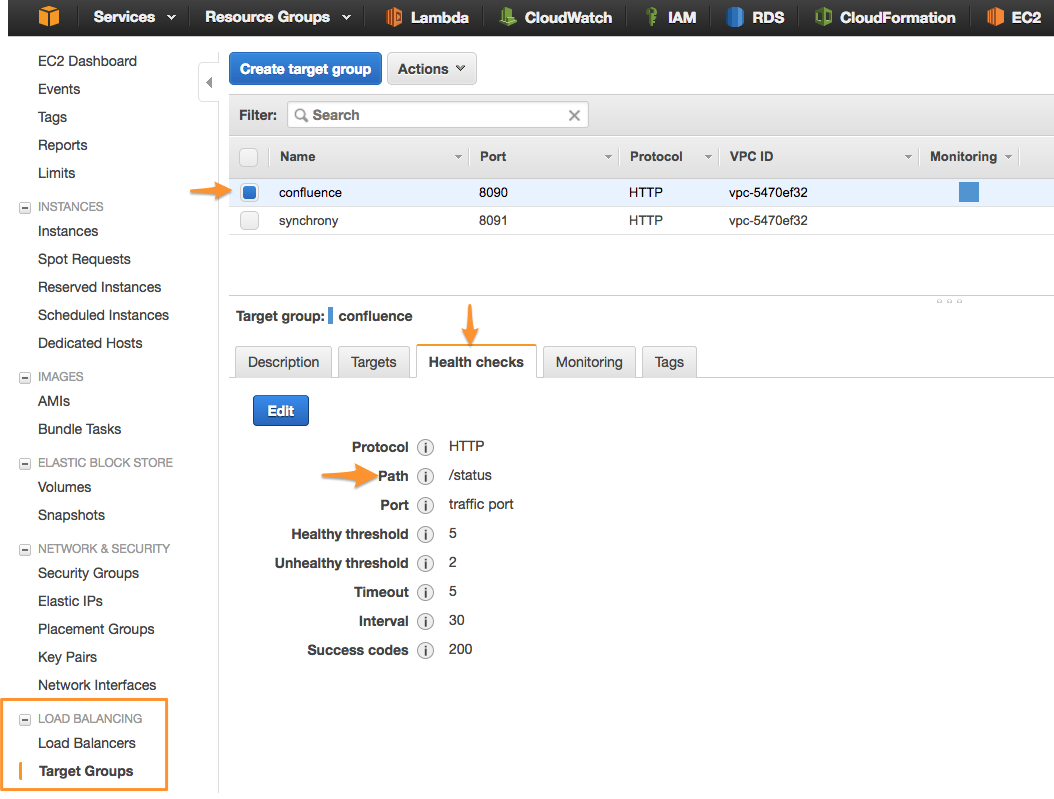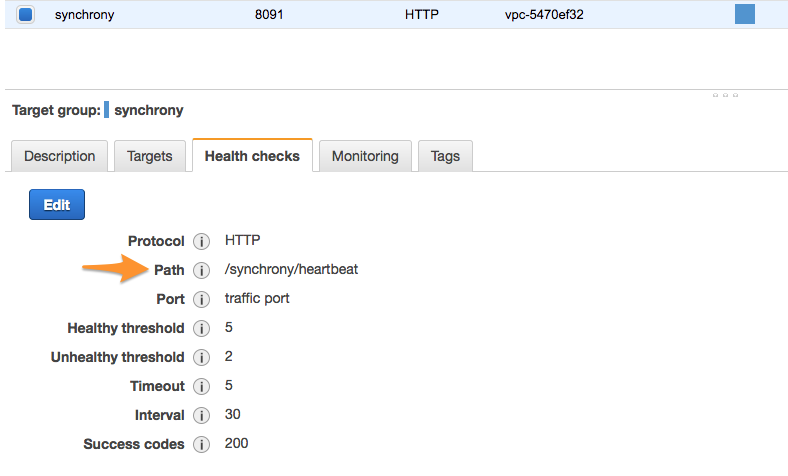Proper paths to use for AWS Elastic Load Balancer health checks
Purpose
To further refine your ELB after setting it up according to How To Configure Amazon Web Service Elastic Load Balancer With Confluence 6.0
For each ELB, you will have defined Target groups (see the KB above). Each of these Target Groups has a Health Checks tab which you can edit, for example:
Solution
The following targets should be used for the health status checks by the ELB:
| Node | status check path |
|---|---|
| Confluence | /status |
| Synchrony | /synchrony/heartbeat |
As you can see on the screenshots above, there are definable parameters (defaults pictured). By default the ELB sends a GET request for the path defined every 30 seconds (configurable) and looks for a 200 OK response (success code).
If the status check comes back OK, your environment will work as desired. If the status check fails due to the application being down, unreachable (network issue or just too busy to respond), or the path is incorrectly defined, the ELB will serve up 5xx error to the user.