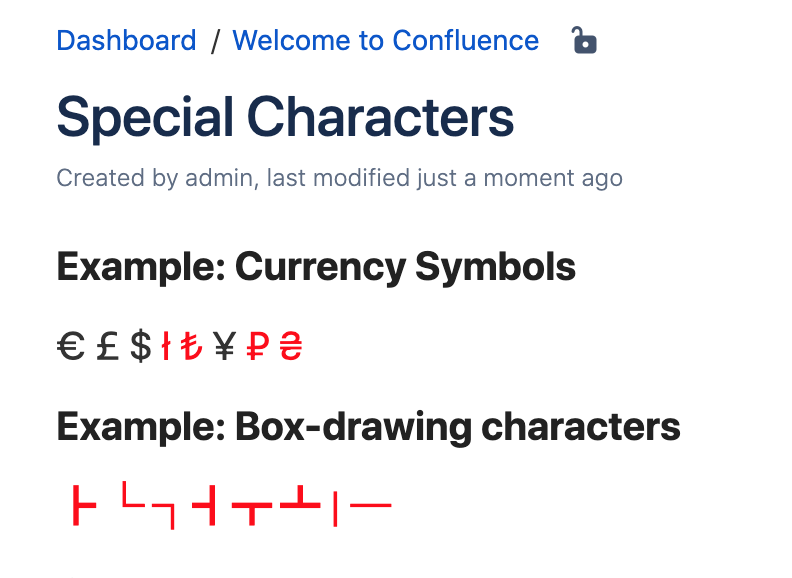Special characters not exported to PDF
Platform notice: Server and Data Center only. This article only applies to Atlassian products on the Server and Data Center platforms.
Support for Server* products ended on February 15th 2024. If you are running a Server product, you can visit the Atlassian Server end of support announcement to review your migration options.
*Except Fisheye and Crucible
Summary
When exporting a Confluence page to PDF, some special characters are missing from the PDF.
Environment
Confluence Server or Data Center
Diagnosis
Create a page with special characters. The one below includes in red some of the characters that are affected:
Export the page to PDF
The resulting PDF file is missing the red character:
Cause
The default font used by Confluence to export to PDF doesn't bundle some special characters. Some of the currency signs, for example, can only be found on fonts compatible with Unicode 6.2.0 and above.
The Confluence limitation with Unicode fonts is being addressed in the Feature Request below
CONFSERVER-30779
-
Bundle Unicode font to support PDF export of non-Latin languages, symbols, etc.
Gathering Interest
Solution
In order to solve the problem, a new font must be added to Confluence.
The best font to use would be a free Unicode font family that contains the special characters that are not being properly exported to PDF. As a suggestion, Google developed one that is free to be used and contains the currency characters that are not being properly exported in the example above:
Meanwhile, for the box-drawing characters, the font DejaVuSans below can be used:
After choosing the font, add it to Confluence using the steps from the KB article below: