Unable To Move Attachments To Another Page In Another Space (You cannot move the attachment to a page that does not exist. Pages to which you are moving attachments must first be created in the selected space)
Platform Notice: Data Center Only - This article only applies to Atlassian products on the Data Center platform.
Note that this KB was created for the Data Center version of the product. Data Center KBs for non-Data-Center-specific features may also work for Server versions of the product, however they have not been tested. Support for Server* products ended on February 15th 2024. If you are running a Server product, you can visit the Atlassian Server end of support announcement to review your migration options.
*Except Fisheye and Crucible
Summary
Problem
Attempting to move attachments to a different page in a different space results in the following error:
You cannot move the attachment to a page that does not exist. Pages to which you are moving attachments must first be created in the selected space
Diagnosis
Diagnostic Steps
Try to move the attachment to another page within the same space, if this works, then this KB is applicable in your case, and you can proceed to the Resolution section below
Try to move a different attachment to another page in a different space, If this works, then this KB may not be applicable, and the issue may be caused by a proxy configuration, or a variety of other causes, such as missing attachment, etc (check logs)
Cause
There are no spacekey specified in the destination Page textbox.
Solution
Resolution
Identify the spacekey of the target space where you are moving the attachment to, and verify that the page name is accurate
Enter the following into the Page textbox (in the attachment's Properties):
1<spaceKey>:<PageTitle>Where <spaceKey> is the target space's SpaceKey, and <PageTitle> is the target page's Page Title
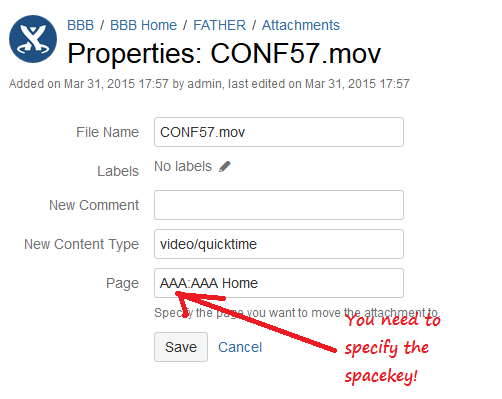
Was this helpful?