"Your work is safe, but there's an issue" error while publishing a page
Platform Notice: Cloud Only - This article only applies to Atlassian products on the cloud platform.
Summary
Upon trying to publish a page, the following error message is displayed:
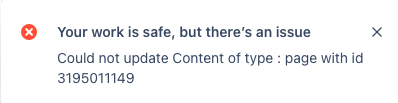
Your work is safe, but there's an issue Could not update Content of type : page with id 123456789
Diagnosis
Confirm that the page was properly published before.
While replicating the issue, inspect the browser's network tab (I.E. Right-click > Inspect > Network). There should have a 400 error code with the following message:
1{"statusCode":400,"data":{"authorized":true,"valid":false,"errors":[{"message":{"key":"You need to include the title to update a page.","args":[]}}],"successful":false},"message":"com.atlassian.confluence.api.service.exceptions.BadRequestException: Could not update Content of type : page with id 123456789"}
Cause
Although the page already has a title, in these rare scenarios, Confluence misinterprets it (which can be also a result of copying and pasting from external sources) and does not recognize the existing one.
Solution
While editing the page, edit the page title with some simple actions like adding a blank space and removing it, keeping it as it was. As long as there is a "change" identified in the title, the issue should no longer happen.
Was this helpful?