Application navigator cannot be unhidden
Platform Notice: Data Center Only - This article only applies to Atlassian products on the Data Center platform.
Note that this KB was created for the Data Center version of the product. Data Center KBs for non-Data-Center-specific features may also work for Server versions of the product, however they have not been tested. Support for Server* products ended on February 15th 2024. If you are running a Server product, you can visit the Atlassian Server end of support announcement to review your migration options.
*Except Fisheye and Crucible
Symptoms
When administrator hides an application (automatically added due to Application Link) in Application navigator settings under {{Bamboo administrator >> Add-ons >> Application navigator}}, such application cannot be edited or shown/unhidden again through the UI.
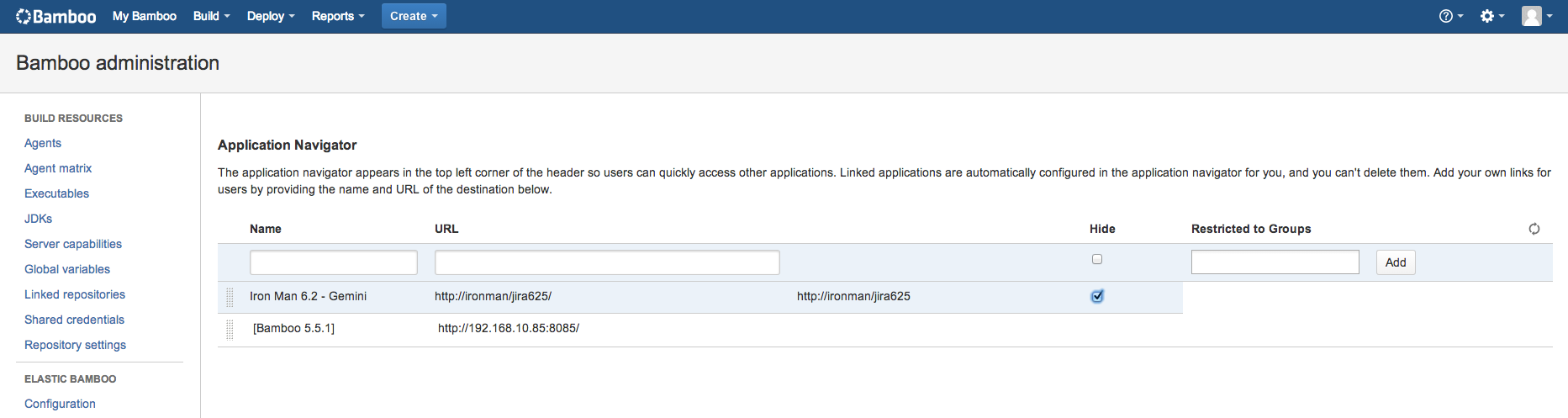
Workaround
As a workaround, I would suggest you on performing the following query against your Bamboo database:
Before running any of the commands below mentioned, please backup your Bamboo database
open you Bamboo database and run the following command:
1SELECT * FROM `BANDANA` where BANDANA_KEY = "com.atlassian.plugins.custom_apps.customAppsAsJSON"You should expect a result similar to the following:
1<string>[{"baseUrl":"http://ironman/jira625","id":"2","hide":true,"applicationName":"Iron Man 6.2 - Gemini","self":false,"applicationType":"jira","displayName":"Iron Man 6.2 - Gemini","allowedGroups":[],"editable":false,"url":"http://ironman/jira625/"},{"baseUrl":"http://192.168.10.85:8085/","id":"1","hide":false,"applicationName":"[Bamboo 5.5.1]","self":true,"applicationType":"bamboo","displayName":"[Bamboo 5.5.1]","allowedGroups":[],"editable":false,"url":"http://192.168.10.85:8085/"}]</string>Please, update the parameter
hide":true,"tofalse.1<string>[{"baseUrl":"http://ironman/jira625","id":"2","hide":true,"refresh Bamboo website
Was this helpful?