_AddTeamMembers
_InclusionsLibrary
On this page
Related content
- No related content found
To add a user to a team, you add the user to one of the team's groups, as follows:
- Log in to Bitbucket as a user with administrative rights on the team.
- Choose Your avatar > View all teams.
- Choose the team you want to add new members to.
- Choose Settings > User groups.
- Click on the group you want to add the user to.
- Enter the user's username or email address, then click Add:
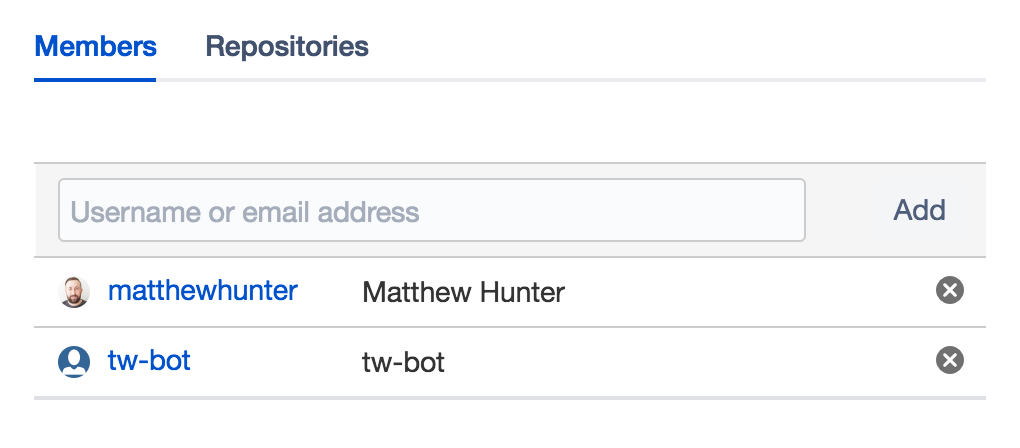
If you entered an email address that corresponds to a Bitbucket account, Bitbucket resolves the account for you. If Bitbucket can't resolve the address, it sends the user an invitation to create a Bitbucket account and join the team.
Last modified on Jun 23, 2020
Related content
- No related content found
Powered by Confluence and Scroll Viewport.