_CreateRepoStep2
_InclusionsLibrary
On this page
Related content
- No related content found
Step 2. Explore your new repository
Take some time to explore the repository you have just created. To view the shortcuts available, press Shift and the ? key on your keyboard.
Click + from the global sidebar for common actions for a repository. Scan through the links in the navigation sidebar to see what's behind each one, including the repository Settings where you'll update repository details and other settings. Click the Commits in the sidebar. If you included a README, you'll see one commit on that page.
Your repository is private and you have not invited anyone to the repository, so the only person who can create or edit the repository's content right now is you, the repository owner.
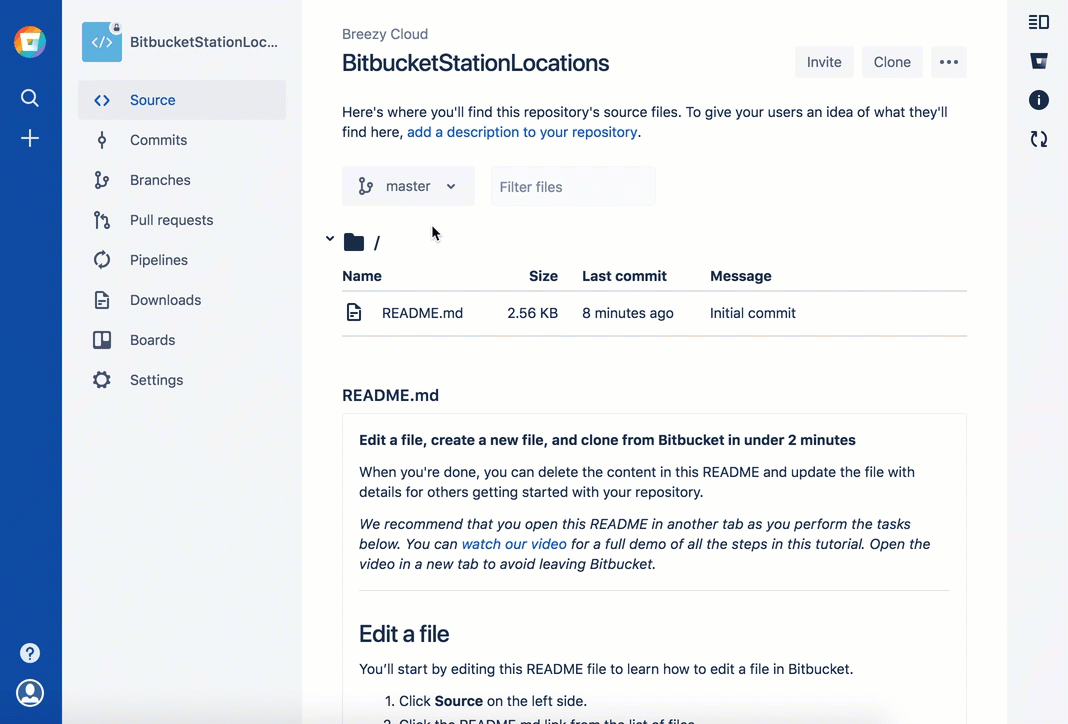
Last modified on Apr 15, 2019
Related content
- No related content found
Powered by Confluence and Scroll Viewport.