Bitbucket Server fails to start: Perl does not seem to be installed
Platform Notice: Data Center Only - This article only applies to Atlassian products on the Data Center platform.
Note that this KB was created for the Data Center version of the product. Data Center KBs for non-Data-Center-specific features may also work for Server versions of the product, however they have not been tested. Support for Server* products ended on February 15th 2024. If you are running a Server product, you can visit the Atlassian Server end of support announcement to review your migration options.
*Except Fisheye and Crucible
Symptoms
Bitbucket Server fails to start with an error message like the following:
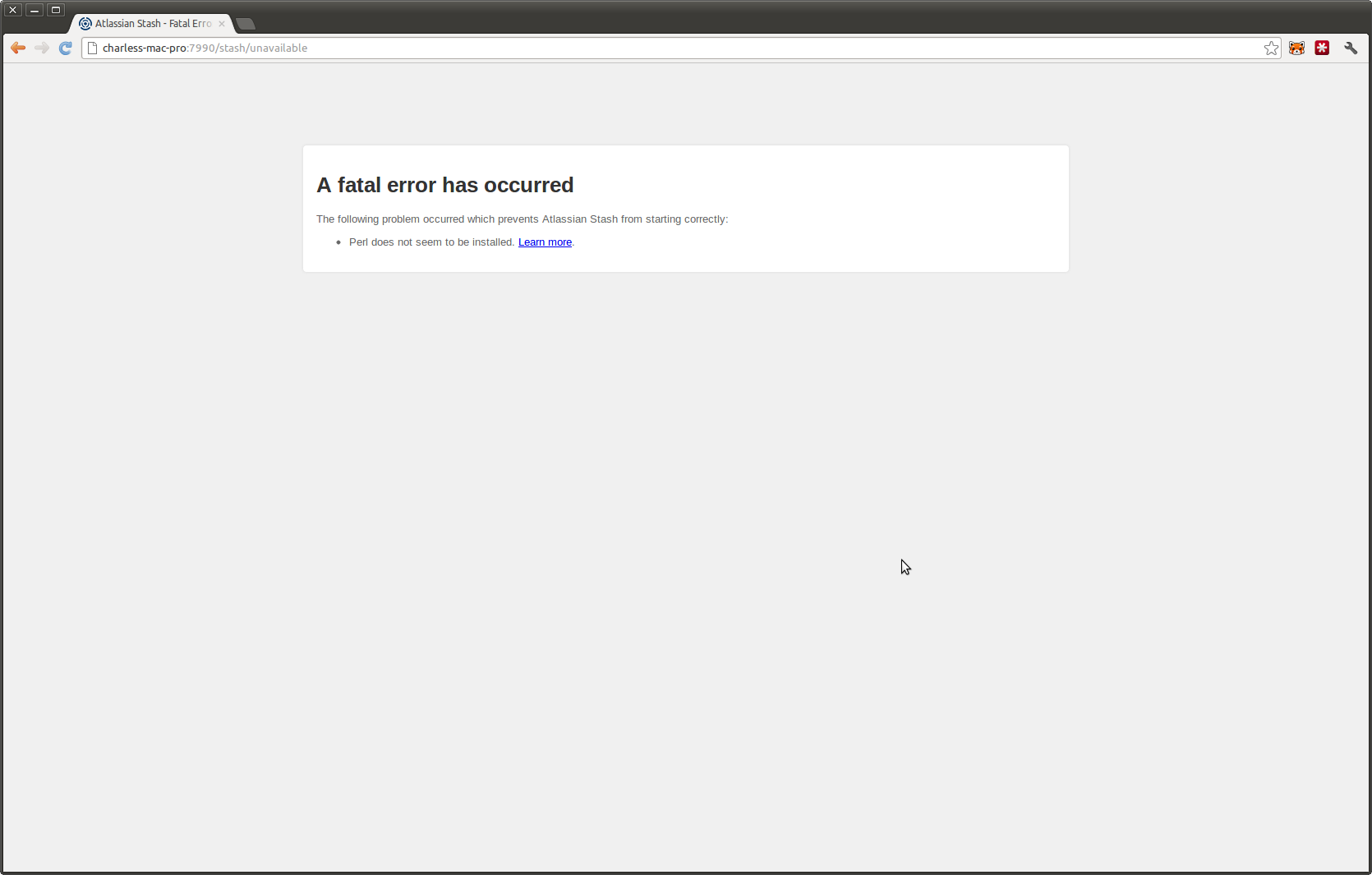
The logs will also include an error, which may be one of the following:
1
2012-07-10 14:31:33,656 ERROR [main] c.a.s.i.scm.PluginScmClientProvider Perl does not seem to be installed.Or
1
2012-07-10 14:31:33,656 ERROR [main] c.a.s.i.scm.PluginScmClientProvider You have an invalid version of Perl installed (v5.7.2). The minimum version of Perl required is v5.8.8.Cause
Bitbucket Server uses Perl to enable hooks in Bitbucket Server 2.0, which in turn enables important functionality like branch permissions. To ensure that Bitbucket Server is running in a correct environment we check for the existence of Perl on startup and fail if it cannot be found, or the version is not correct.
Bitbucket Server requires at least Perl 5.8.8, and is almost certain not to work with Perl 6.
Resolution
Ensure that the correct version of Perl is installed, and is available on the $PATH or %PATH% and restart Bitbucket Server.
For Windows make sure all the steps have been followed under Install Bitbucket Data Center from an archive file.
Was this helpful?