Enable Deactivated Account to Provide Site Access
Platform Notice: Cloud Only - This article only applies to Atlassian products on the cloud platform.
Summary
A user cannot be re-granted with site access due to the account being disabled, even though the user is listed in the Users list from the user management.
Solution
Identifying and addressing the problem
The following message is displayed when accessing the user's profile while in the user management (https://example.atlassian.net/admin):
This user's Atlassian account has been disabled. Contact the user's organization administrators to enable the account.
Although a user is already added to an Atlassian site, a managed Atlassian account can be deactivated or deleted by an organization administrator. This means that while the user is still added to the site, its access can no longer be granted either be added into a new one.
Re-enable the user's account
As an administrator of the organization from the user's claimed domain, make sure to re-enable the user's account through the organization's administration:
Go to https://admin.atlassian.com and select your organization.
Once in the organization, select Directory and Managed accounts.
Search and select the user with the deactivated account.
When in the user's profile, click the Reactivate account button:
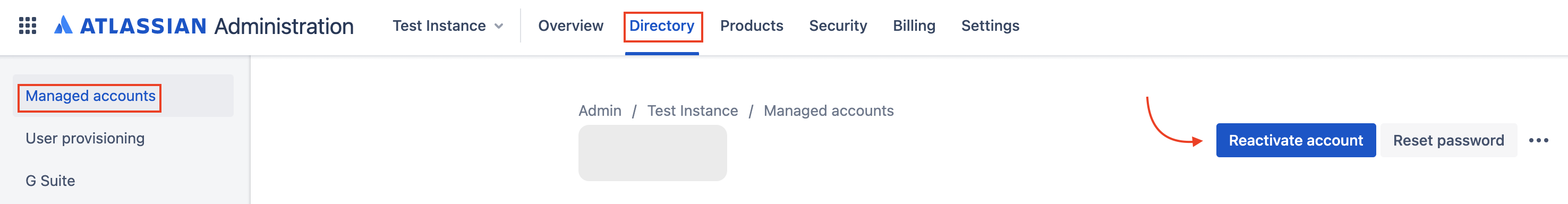
Once this is performed, go back to the user management of the site and provide the user with site-access.
If the button is greyed out, double-check if the user's account is activated and linked with the Atlassian Cloud app on the identity provider side (e.g. SAML SSO and User provisioning).
If you do not have verified domains or if the verified domain does not belong to your organization, you must get in contact with the administrator of the organization that has the user's domain claimed.
Was this helpful?