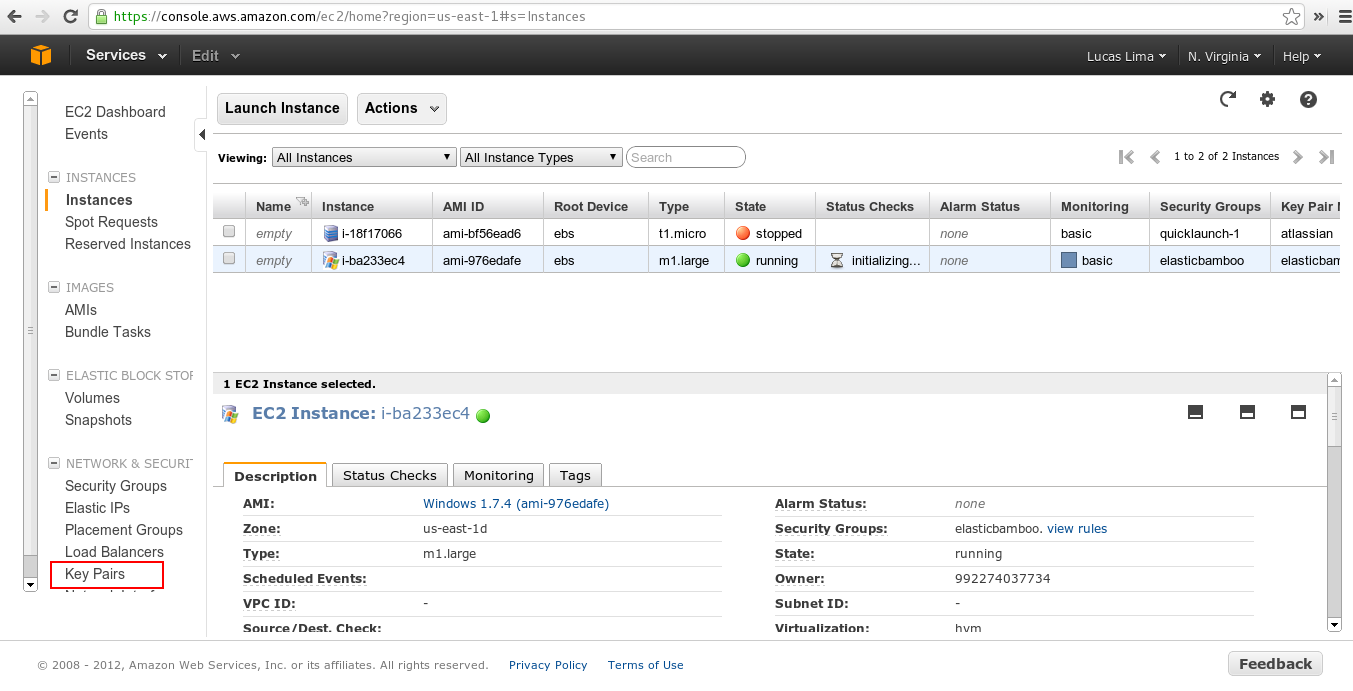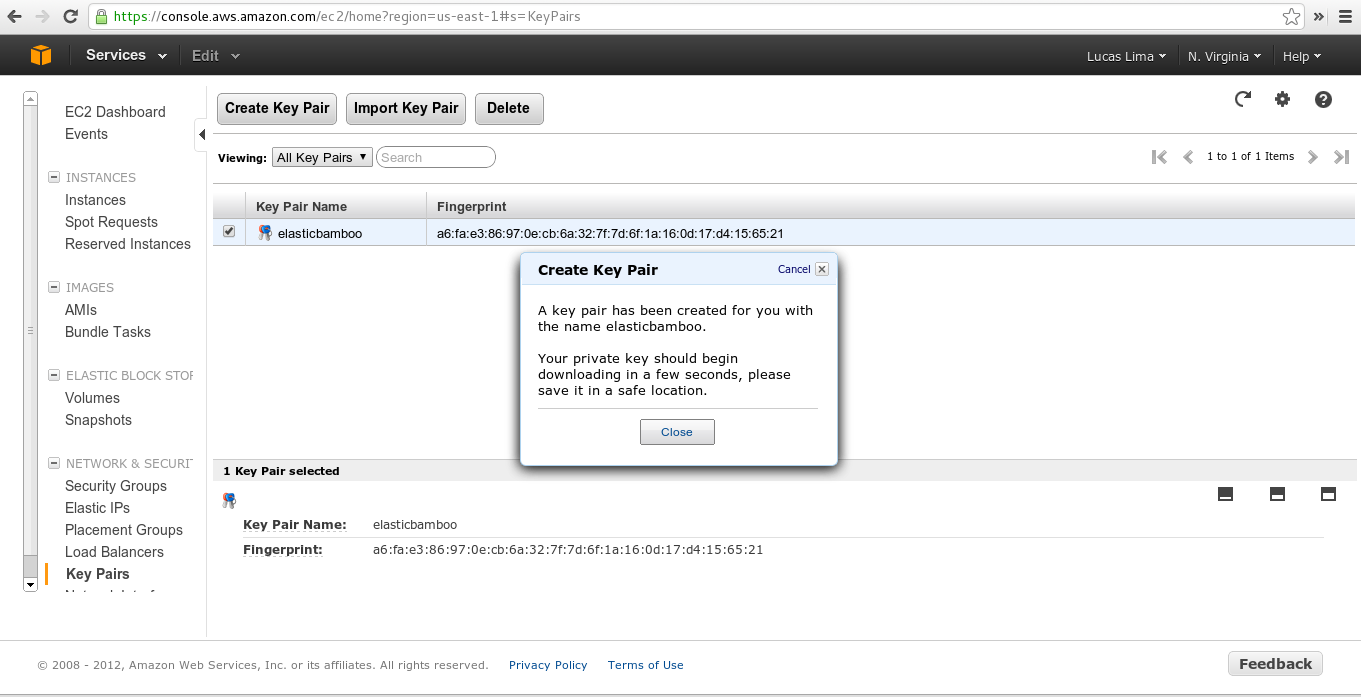Obtaining AWS Key Pair to access Amazon Elastic Instances
Purpose
You need to connect to your AWS instance to see what's happening with your build or to check the needed files or DLLs to build a Visual Studio project. Amazon makes use of a certificate plus private key ("key pair") to encrypt passwords and secure the SSH conection to Elastic Bamboo instances. For security reasons, the key pair can be downloaded only at creation time.
Solution
- Open your AWS console
- Set the Region on the top right to the same region in your Elastic Bamboo configuration section in Bamboo.
- Go to "Network & Security", select Key Pairs
- Destroy all your Elastic Bamboo instances and delete the existing "elasticbamboo" key pair (if any exist). Create a new key pair named "elasticbamboo" (without quotes).
You must use this name, since Elastic Bamboo will search for this key pair name. - Once you complete the key pair creation, it will be automatically downloaded. Keep it on a safe place, since is not possible to download manually afterwards.
- Now you'll be able to access all your Elastic Bamboo instances, using this key pair to connect via SSH or decrypt the Windows RDC password.
Last modified on Sep 16, 2019
Powered by Confluence and Scroll Viewport.