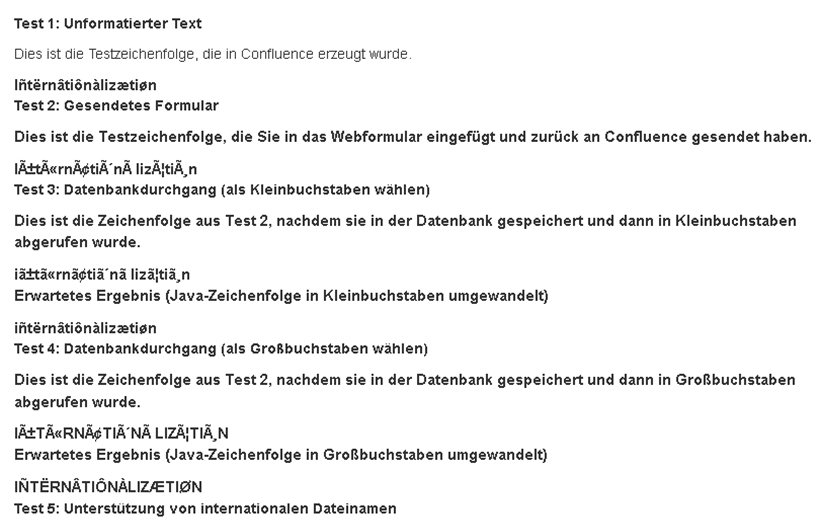Character Encoding Issue Due to Enabled Request Dumper Valve in Tomcat
Symptoms
When running the encoding test, gibberish characters are shown (Iñtërnâtiônà lizætiøn), as can be seen in the following screenshot. The encoding test fails in the first test (i.e form submission).
Cause
The Request Dumper Valve option in Tomcat's server.xml is enabled. From Apache documentation, Request Dumper Valve has some side-effects:
The output from this valve includes any parameters included with the request. The parameters will be decoded using the default platform encoding. Any subsequent calls to
request.setCharacterEncoding()within the web application will have no effect.
Resolution
Open
server.xmlin<confluence-install>/conffolder
Comment out or delete the following line:<Valve className="org.apache.catalina.valves.RequestDumperValve"/>- Restart Confluence