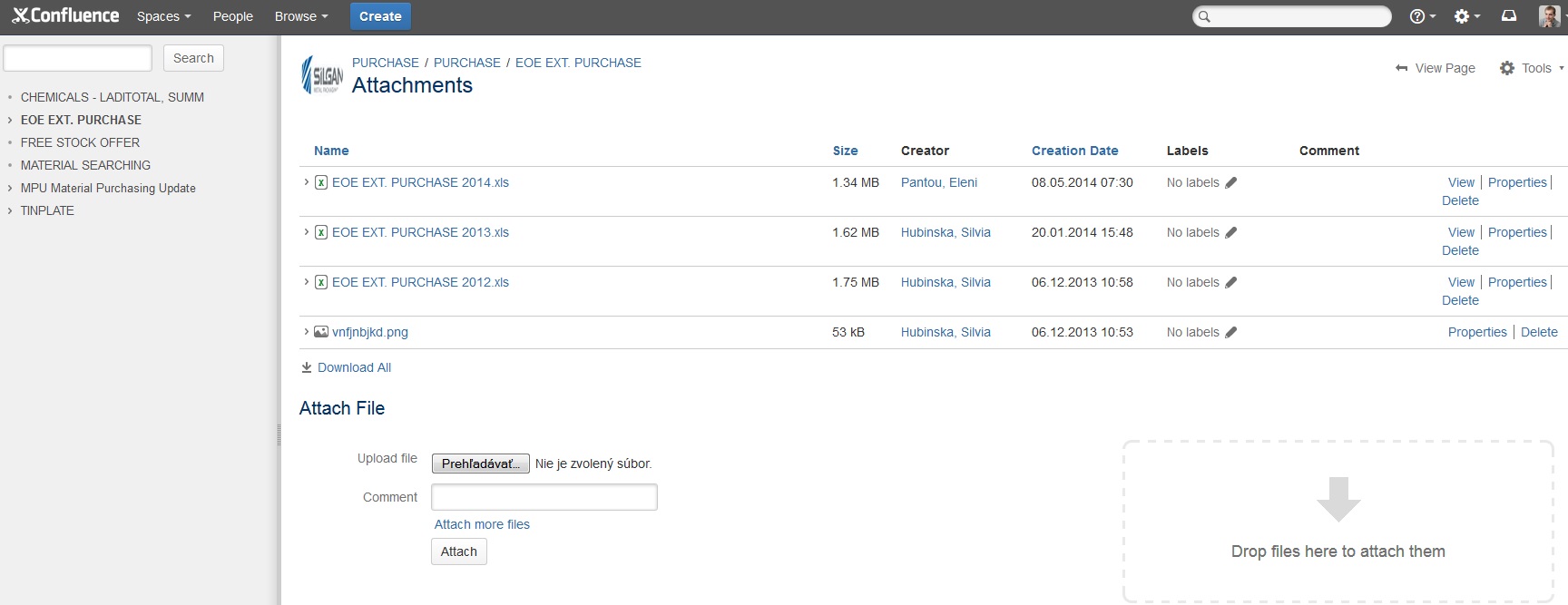Edit in Office Button in Attachment Macro is Missing
Note
This documentation does not apply to Confluence version 6.11 onward, which comes with the Confluence Companion App, to edit all types of attachments.
Symptoms
After the upgrade process, the edit in office button is missing as in the image below:
By default, the edit in office should be visible to user as in the image below:
Cause
It might happen when certain modules that handles removing and editing in office plugin was disabled somehow. It might be caused by some interference of third party plugins, or the plugin is not properly initialized.
Resolution
- Run the following command in database:
SELECT BANDANAVALUE FROM BANDANA where BANDANAKEY='plugin.manager.state.Map' |
|---|
Check if the module that handles edit attachment is disabled (ie is set to false):
<entry> <string>com.atlassian.confluence.extra.officeconnector:editattachmentinworditempathauth</string> <boolean>false</boolean> </entry>
<entry> <string>com.atlassian.confluence.extra.officeconnector:editattachmentinworditem</string> <boolean>false</boolean> </entry>
When the edit attachment is set to False, change it to True as below:
<entry> <string>com.atlassian.confluence.extra.officeconnector:editattachmentinworditempathauth</string> <boolean>True</boolean> </entry> <entry> <string>com.atlassian.confluence.extra.officeconnector:editattachmentinworditem</string> <boolean>True</boolean> </entry> |
|---|