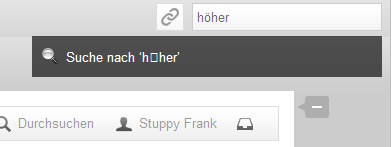German Umlaut is not rendered correctly in Quick Search
Symptoms
When typing a German Umlaut (like höher) in Quick Search, the umlaut character is translated to another symbol, for example: h�her
See sample screen shot:
Diagnosis
Temporarily enable Plugin Safe Mode and see if it makes any difference. This will disabled all user-installed plugins at once. So if the issue does not occur again, it is caused by one of the third-party plugins installed. This may need to be done during non-peak hours as disabling third-party plugins would cause users unable to perform some operations provided by those plugins. Once the test has been carried out, disable this mode.
Check on the followings against your Confluence setting and see if it is already set to utf-8 or otherwise:
Cause
This is caused by RefinedWiki Theme
Resolution
Upgrade the plugin to the latest version that is compatible with your Confluence version. If problem remains, disable/uninstall Refined Wiki Theme and contact the plugin author for further assistance at:
support@refinedwiki.com
https://refinedwiki.atlassian.net/browse/RWOT