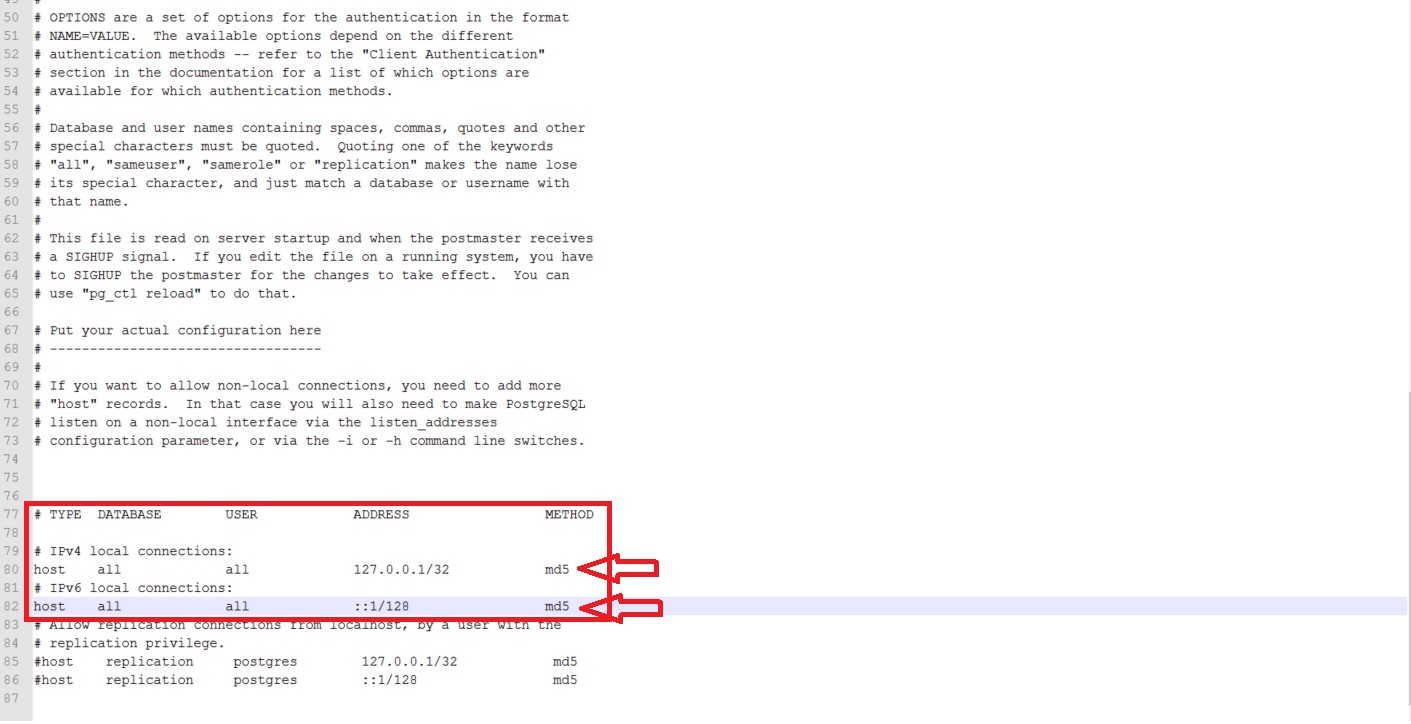How to Change the PostgreSQL Administrator Password
There may be a time when you forget your PostgreSQL administrator password. The process below describes how you can log in without a password to change the password of PostgreSQL.
How to Log In to PostgreSQL Without a Password
- Search for
pg_hba.confwhich should be located inC:\Program Files\PostgreSQL\9.3\data Right click and edit
pg_hba.confusing a text editor- Scroll down the text file and you will see something as described in the screenshot below :
- Change the "md5" method to "trust" and save the file as described in the screenshot below:
- Login to PostgreSQL using pgAdmin, without a password
- From there on you should be able to go to the UI and change the password
- Edit
pg_hba.confusing a text editor and change "trust" back to "md5" - Password is now changed!
Last modified on Oct 7, 2015
Powered by Confluence and Scroll Viewport.