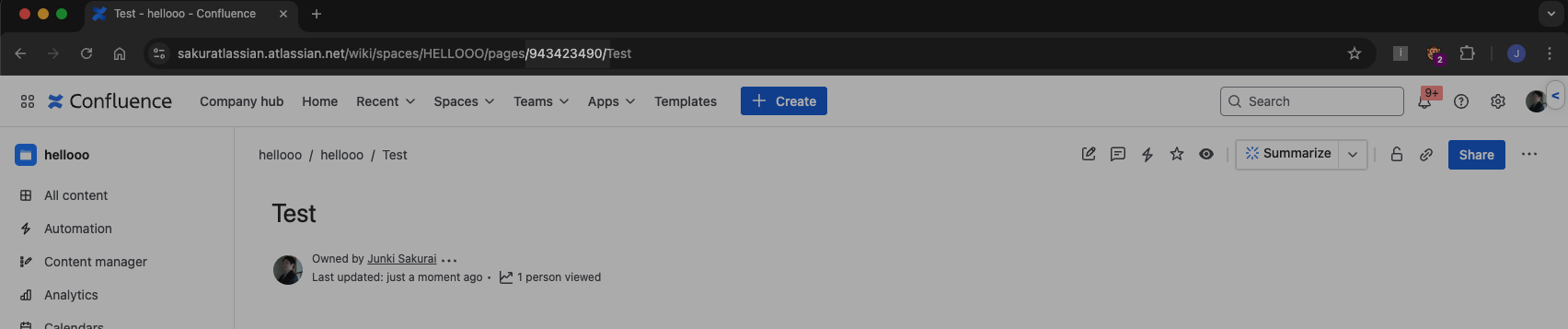How to get a URL to download an attachment in Confluence
Platform Notice: Cloud Only - This article only applies to Atlassian products on the cloud platform.
Summary
There may be instances when you need to get a URL to download an attachment. This article outlines a method to achieve this.
Environment
Confluence Cloud
Solution
Access the page where the desired file is attached.
Extract the id of the page from the URL bar.
For instance, the id is 943423490 in the following image.
Paste a URL like the following to the URL bar to get the page id
1 2https://{Your site name}.atlassian.net/wiki/api/v2/pages/{Page id}/attachments ex. https://testatlassian.atlassian.net/wiki/api/v2/pages/943423490/attachment
Locate a section similar to the one below that contains the download link.
1..._links":{"download":"/download/attachments/XXXXXX/○○○○○",
You can now download the file using the following URL
1https://{Your site name}.atlassian.net/wiki/download/attachments/XXXXXX/○○○○○
Updated on February 19, 2025
Was this helpful?
Still need help?
The Atlassian Community is here for you.