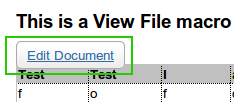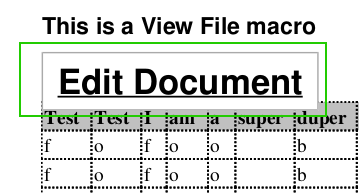How to hide Edit Document link from View File macro in PDF export
Platform notice: Server and Data Center only. This article only applies to Atlassian products on the Server and Data Center platforms.
Support for Server* products ended on February 15th 2024. If you are running a Server product, you can visit the Atlassian Server end of support announcement to review your migration options.
*Except Fisheye and Crucible
Purpose
When you have a View File Macro in a page, there will be a "Edit Document" button in the page like this:
This button will also show up when you export to PDF and will look something like the following in the PDF document:
Solution
Add the following CSS in the PDF stylesheet:
.confluence-button
{
display:none !important;
}
Now it should be gone when you export it to PDF: