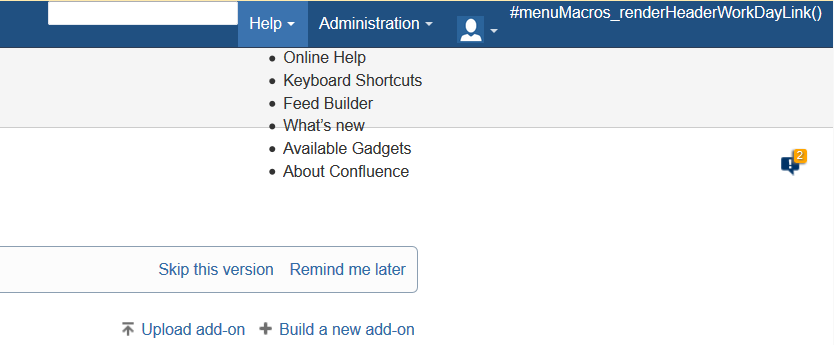Menu Items Missing From Top of Confluence
Platform Notice: Data Center - This article applies to Atlassian products on the Data Center platform.
Note that this knowledge base article was created for the Data Center version of the product. Data Center knowledge base articles for non-Data Center-specific features may also work for Server versions of the product, however they have not been tested. Support for Server* products ended on February 15th 2024. If you are running a Server product, you can visit the Atlassian Server end of support announcement to review your migration options.
*Except Fisheye and Crucible
Platform Notice: Data Center - This article applies to Atlassian products on the Data Center platform.
Note that this knowledge base article was created for the Data Center version of the product. Data Center knowledge base articles for non-Data Center-specific features may also work for Server versions of the product, however they have not been tested. Support for Server* products ended on February 15th 2024. If you are running a Server product, you can visit the Atlassian Server end of support announcement to review your migration options.
*Except Fisheye and Crucible
Symptoms
On a page, a user is missing the buttons for 'create', 'edit dashboard', 'invite users', and 'create space' from the top right-hand corner. In their place, the following line of code appears:
#menuMacros_renderHeaderRightPanels()or
#menuMacros_renderHeaderWorkDayLink()The following appears in the atlassian-confluence.log:
WARN [http-8090-1] [confluence.velocity.introspection.AnnotationBoxingUberspect] lookupMethod Velocity template accessing deprecated method com.atlassian.confluence.util.profiling.DecoratorAction#getRemoteUser - template/includes/menu-macros.vm
The following is an example of the errors on a page:
or
Diagnosis
For
#menuMacros_renderHeaderRightPanels()Looking at the name of the macro, we can then search in the installation directory for 'renderHeaderRightPanels.' This particular macro is in the 'menu-macros.vm' file.
Run the following on the affected database:
Select * from decorator;Looking at the output and determine if an entry in the 'DECORATORNAME' column has a record that corresponds to 'menu-macros.vm.' If there is an entry, note the 'DECORATORID', and please continue with the resolution.
Please keep this output as a copy of your customizations
For
#menuMacros_renderHeaderWorkDayLink() The #menuMacros_renderHeaderWorkDayLink() is missing from the menu-macros.vm file. Please check the file for this line of code, and if it is missing, proceed with the resolution below.
Please take a copy of this file before making any changes
Cause
This happens because of a footer modification that was implemented in a previous Confluence installation that is not compatible with your current Confluence version.
Resolution
Remove the customization that was applied in the previous Confluence installation.
For
#menuMacros_renderHeaderRightPanels()Remove Customization
- Back up your database using database-native tools
Save a copy of your customizations by saving the output of this query:
select * from decorator;Delete your customizations:
delete from decorator;- Restart Confluence
For
#menuMacros_renderHeaderWorkDayLink()Add the following to the menu-macros.vm file
## The workday plugin point is provided exclusively for workday, as such it only outputs the first webitem found
#macro (menuMacros_renderHeaderWorkDayLink)
#set ($workDay = $webInterfaceManager.getDisplayableItems("system.header/workday-non-public", $action.webInterfaceContext))
#if ($workDay.size() > 0)
#menuMacros_renderImageLink($workDay.get(0) "aui-align-right")
#end
#end