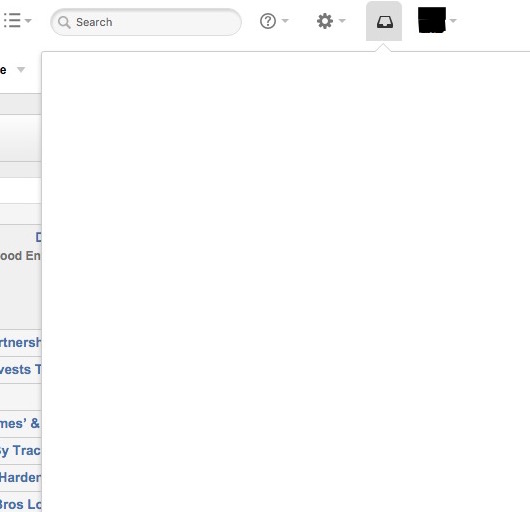Notification workbox is empty when clicked on
Platform notice: Server and Data Center only. This article only applies to Atlassian products on the Server and Data Center platforms.
Support for Server* products ended on February 15th 2024. If you are running a Server product, you can visit the Atlassian Server end of support announcement to review your migration options.
*Except Fisheye and Crucible
Problem
Looking at the workbox in the top right-hand corner, there are a number of notifications, but the workbox renders blank when clicked on
An example of the issue:
When the workbox is clicked on:
Diagnosis
Environment
- This will happen for all users in any browser
- You have Nginx configured on your instance
- If you look in the developer tools of the browser, after clicking on the workbox you will see the following error:
Cause
Your nginx.conf file is currently configured to:
add_header X-Frame-Options DENY
Resolution
Update your nginx.conf file configuration to:
add_header X-Frame-Options SAMEORIGIN