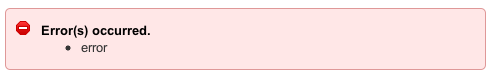Team Calendars for Confluence Shows Nondescript Error Box or 'No Transport' Error
Symptoms
You receive the errors similar to the following when viewing a Team Calendars for Confluence in Confluence:
There are no entries in the Confluence logs.
Causes
Resolution
- Ensure the user is using the correct Base URL
- Ensure the server Base URL is set correctly: this URL has to match the actual URL the user is using to reach Confluence.
For example: If you are reaching Confluence at http://confluence.example.com, your base URL needs to set to exactly that, and not http://localhost:8090 or some other URL.
To configure the Server Base URL:
- In Confluence, open the 'Browse' menu and select 'Confluence Admin'. The 'Administration Console' will open.
- Click 'General Configuration' in the left-hand panel.
- Click the 'Edit' button next to 'Site Configuration'.
- Enter the new URL in the 'Server Base URL' text box.
- 'Save' your changes.
Last modified on Feb 26, 2016
Powered by Confluence and Scroll Viewport.