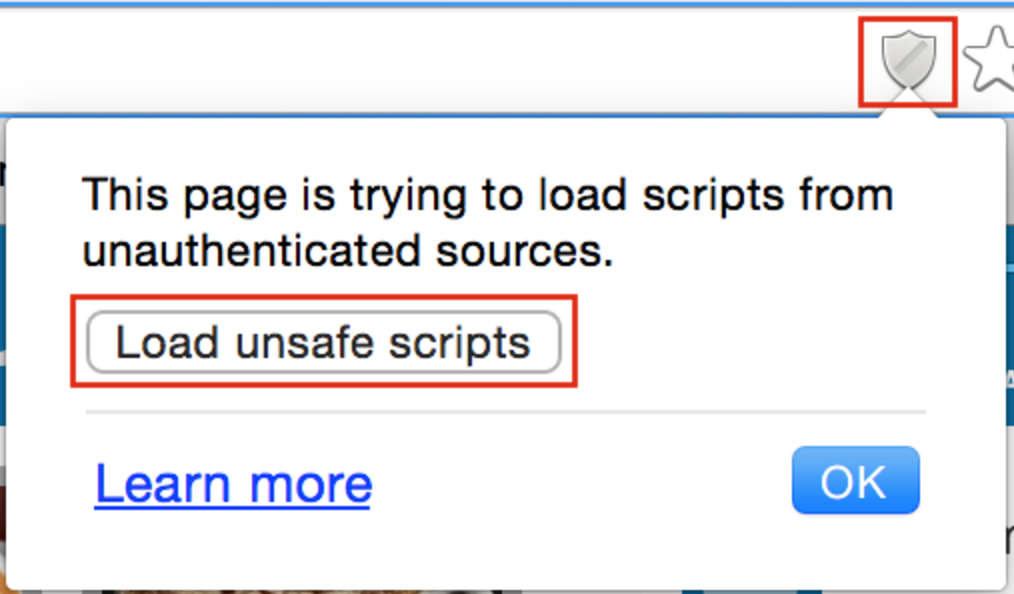Unable to Add External Gadget Due to Mixed Content
Symptoms
When trying to add a JIRA Gadget to a Confluence page (e.g. Sprint Health Gadget), Confluence asks to enter the configuration but does not allow the user to insert the gadget:
Please complete the configuration in the preview area first
The following appears in the browser's Web Console (developer tools):
Blocked loading mixed active content "http://domain/jira/s/d41d8cd98f00b204e9800998ecf8427e/en_USeqa1sb-1988229788/6262/72/b5232f34185..."
Blocked loading mixed active content "http://ironman/jira/s/d41d8cd98f00b204e9800998ecf8427e/en_USeqa1sb-1988229788/6262/72/b5232f34185..."
Blocked loading mixed active content "http://ironman/jira/s/d41d8cd98f00b204e9800998ecf8427e/en_USeqa1sb-1988229788/6262/72/b5232f34185..."
Blocked loading mixed active content "http://ironman/jira/s/d41d8cd98f00b204e9800998ecf8427e/en_USeqa1sb-1988229788/6262/72/b5232f34185..."
ReferenceError: AJS is not defined
var gadget = AJS.Gadget({Example of what happens:
Diagnosis
User is running Confluence or JIRA over SSL, but not both.
Cause
When just one of the applications is running over SSL, the browser block the request because of the Mixed Content Blocking setting of the browser, which is enabled by default.
Workaround
Disable the Mixed Content Blocking setting of your browser:
Firefox:
- In the address bar, type "about:config" and press Enter.
- Click the "I'll be careful, I promise!" button.
- In the search field, type "block_active".
- Set the value for the one search result ("security.mixed_content.block_active_content") to "false".
Google Chrome:
- Click the shield icon on the right side of the address bar.
- In the icon dialog box, click on .
- The page will refresh and display any mixed content. The URL in the address bar will show
httpscrossed out to indicate that the page is displaying both secure and non-secure items.
Internet Explorer:
- Scroll to the bottom of the screen, and click .
- The page will refresh and display any mixed content.
Resolution
- Set both of your applications to run on HTTP or HTTPS