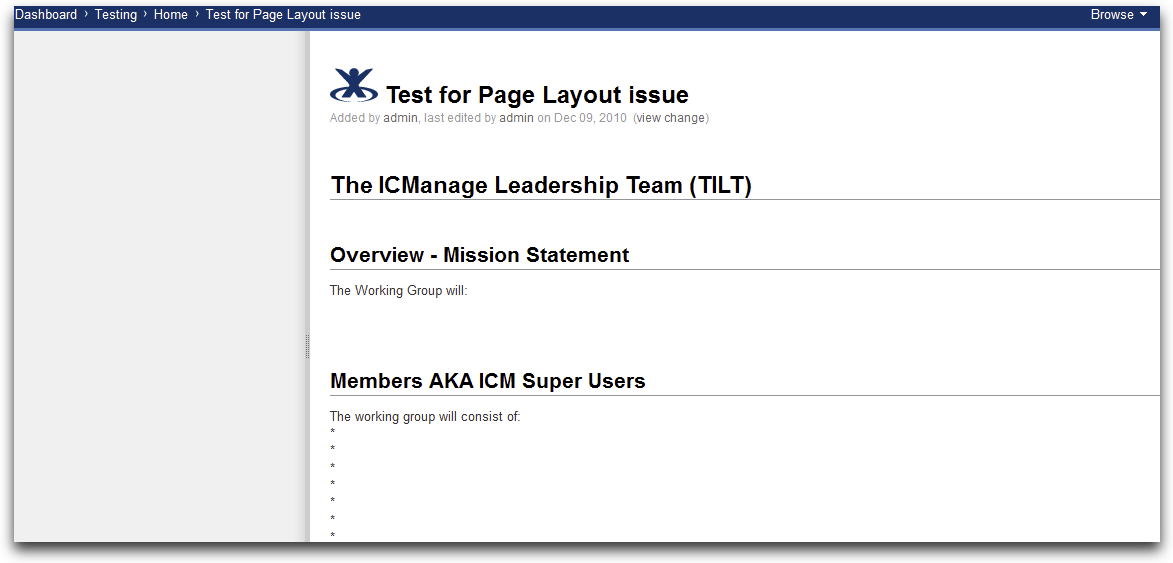Using Documentation Theme, the Left-Side Navigation Bar is Blank and the Page Tree is Missing
Symptoms
When viewing a page in a space using the Documentation Theme, the left hand navigation does not appear:
The correct view should look like the following:
Cause
The Velocity Helper module is disabled in Documentation Theme plugin.
Diagnosis
To check this, go to Administration >> Plugins >> Show System Plugins >> Documentation Theme plugin >> Manage plugin modules >> Velocity Helper(velocityHelper).
Resolution
Enable the Velocity Helper :
- Browse to
Administration >> Plugins - If using a version with the Universal Plugin Manager (3.4 or later), select View System Plugins. Otherwise, the system plugins will already be visible.
- Find the Documentation Theme Plugin. Select Manage Plugin Modules.
- Enable the Velocity Helper module.
Last modified on Feb 26, 2016
Powered by Confluence and Scroll Viewport.