Give users admin permissions
Which user management experience do you have?
Go to Atlassian Administration. Select your organization if you have more than one. Then select Directory. If the Users and Groups lists are found here, then you are using the centralized user management. Learn more about the centralized user management
Centralized | Original |
As an organization admin, Users is found under Directory tab. 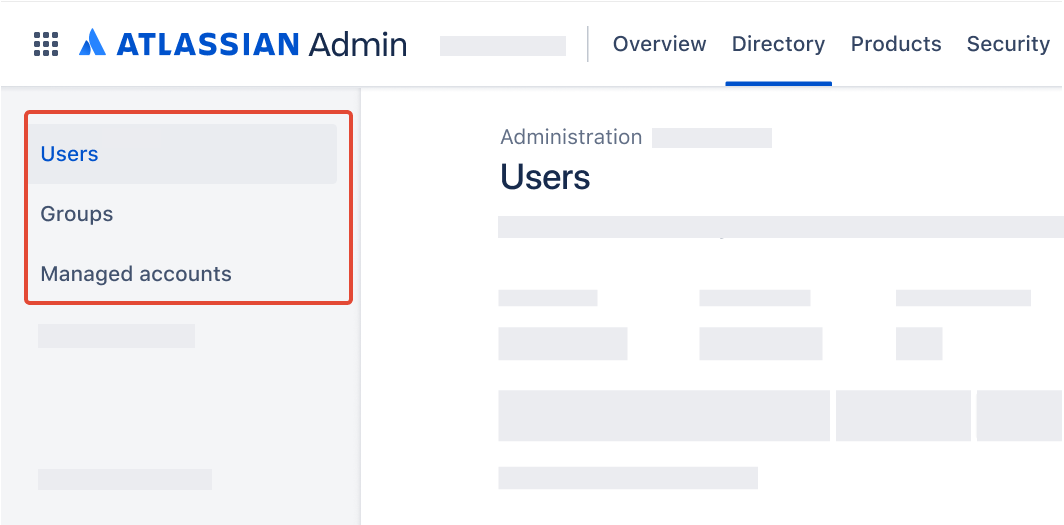 | As a site admin or organization admin, Users is found under App site. 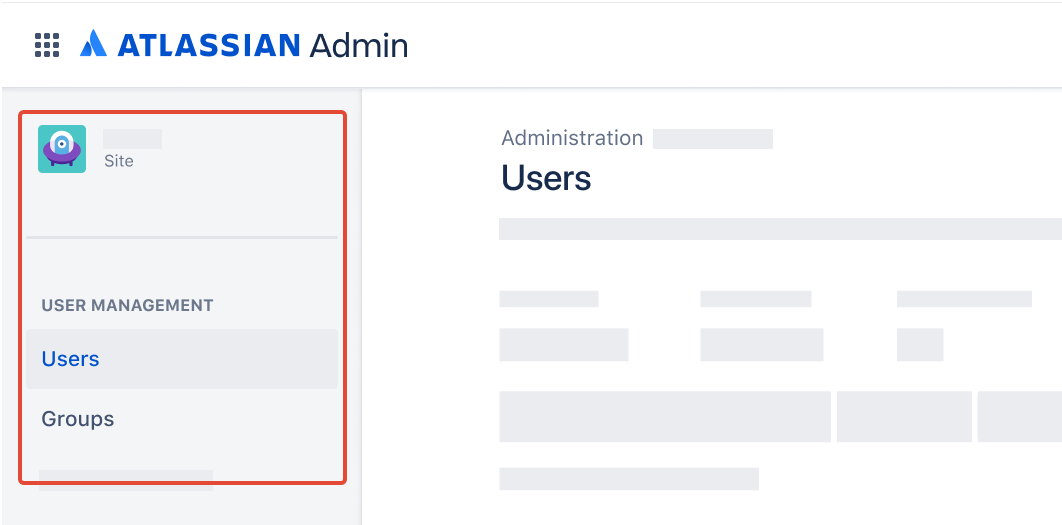 |
Jump to the
Centralized user management content
Delegate responsibilities in your organization by making other users admins. What are the different types of admin roles?
Admin roles don’t always give access to apps automatically. You may need to give someone the User role for an app if they need access to it. Give users access to apps
Make someone an app admin
An app admin can manage settings for a specific app. They can’t access Atlassian Administration.
Who can do this? |
To make someone an app admin:
Go to Atlassian Administration. Select your organization if you have more than one.
Select Directory > Users.
Select a user.
Select Grant access.
Select App admin in the Roles column for the app.
Select Update access.
To make someone an app admin for Jira, update the role for Jira Administration. This is because Jira apps share the same admin console. App admin is the only role that can be granted on Jira Administration.
Make someone a user access admin
A user access admin’s main responsibility is managing access to the app they administer.
Who can do this? |
To make someone a user access admin:
Go to Atlassian Administration. Select your organization if you have more than one.
Select Directory > Users.
Select a user.
Select Grant access.
Select App admin in the Roles column for the app.
Select Update access.
Make someone a site admin
A site admin’s main responsibility is managing apps in the site they administer.
Who can do this? |
To make someone a site admin:
Go to Atlassian Administration. Select your organization if you have more than one.
Select Directory > Users.
Select a user.
Select more actions (•••).
Select Assign site admin role.
Select Site admin in the Roles column for the site.
Select Grant.
Make someone an organization admin
Organization admin is the highest admin role you can hold in an organization. We recommend having more than one organization admin in an organization, in case one account is unavailable or compromised.
Who can do this? |
To make someone an organization admin:
Go to Atlassian Administration. Select your organization if you have more than one.
Select Directory > Users.
Select a user.
Select more actions (•••).
Select Assign org admin role.
Select Assign role.
Use groups to grant admin roles
When you give a user access to an app, we add them to the default group for the User role for that app. The same applies when you make someone an admin, except for site admin. We add the user to the default group for that admin role. As such, another way you can also make someone an admin is by adding them to the default group. Understand default groups
These are the default groups that an organization starts with as they assign any admin roles. You can rename these groups if needed.
Group | Role |
|---|---|
| App admin |
| User access admin |
You’ll only have one or the other, depending on when your organization was created. Regardless of the name, this group grants the organization admin role. | Organization admin |
Original user management content
As an admin, you may get those permissions automatically if you create a site or an organization. Or you may have to grant admin permissions to existing users.
You can be any number of these admin types:
App admin: There are two types that have access to the Jira apps or Confluence settings:
Admins that belong to the administrators group – administer app settings, but they also have access to the app themselves through this group.
Admins that belong to the <product-name>-admins groups – administer app settings, but they don’t have access to the app through this group.
Site admin: They administer the users and groups for the site’s apps. They have access to the site's Admin and access to the app through this group.
Organization admin: They administer the organization and have access to the organization settings, which can be found at Atlassian Administration.
Let’s see how users become admins
When you create an organization, you become an organization admin (in addition to a site admin) and can make other users organization admins.
When you start out with a site, you're a site admin. After you invite users, you can make them site admins or app admins by adding them to groups.
Once you have an organization, you can add other sites that your company manages. When you add a site to your organization:
All organization admins become site admins for the newly added site.
All site admins stay site admins of their current site.
How to use groups to give admin permissions
Group memberships give users site and app admin permissions. You can specify which groups get app admin permissions. For example:
Users in the jira-admin-<sitename> or site-admins groups are Jira admins (can manage Jira settings, projects, workflows, etc.)
Users in the confluence-admins-<sitename> or site-admins groups are Confluence admins (can manage Confluence settings, space permissions, etc.)
Learn more about default groups and permissions
Make someone an app admin
App admin can access the app settings. See Administering Jira Cloud apps or Administering Confluence Cloud for more details.
As an organization admin, you can make another user an app admin. A site admin can also do this for apps within the sites they administer. You can only make someone an app admin if they already have access to the site or have been invited.
Who can do this? |
To give someone an app admin role:
Go to your site's Admin at admin.atlassian.com. If you're an admin for multiple sites or an organization admin, click the site's name and URL to open the Admin for that site.
Select Groups from the left side of the page.
Select the administrators or <product-name>-admins group.
Click Add members, search and select the people you want to add, and click Add.
Make someone a site admin
Site admins can perform these site operations:
Access the site's Admin at admin.atlassian.com.
Make other users site or app admin.
Administer users for your site, meaning you can invite, remove, and export users, among other things.
Groups and app access, meaning you can update settings for how users get access and adding users to groups.
As an organization admin, you can make another user a site admin. A site admin can also do this for sites they administer. You can only make someone a site admin if they already have access to the site or have been invited.
Who can do this? |
To give someone a site admin role:
Go to your site's Admin at admin.atlassian.com. If you're an admin for multiple sites or an organization admin, click the site's name and URL to open the Admin for that site.
Select Groups from the left side of the page.
Select the site-admins group.
Click Add members, search and select the people you want to add, and click Add.
Make someone an organization admin
Organization admins can perform these organization operations:
Access your organization at admin.atlassian.com.
Make other users organization admins.
Site settings so that it displays your company's branding and image.
Subscribe to Atlassian Guard Standard and apply security policies on managed accounts.
Managed accounts, meaning you can edit details and deactivate or delete accounts, among other things.
Who can do this? |
To give someone an organization admin role:
Log in to your organization at admin.atlassian.com.
Choose Settings > Administrators.
Click Add administrators.
Enter an Atlassian account email address and click Grant access.
Was this helpful?