Manage your subscription for Standard and Premium plans
Your company is billed for subscriptions based on your product plans, billing frequency, and the number of users with product access at the end of your billing cycle. For Teamwork Collection, you’re only billed for your Teamwork Collection subscription, which includes Jira, Confluence, and Loom — this means these products aren’t billed for separately, and are all managed as part of the Teamwork Collection.
We offer Free, Standard, Premium, and Enterprise plans for most Atlassian cloud products including Jira products, and Confluence.
Products with an Enterprise plan are billed at the organization level, which means you won’t find them in your billing account or site as you will for Standard and Premium plans. To learn how we bill for Enterprise products, see Manage your bill for Enterprise products.
We’re rolling out an improved billing experience to make it easier to manage your cloud subscriptions. This means your subscriptions could be managed on either the original or the improved experience.
In the original billing experience, the first option on the left is Overview.
In the improved billing experience, the first option on the left is Subscriptions.
Learn more about the differences
Original experience | Improved experience |
|---|---|
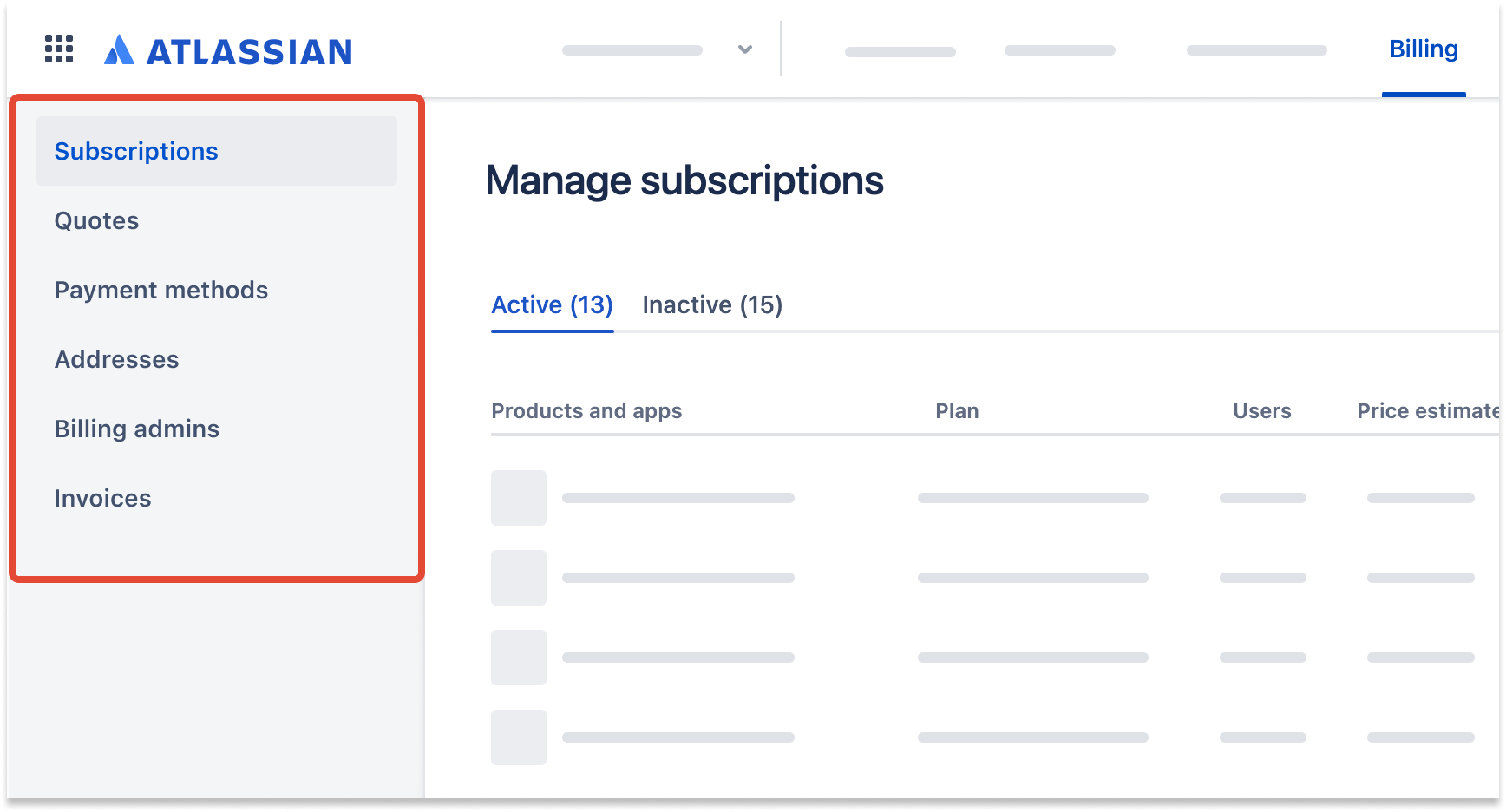 |
Improved billing experience
Change product plan
Who can do this?
|
To change your product plan:
Go to admin.atlassian.com/billing. Select your billing account if you have more than one.
Go to Subscriptions from the side navigation.
From the subscriptions list, find the product you want to change the plan for and select Manage.
On the Subscription details page, select Change plan.
On the Plan selection page, compare and select the plan you want.
After you agree to the Atlassian Customer Agreement and Privacy Policy, select Agree and start trial.
To change your plan for a collection:
Go to admin.atlassian.com/billing. Select your billing account if you have more than one.
Go to Subscriptions from the side navigation.
From the subscriptions list, find the collection you want to change the plan for and select Manage.
On the Subscription details page, select Change plan.
Submit a support request with the details — our team will help you change your plan.
If you are on a Free plan and switch from monthly to annual, your products will change to a Standard plan by default.
Changing product plan from Free to paid
When you upgrade from a Free plan to Standard or Premium, your new plan starts immediately with a trial, and we won’t charge you until your trial ends.
For Standard plans, the trial period is 14 days. For Premium, you’ll enjoy a 30-day trial. During the trial period, you’ll have full access to all the features that come with the plan.
When you upgrade from a Free plan to a paid plan, make sure to add your payment details before your trial ends. If there’s no payment on file, your subscription will be deactivated if you have more than 10 users or reverted to the Free plan in case the user count is 10 or fewer.
If you decide to remain on the Free plan, you can end your trial by going to Subscriptions from admin.atlassian.com/billing.
Moving from a paid plan to a Free plan
When you move from a Standard or a Premium plan to a Free plan, the changes happen immediately. We don’t refund any remaining days left in your billing cycle. You’ll also lose access to the features specific to the paid plan.
If you’re changing from Premium to a Free plan, it’ll also remove any sandbox instances of your product.
If you have exceeded the maximum user limit for Free plan, reduce the number of users using your product and then continue with the plan change. To remove a user from a cloud site, see Remove or suspend a user.
What happens when you change a Teamwork Collection plan?
Changing your Teamwork Collection plan applies to all included products in the collection. This means you can’t update included products separately — it has to be done together via the collection subscription.
Keep in mind that if you’re changing from a Premium plan, it’ll also remove any free inclusions of Rovo and Atlassian Guard Standard.
More about Teamwork Collection
Original billing experience
Change product plan
Who can do this
|
To change your product plan:
Go to admin.atlassian.com. Select your organization if you have more than one.
Select Billing and select your product or app if you have more than one.
Select Manage Subscriptions and you’ll see the plan for each product under its subscription details.
Select Change next to the product’s plan.
From the Select plan page, select the plan you want.
After you agree to the Atlassian Customer Agreement and Privacy Policy, select Confirm plan change.
To view and change your collection plan:
Go to admin.atlassian.com. Select your organization if you have more than one.
Select Billing and select your collection subscription.
Select Manage Subscriptions and you’ll see the plan under the subscription details.
Select Change next to the collection’s plan.
Submit a support request with the details — our team will help you change your plan.
You can’t change to a Free plan if you’re on an annual billing cycle – contact support and we’ll switch you to a Free plan.
Was this helpful?