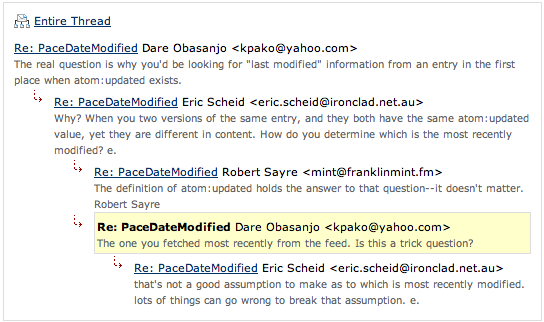Release Notes 1.3
Atlassian Software is proud to present Confluence 1.3 (otherwise known as Murrumbidgee). Existing customers who wish to upgrade, or new users who wish to try out Confluence for 30 days can download either the standalone or WAR distributions from the Atlassian website: http://www.atlassian.com/software/confluence
Murrumbidgee is the third major update to Confluence (in less than nine months!), and once again we've raised the bar of what you should expect from a professional wiki. Confluence 1.3 looks better, performs better, installs more easily and does far more than it ever has before.
A big thanks to everyone who reported bugs, and offered suggestions over the last few months, especially everyone who helped by trying out our Confluence Development Releases.
Upgrading from 1.2.3
Upgrading Confluence should be pretty easy. We strongly recommend that you backup your confluence.home directory and database before upgrading!
You will need to reindex your site after upgrading to enable some of the new site search features. You can do this from the "Rebuild Search Index" link on the Administration Console.
Also, we've added a bunch of space-level permissions since 1.2. While our upgrade process should make sure everyone has the same permissions after the upgrade as they did before, it's a good idea to check to make sure nothing has been missed.
Upgrading from 1.1.2 or Earlier
Users upgrading from an earlier version of Confluence should check the release-notes of the other major Confluence releases:
Contents
See also: Issues Resolved for 1.3
New Features
Many of the features added to Confluence 1.3 are of interest only to site administrators. To get an idea of what's changed from the perspective of a user, you should read What's New in 1.3
Mail Archiving
Confluence is a collaboration tool. When communication happens through Confluence, it gets archived, indexed and interlinked so the whole team can benefit from the information. But what happens to communication that happens via email? At best it gets hidden away in the corner of one team member's inbox, at worst it just falls into nowhere.
Now, you can put that mail into Confluence as well.
Each Confluence space has a mail archive. You can import mail directly by uploading an mbox file, or you can have Confluence regularly poll a POP mailbox for new mail. Once mail is imported into Confluence it can be browsed chronologically or by thread, and searched using Confluence's powerful full-text search functionality.
The threading and searching functionalities within Confluence are more powerful, and more useable than most dedicated mail archives that you will find online!
Themes
It is now possible to package a particular Confluence look and feel into a theme. Themes can be dropped into a Confluence installation, after which they will be available for global or space administrators to customize the look and feel of the site.
Themes are built using the new plugin architecture that has been built into Confluence: for more details on how to create your own theme, see Theme Module.
The Trash Can
One of the most popular feature-requests, it is now possible to undelete pages, mail and blog-posts. When content is deleted from a space it is moved to that space's trash can. Space administrators can restore deleted pages, or consign them to oblivion.
More Granular Space Permissions
Another of our most popular feature-requests, we've divided up the space permissions so administrators have more control over what users can and can not do.
New Emoticons
Because you can never have enough neat-looking graphics.
Macros
- {note}, {information}, {warning} and {tip} macros let you add colored notes to your page.
- The {section} and {column} macros give you an alternative to wiki-markup tables
- The {jiraportlet} macro allows you to embed a JIRA 3 portlet into a Confluence page
- The {excerpt} macro has an optional
hidden=trueparameter to hide the contents of the excerpt within the page - The {excerpt-include} macro has an optional
nopanel=trueparamater to display the excerpt without any decoration - The {jiraissues} macro has an optional
count=trueparameter to display only the number of issues found, not the details of those issues. It also has an oprtionalcache=offparameter to ensure that a list of Jira issues will refresh on each request. - The {blog-posts} macro consistently displays blog-posts in reverse chronological order
- The {search} macro can be limited to particular types of content
- The notation guide has been reorganized to be more friendly to users who don't know what a macro is
Improvements
Referrer Management
For public sites, referrer management has been vastly improved in Confluence 1.3, with a new management screen, the ability to block unwanted referrers right from where they are displayed, and the ability to turn off referrer tracking with a single click.
Setup Wizard
The Confluence setup wizard has been rewritten from the ground up. We've made it task-oriented, and stripped it back to just the stuff you need to get Confluence running. The result is a much smoother, much faster installation.
User Interface
We've made a lot of improvements to Confluence's user interface. You'll notice some improvements on the Dashboard, making it easier to see exactly what's changed recently. You'll notice some huge changes to the space summary/space administration section of the site.
Backups
- You can now exclude attached files from your backups. Of course, this means you have to back up your attachment directory separately, but if you already have a good backup regime for your filesystem (and can thus restore attachments separately), it means your Confluence data backups will take a lot less space
- We now include important system configuration in your backups, so that when you restore a site from backup, it will work the same way as it did when you backed it up.
Indexing
We have improved the way we index content within Confluence, which means your searches are even more likely to find the right result.
If the primary language of your Confluence site is not English, you should change the "Indexing Language" preference in Confluence's General Configuration.
Site Performance
We've identified a number of places that were slowing down the performance of Confluence sites, from the dashboard to the spaces list page, to the search indexer, to the storing of referrers. Confluence should now perform faster than ever.
Also...
- Pages in an export are now in alphabetical, not creation order.
- The remote API can be accessed by anonymous users (this must be turned on in General Configuration)
- When previewing a page, you can continue editing without having to go back to the edit page
- You can link to anything in Confluence if you know its ID in the database (currently this is how you must link directly to mail) using the following link format: [$1234]
- You can link to anything relative to the root of the Confluence installation (useful for pointing to parts of the site that can't otherwise be linked) using three leading slashes: [///pages/editpage.action?pageId=1234]
- A whole lot more that we've forgotten...
Notable Bug Fixes
We resolved a lot of issues between Confluence 1.2.3 and Confluence 1.3. The best way to see what we've fixed is to ask JIRA, the world's best issue-tracker: Issues Resolved for 1.3