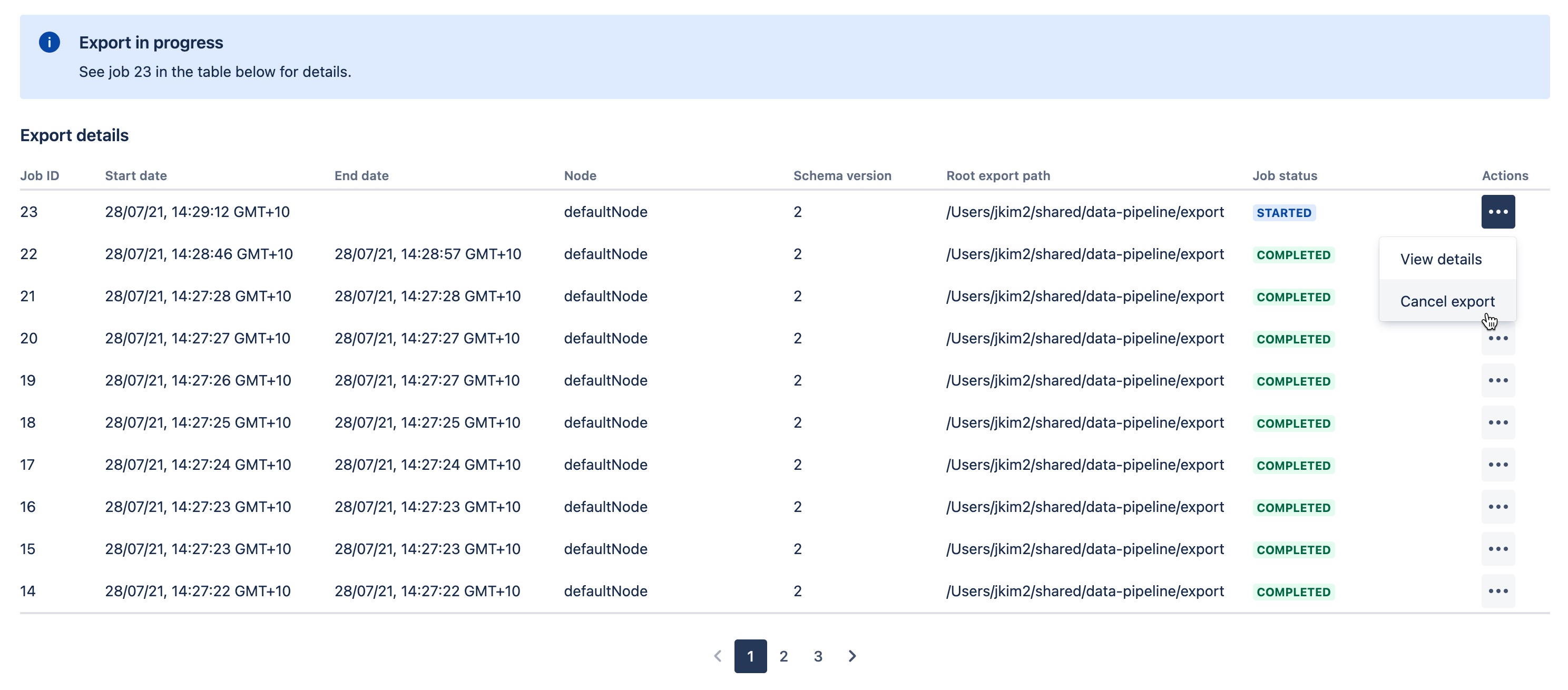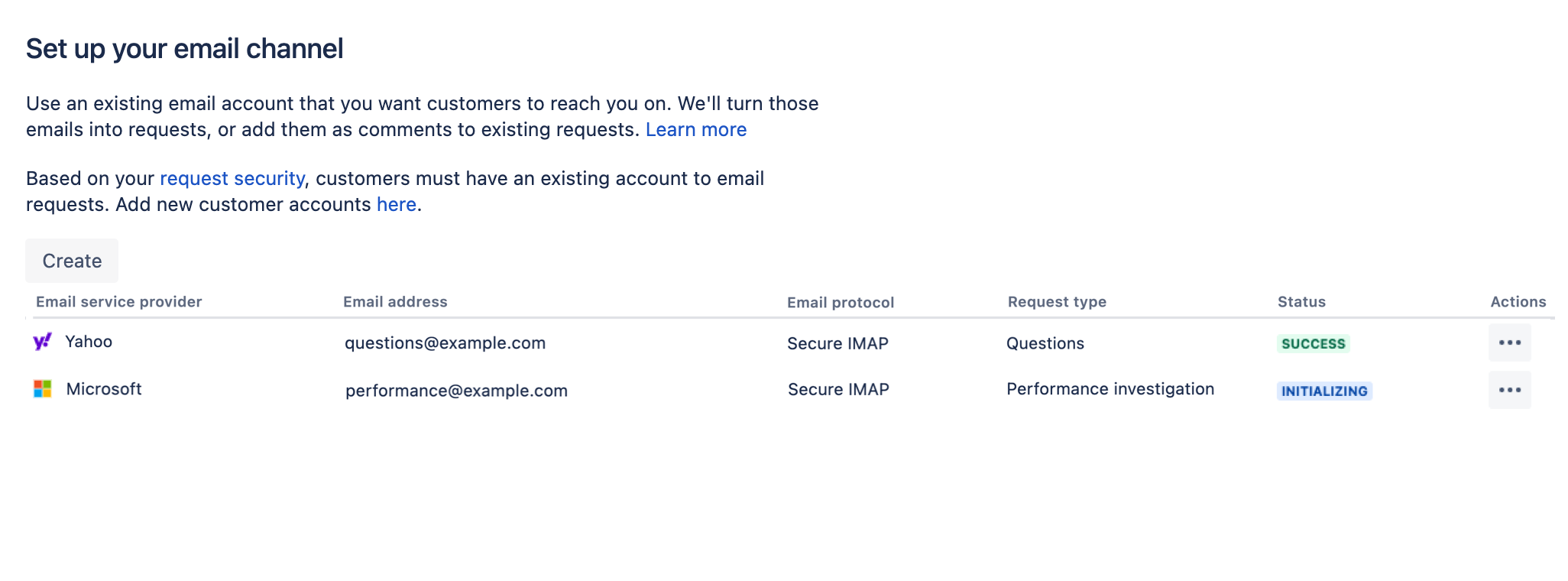Preparing for Jira 8.19
This documentation is intended for Jira developers who want to ensure that their existing apps are compatible with Jira 8.19.
Quick info
Latest version
Here you can find information about the latest EAPs.
| Application / Date | EAP number | Version (Maven) | Downloads |
|---|---|---|---|
Jira Core/Software | 8.19.0-RC01 | 8.19.0-m0005 | Source files (Core) Source files (Software) |
Jira Service Management | 4.19.0-RC01 | 4.19.0-m0005 |
Summary of changes
In this section we'll provide an overview of the changes we intend to make, so you can start thinking how it might impact your apps. Once they're ready, we'll indicate when a change has been implemented, and in which milestone.
Upgraded dependencies and libraries
Status: IMPLEMENTED (eap 01)
As announced in this post about security uplift, we’re putting more focus on upgrading core components and libraries in Jira to improve security. The following describes most notable changes that you might be interested in.
Jira Core/platform
| Library/dependency/change | Source version | Target version | Important notes |
|---|---|---|---|
| TinyMCE | 4.6.4 | 5.8.0 | Learn more |
Support for customer permissions in Insight APIs
App: JIRA SERVICE MANAGEMENT
Status: IMPLEMENTED (eap 02)
We have added support for customer permissions in Insight APIs. All API calls executed in customer context will now correctly check permissions for Jira Service Management customers.
Changes in the Reindex(issue) API
Status: IMPLEMENTED (eap 01)
What is changing?
The Reindex (Issue) API was supposed to reindex only the issue, but it was also reindexing all the comments and work history along with the issue.
Now we are correcting it to reindex only the issue. Now it will work as per the documentation.
Why is it changing?
Reindexing complete history and comments is causing performance degradation for our customers.
If the issue contains a large amount of related entities, this has serious indexing implication (tens of thousands of index update operations across the cluster instead of a single index update across the cluster).
Here's a related issue:
JRASERVER-72469 - Getting issue details... STATUS
What do I need to do?
Nothing, if:
- Your plugin’s code does not use API method
com.atlassian.jira.issue.index.IssueIndexingService#reIndex(com.atlassian.jira.issue.Issue) - Your plugin’s code uses
com.atlassian.jira.issue.index.IssueIndexingService#reIndex(com.atlassian.jira.issue.Issue)but its correct behavior does not rely on this method calls triggering anything more than Issue reindexing, without any related entities.
Otherwise, you may need to:
- Change your code to use proper methods in Jira API, with parameters that explicitly set the expected related entity types to be reindex along with the issue.
- For versions of your plugin that don’t meet this requirement to work with Jira 8.19+ you can advise users to fallback to old API behavior and set the system flag “
com.atlassian.jira.issue.reindex.legacy.mode“ to true.
Java 11 is now bundled in our binary installers
Status: IMPLEMENTED (eap 01)
Jira 8.19 binary installers come bundled with the AdoptOpenJDK 11 JRE. If you plan to install Jira manually from a .tar.gz or .zip archive, you can continue to use Java 8 or switch to Java 11.
Good to know
Here's a few things you should know about this change:
- In clustered Data Center configurations, all nodes must run on the same JRE version.
- This change may break compatibility with some apps from the Atlassian Marketplace. If you rely on an app that does not support the newer version of Java, switch back to Java 8. See Change the Java version used by Jira Data Center and Server.
- Some of the options used in the setenv.sh and setenv.bat files are no longer supported in Java 11. Make sure you apply the necessary changes when you upgrade.
- If you set any additional arguments, you may need to check that these are still available in Java 11 as they may cause errors when you start Jira.
We also recommend adding the following line to the setenv.sh or setenv.bat file:
-XX:+IgnoreUnrecognizedVMOptionsThis allows the JVM to ignore unrecognized top-level options.
Changes to the H2 Database Engine JDBC connection string
Status: IMPLEMENTED (eap 01)
What is changing?
If Jira is set up with the H2 Database Engine for evaluation purposes, the jdbc-datasource/url element in dbconfig.xml will now use the jdbc:h2:retry connection string prefix instead of jdbc:h2:file.
Why is it changing?
We made this change in order to prevent a ClosedChannelException error that occurs when a thread accessing file system channels is interrupted. The retry option will reopen the channel on thread interruption, thus increasing the stability of Jira during evaluation.
What do I need to do?
Nothing, but remember that the H2 Database Engine is there for evaluation purposes only and we do not support the usage of H2 in production environments. If you want to use Jira in a live production environment, connect Jira to a supported database.
Support for PostgreSQL 12 and Amazon Aurora PostgreSQL 12
Status: IMPLEMENTED (eap 01)
Jira 8.19 adds support for PostgreSQL 12 (Server and Data Center) and Amazon Aurora PostgreSQL 12 (Data Center only).
End of support for PostgreSQL 9.6
Status: IMPLEMENTED (eap 01)
As of Jira 8.19, support for PostgreSQL 9.6 is dropped.
Find duplicate user accounts more easily
Status: IMPLEMENTED (eap 01)
We've expanded the Jira platform REST API api/2/user resource with additional count and list methods that you can use to retrieve the total number of duplicate user accounts or the full list of such accounts.
For more information on the new API methods, see Finding duplicate user accounts.
Extending Data pipeline functionality (Data Center)
We’ve introduced new features to help you utilize the potential of the Data pipeline.
New versioning schema
Status: IMPLEMENTED (eap 01)
New schema versions become available if there are any breaking changes in the fields included in the exported files or data structure. Schema with the highest version number is a recommended implementation and is set as default. Older schemas will be marked as deprecated and may be removed from the system in the future, but will still be in use in this release.
Scheduling
Status: IMPLEMENTED (eap 01)
To help admins export data on a regular basis, we’ve introduced a scheduling feature. Now, it’s possible to define the export time that won’t impact Jira’s performance during typical working hours.
Job history table
Status: IMPLEMENTED (eap 01)
To help visualize the exported jobs, we’ve added the Export details table in the main Data pipeline page. Information about past and current exports is now easily available and can help troubleshoot issues faster. With this functionality, admins can also see more details of the export or cancel the running job, if needed.
Jira User data
Status: IMPLEMENTED
With this feature, we’re bringing a consistent experience across all our products and rationalize the export of the user data. User data is now exported to its own file. This makes it easier for you to cross reference user IDs with a single set of team member names and email addresses.
Adding approvers from Insight objects (Data Center)
App: JIRA SERVICE MANAGEMENT
Status: IMPLEMENTED (eap 01)
We've added a new way to add approvers to your requests. Instead of using a regular user-picker field with approvers, you can now also use the Insight custom field that adds approvers who have some relations to the objects (assets) selected in your requests.
Whether it's owners, managers, or teams responsible for maintaining your assets, the approvers will change dynamically if a request is opened against an asset they own. They're always the right people at the right time.
For more info on how to add these approvers, see Adding approvers from Insight objects.
More languages in Insight - Asset Management
App: JIRA SERVICE MANAGEMENT
Status: IMPLEMENTED
We'll be adding the following languages to Insight - Asset Management, both the built-in functionality in Jira Service Management and the separate Marketplace app:
Danish
Dutch
Finnish
Hungarian
Italian
Korean
Norwegian
Polish
Swedish
Multiple email channels for creating requests (Data Center)
App: JIRA SERVICE MANAGEMENT
Status: IN PROGRESS (future release)
This is planned to be released in one of the future releases, not JSM 4.19.
We're working on increasing the number of email channels you can configure in Jira Service Management so your customers can send emails to different addresses and get them turned into requests or comments. This will let you use different channels for different request types, or just have more personalized email addresses for your customers.
In this EAP (and the upcoming JSM 4.18 release), we're sharing our work in progress on this feature. You can already test it and give us feedback on the improvements you'd like to see. This feature is planned for one of the upcoming releases of Jira Service Management.
To enable and test this feature, see Adding multiple channels for creating requests.
To share your feedback, take this survey.