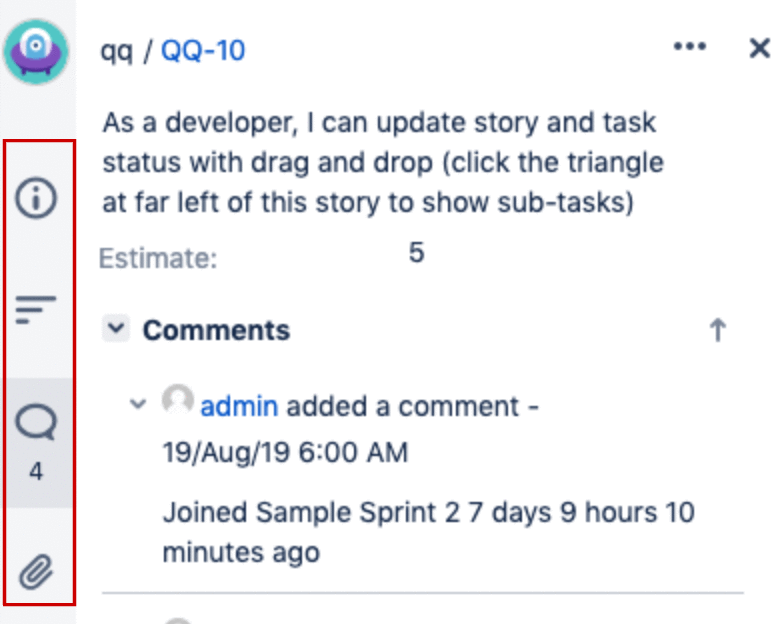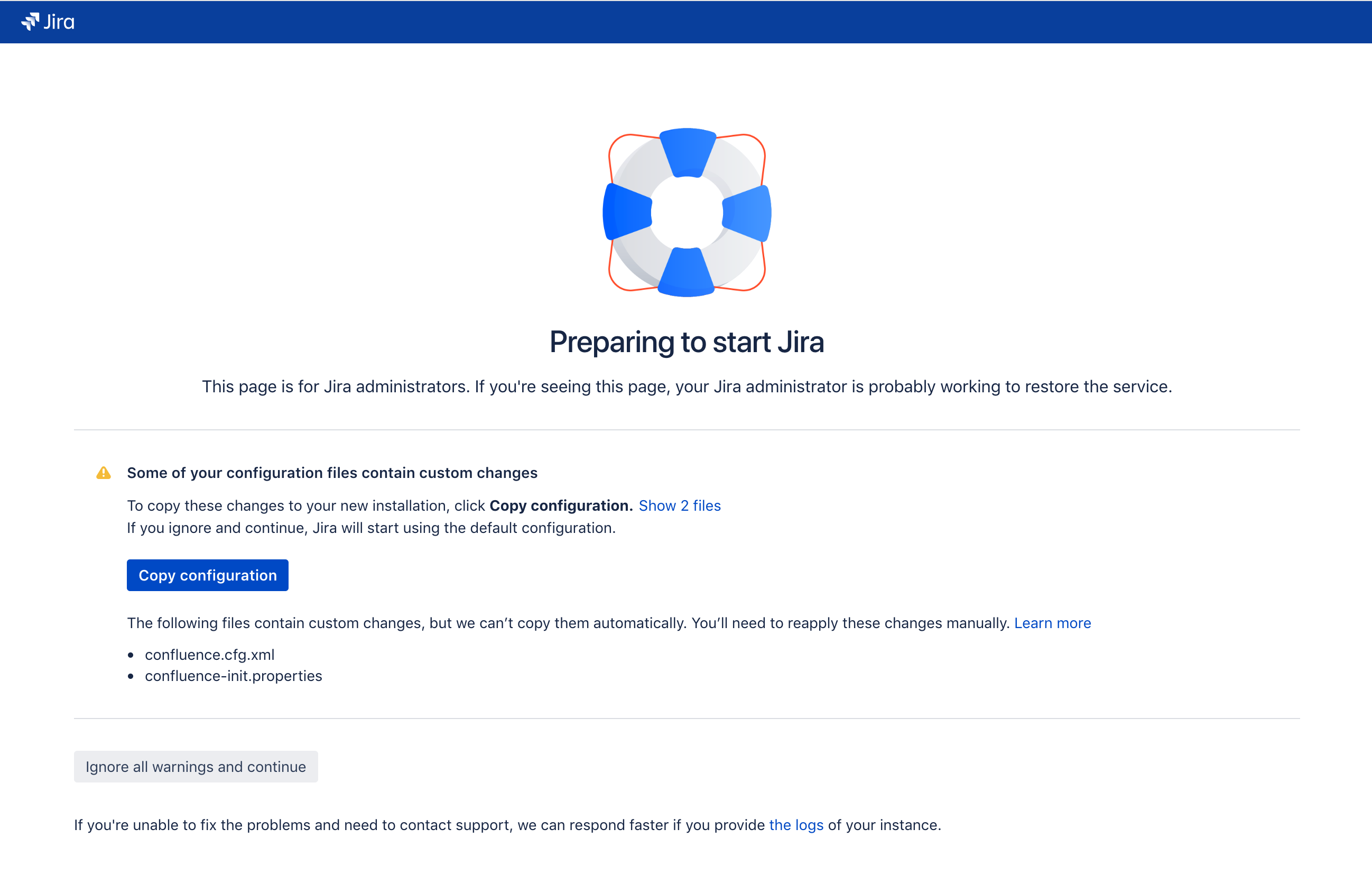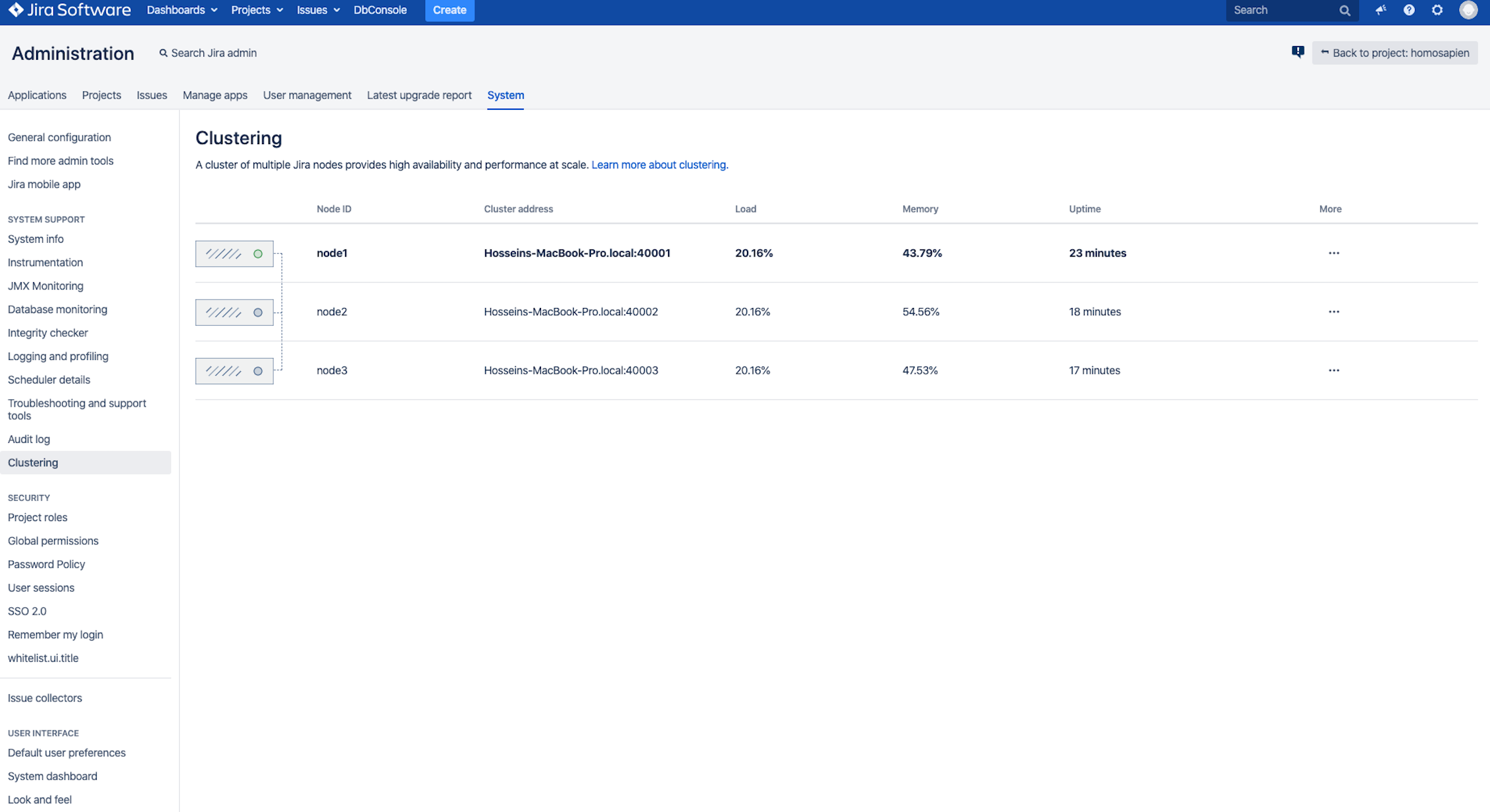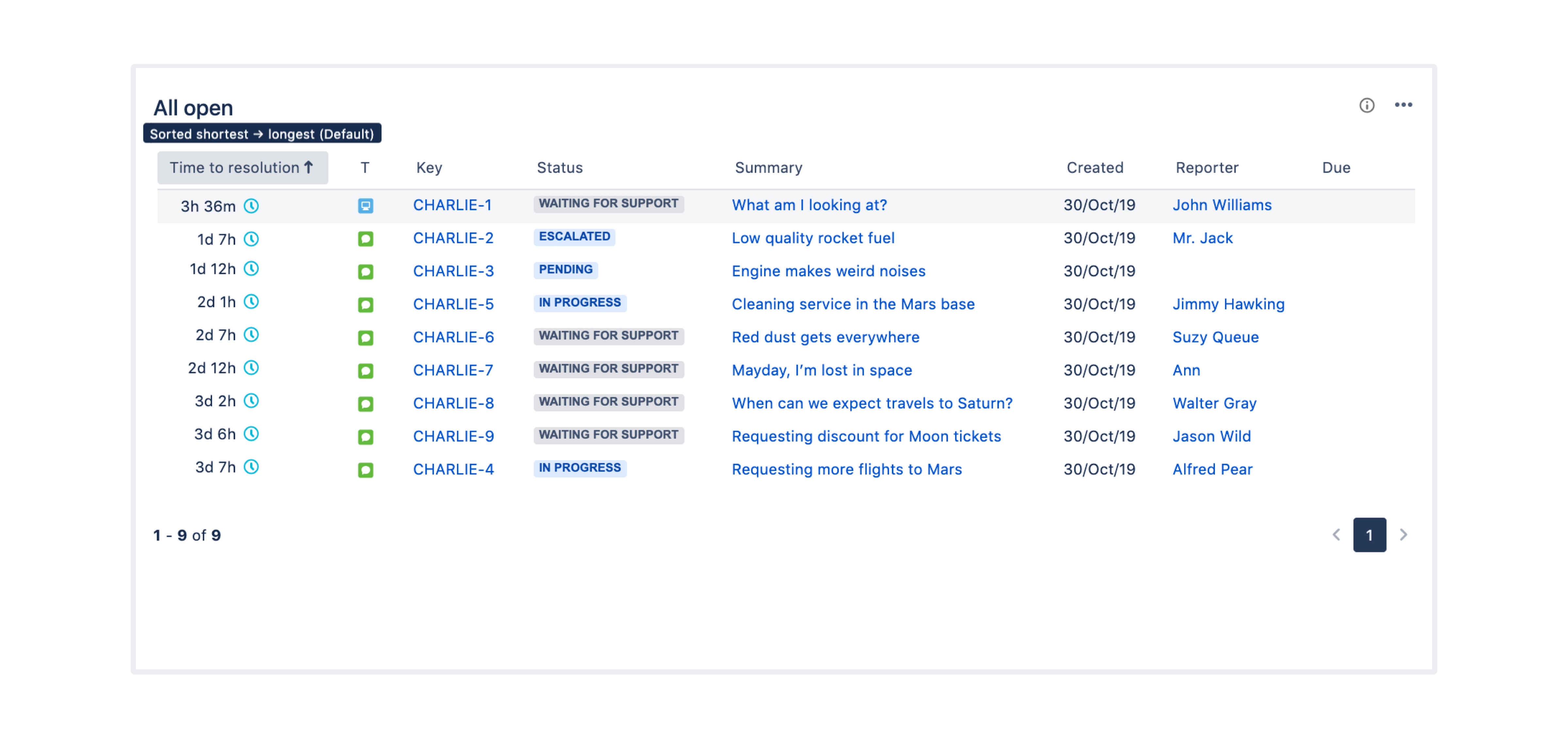Preparing for Jira 8.6
This documentation is intended for Jira developers who want to ensure that their existing apps are compatible with Jira 8.6.
Quick info
Latest version
Here you can find information about the latest EAPs.
| Application / Date | EAP number | Version (Maven) | Downloads |
|---|---|---|---|
Jira Core/Software | 8.6.0-RC01 | 8.6.0-m0005 | Source files (Core) Source files (Software) |
Jira Service Desk
| 4.6.0-RC01 | 4.6.0-m0005 |
Summary of changes
In this section we'll provide an overview of the changes we intend to make in Jira 8.6, so you can start thinking how it might impact your apps. Once they're ready, we'll indicate when a change has been implemented, and in which milestone.
Better support for reply emails from Outlook by mailhandlers
Status: IMPLEMENTED (eap 01)
To help the users of Outlook be able to respond to Jira notifications, we have improved the RegexCommentHandler UI to make it easier to set it up properly, and are advising admins not to use the NonQuotedCommentHandler as it does not work with html or rich text emails. In this way, admins can set up the handlers in such a way that when users comment in Jira via email, signature text or attachments are removed and are not added to the Jira content.
We are also planning to deprecate the ”Add a comment from the non-quoted email body” and ”Create a new issue or add a comment to an existing issue” email handlers in the foreseeable future. For more information, see Jira and Outlook.
Frontend changes to tab IDs
Status: IMPLEMENTED (eap 01)
To clean up the code, we've changed the tab IDs in the navigation for the issue DetailView that displays on the right-hand side on boards and backlogs. After the change, each tab will have a unique ID. For example, what used to be COMMENt-nav now becomes COMMENT-commentmodule-nav.
Custom changes transferred automatically on upgrade
Status: IMPLEMENTED (eap 01)
We are ironing out upgrade hurdles for you and now, you do not need to copy over the files you changes to keep your customizations after upgrade. Jira is now able to detect the files you have altered in your old version and copy them to your new Jira instance. You just need to start Jira when you upgrade to get a page showing the detected changed files. You can then click to transfer the changes automatically. If you want to revert to the default configuration, you have the possibility to select this option as well.
This new functionality is available when upgrading to Jira 8.6 and later with the ATST plugin 1.20.0 and above, and supports the following configuration files:
- atlassian-jira/ directory
- conf/server.xml
- bin/setenv.sh
New information in the audit log DATA CENTER
Status: IMPLEMENTED (eap 01)
This new check verifies that you’re using the recommended JVM configuration for code cache memory. Insufficient code cache memory can impact performance. This check is already available to customers who manually update the ATST app to 1.30.0. It will run automatically. Learn more
As an admin, you have now more insights into what's going on on your instance. We've added several important pieces of information to help you get a full set of info you can track and manage.
These are the new available items:
- Dark feature enabled/disabled
- Jira service deleted
- Project role created
- JMX monitoring enabled/disabled
New JVM code cache check
Status: IMPLEMENTED
This new check verifies that you’re using the recommended JVM configuration for code cache memory. Insufficient code cache memory can impact performance. This check is already available to customers who manually update the ATST app to 1.30.0. It will run automatically. Learn more
Breaking API change for JMX monitoring
Status: IMPLEMENTED (eap 01)
To make sure no unauthorised users can tamper with JMX monitoring, we have changed these two GET endpoints to POST:
http://jjira2.com:8080/rest/api/2/monitoring/jmx/startExposing http://jjira2.com:8080/rest/api/2/monitoring/jmx/stopExposing
Prefix and suffix search
Status: IMPLEMENTED (eap 01)
Stuck when searching for an issue because you can't remember its exact name? As of Jira 8.0 we enabled prefix search:
text ~ "work*"
and now we're adding suffix search to the bunch:
text ~ "*box"
Support for PostgreSQL 10
Status: IMPLEMENTED (eap 01)
We're adding a new database to the list of supported platforms in Jira 8.6 — PostgreSQL 10.
Deprecated platforms
Status: IMPLEMENTED (eap 01)
We're planning to deprecate several platforms in Jira 8.6.
- SQL Server 2012 and 2014
- PostgreSQL 9.4
- Solaris OS
- Oracle 12c R1
- PostgreSQL 9.5
- MySql 5.6
Accessible dropdown menus
Status: IMPLEMENTED (eap 01)
To improve the user-friendliness of the More menu on the issue view and the context menu that displays in the backlog after you right-click, we added a scroll functionality that lets you see all the items on the list.
Cluster monitoring DATA CENTER
Status: IMPLEMENTED (eap 01)
We've extended the capabilities of the Atlassian Cluster Monitoring plugin that was so far bundled with Confluence and Crowd to monitor Jira clusters as well.
This way you have now more tools to manage your data center nodes. We're displaying all your clustred nodes on a separate page with the information on node uptime (since last restart), ID, load and memory. The list will only show active nodes so a node which is down will not be displayed. The information available on the page can also help you decide if a node you've just added to the cluster has been configured correctly.
The page will be available for Jira System admins.
To see the clustering information, go to Jira Administration > System > Clustering. To drill down and see runtime and system information, click More for a specific node.
Rate limiting DATA CENTER
Status: IMPLEMENTED (eap 02)
When automated integrations or scripts send requests to Jira in huge bursts, it can affect Jira’s stability, leading to drops in performance or even downtime. To help admins prevent that, we’re introducing rate limiting in Jira Data Center. Admins will be able to choose how many requests users can make and how often they can make them, add exemptions for users who really need those requests, and easily navigate through the list of rate limited users. Learn more
More granular sprint permissions
Status: IMPLEMENTED (eap 02)
On top of the existing Manage sprints permission that allows you to perform all sprint-related tasks, we are now adding the Start/Complete sprint permission that allows a user to start and stop a sprint if the dates or duration is set and the Edit sprint permission that allows a user to edit the name and goal of the sprint.
The possibility to add start and end dates to sprints have been postponed to a future release.
Agent queues: Sorting by columns
JIRA SERVICE DESK
Status: IMPLEMENTED (eap 01)
To make it easier to find the most important issues, agents can sort issues in their queues based on any of the available columns (ascending, newest, alphabetical order, etc.) These settings are personal, not affecting other agents, and are stored in the local storage. While working on this feature, we've also added the following improvements:
- Keyboard shortcuts to navigate through the list of issues (
jandkorupanddown) - Improved overflow, thanks to which page width and pagination aren't pushed outside of the screen
There is no change of any existing public API or app locations. Some Marketplace apps, which depend on our frontend implementation details (rather than APIs/plugin locations) might get broken, so make sure to test these changes and adjust your app to the new implementation.
Timezones in Jira application logs
Status: IMPLEMENTED (eap 01)
We have added a timezone identifier to date timestamps to all log4j log files.
Burnup charts in Jira Software Server
Status: IMPLEMENTED (eap 01)
Burnup charts show how the scope of a sprint is changing over the time so, for example, which tickets have been added, removed, or completed. So far available in Jira Cloud offering, now they are being introduced to Server.
You can find your team's burnup chart in the Reports section together with other reports.
Configurable scheme parameters in Jira REST API for projects creation
Status: IMPLEMENTED (eap 02)
Now you can fully automate creating new projects with specific workflowSchemes. We have extended Jira REST API and added a new endpoint and a new parameter:
POST /rest/api/2/projectwith a new optionalworkflowSchemeIdfield to create a project and assign a worflowSchemeGET /rest/api/2/project/{projectKeyOrId}/workflowscheme- get info aboutworkflowSchemeconfigured for a project
DATA CEN