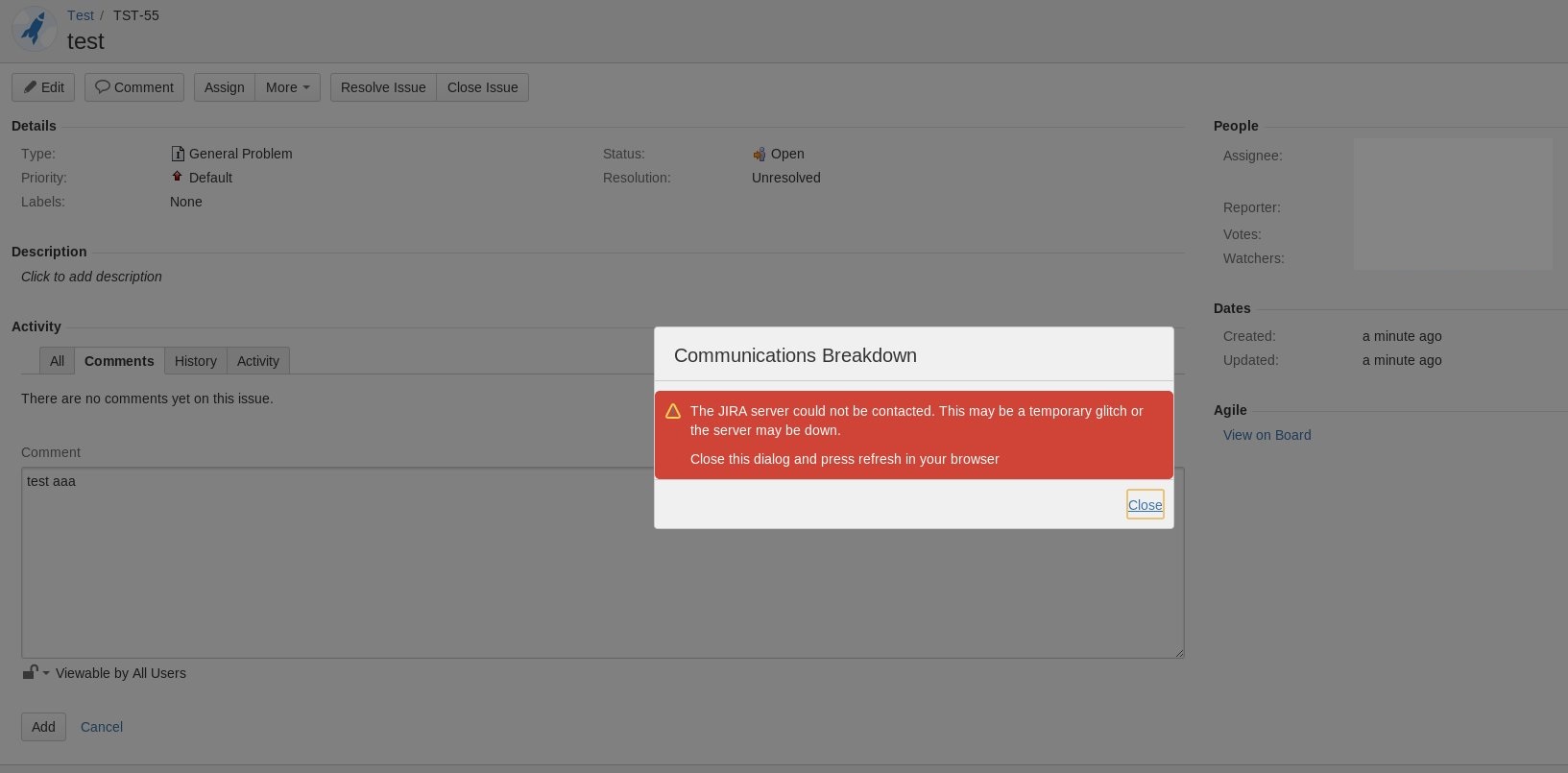Cannot comment on issues due to [jira.rest.exception.ExceptionInterceptor] Returning internal server error in response due to JIRA Toolkit Plugin
Symptoms
When commenting on issues, the following Communications Breakdown message appears:
The following appears in the atlassian-jira.log:
2013-06-26 11:47:30,352 http-bio-172.28.17.91-8080-exec-7 ERROR MWaack 707x2583x1 s8bnw8 172.28.26.33 /rest/api/2/issue/TST-55/comment [jira.rest.exception.ExceptionInterceptor] Returning internal server error in response
java.lang.reflect.InvocationTargetException
at sun.reflect.NativeMethodAccessorImpl.invoke0(Native Method)
at sun.reflect.NativeMethodAccessorImpl.invoke(Unknown Source)
...
Caused by: java.lang.NoClassDefFoundError: com/atlassian/jira/issue/status/Status
at com.atlassian.jira.toolkit.listener.AutoTransitionListener.isCorrectStatus(AutoTransitionListener.java:532)
at com.atlassian.jira.toolkit.listener.AutoTransitionListener.workflowEvent(AutoTransitionListener.java:257)Cause
The issue is related to the JIRA Toolkit Plugin installed in your instance. This is an Atlassian Labs plugin, Atlassian Labs holds personal projects by Atlassian developers. Atlassian takes no responsibility as to the content or quality of the plugins. These add-ons are often developed in conjunction with hack-a-thons and Atlassian ShipIt Days, but are not officially supported.
Workaround
Recent versions of the JIRA Toolkit Plugin sometimes demonstrate this error after an upgrade to JIRA. If you are experiencing this:
- Remove any existing Action Listeners that existed before the upgrade of JIRA.
- Ensure you are using a compatible version of the JIRA Toolkit as in: Atlassian Marketplace JIRA Toolkit Plugin - Versions
- Upgrade the JIRA Toolkit Plugin if required.
- Recreate the Action Listeners that were removed in the first step.
If the above does not help:
Enable the Safe Mode, to Enable Safe Mode you need to navigate to Administration > Plugins > Manage Add-ons and click on the link *Enable Safe Mode*.
You can see more details at this documentation: https://confluence.atlassian.com/display/UPM012/Disabling+or+Enabling+a+Plugin
Note: There is an open issue for this logged in . Please feel free to comment or vote on this existing issue.