Customers don't receive notifications after migration to Cloud
Platform Notice: Cloud Only - This article only applies to Atlassian products on the cloud platform.
Summary
Jira Service Management customers are not receiving any notifications from one or more Service projects post-migration to the Cloud.
Solution
Customer Notifications and Language Support
The cause of this issue is due to one of the following reasons:
Missing project default language/pending translations in the Language Support section.
The Customer notifications template body under Project settings is empty for all notification types.
Changing the settings so customers can start receiving notifications again
Problem 1:
Navigate to the Project settings > Language support section and then confirm the pending language translations for the affected projects.
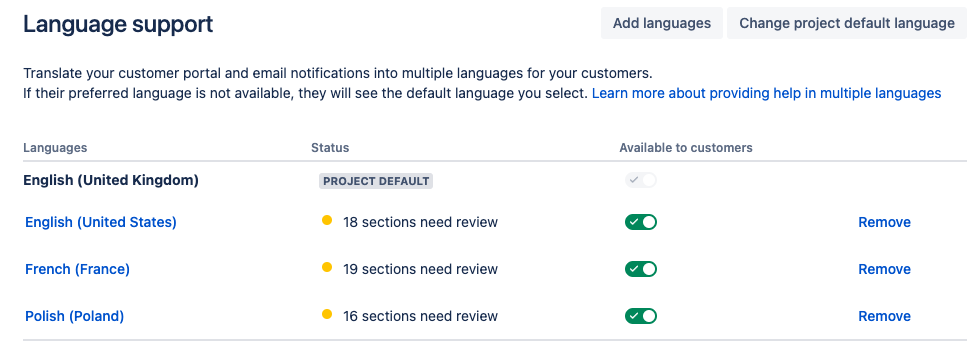
Alternatively, confirm all the pending translations for one language and then switch the project default language to this reviewed language by going to Project settings > Language support > Change project default language. Once done, switch the default language back to the original language.
If you don't need language translations anymore, you can remove them; leaving only the default one for the project.
Problem 2:
Navigate to Project settings > Customer notifications, and then edit the template; making sure it's not empty. For more information, please visit Create and edit the content of your customer notifications.
Was this helpful?