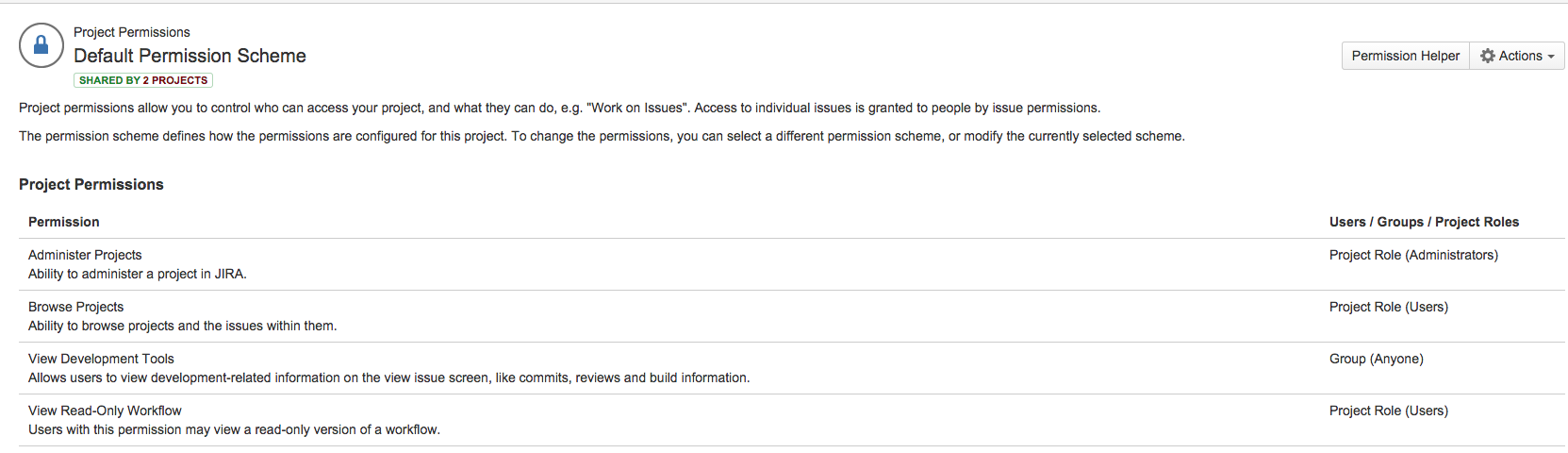How To Remove or Edit Access to Development Panel
Issue
The Development Panel is showing up for all users of a project, only some of the users of a project, or none of the users for certain projects even though the Development Panel has been connected and the Application Link has been successfully created.
Cause
The permission scheme isn't set up to properly include or exclude the correct users. Add or restrict the Permissions for all projects that share the underlying Permission Scheme.
Resolution
- Navigate to
Cog Icon > Issues > Permission Schemes > Select the desired permission scheme - Next to the View Development Tools permission, add or edit the permission levels as needed or select delete to remove any Users/ Groups/ Project Roles.
Changing these permissions will affect all projects that share this permission scheme
Last modified on Apr 15, 2016
Powered by Confluence and Scroll Viewport.