How can Jira Global automation rules be enable for project admin
Platform Notice: Data Center Only - This article only applies to Atlassian products on the Data Center platform.
Note that this KB was created for the Data Center version of the product. Data Center KBs for non-Data-Center-specific features may also work for Server versions of the product, however they have not been tested. Support for Server* products ended on February 15th 2024. If you are running a Server product, you can visit the Atlassian Server end of support announcement to review your migration options.
*Except Fisheye and Crucible
Summary
When a user creates a Jira automation rule for a single project and has admin access to that project user is able to edit the rule. However, when the rule is extended to another project where the user is also a project admin, the user is not unable to enable the rule. To enable the rule to scope as multiple projects Jira administrator access is required.
Also If the Jira administrator changes the owner of the Automation Rule with the Project Admin and when the rule is extended to another project (Multiple projects) project admin user still not able to enable the rule
Environment
Automation for Jira 8. X.X.
Diagnosis
Multi-project scope rules can't be edited by the Project Administrators of the projects to which they are applied because it is just one rule, and any change made by one Project Admin would affect the rule for all specified projects.
Cause
Global automation rules that apply to all projects are managed by Jira Administrators. This is the reason why the Project admin couldn't enable the rule. If we change the rule to PROJECT then the Project admin is able to enable it because the Automation rules that are set up on the Project level can be managed by Project Administrators. whereas the automation rules that are applied to multiple projects can only be managed by Jira Administrators.
For example, user1 has a project admin role but this user can not enable an automation rule from the Project settings/ Project Automation page. Because the scope of the rule contains Multiple Project
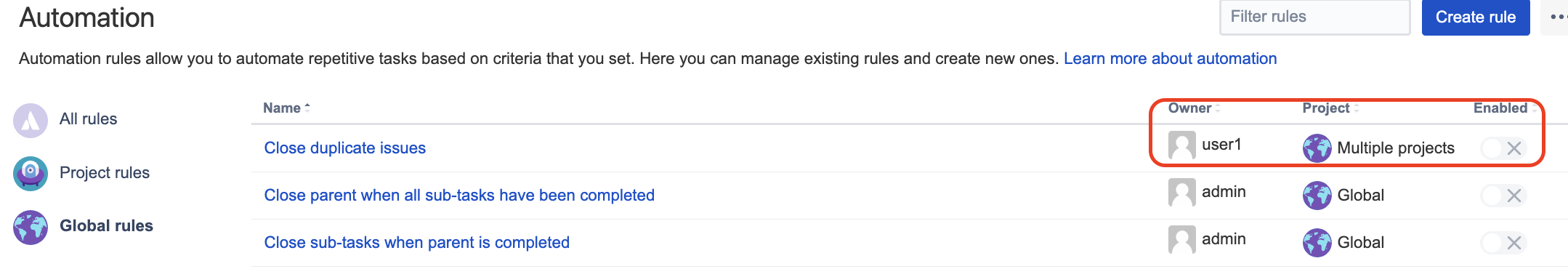
Solution
When creating a new Project Automation we need to define the rule for each project separately or select one project in scope to make the rule editable by the project admin.
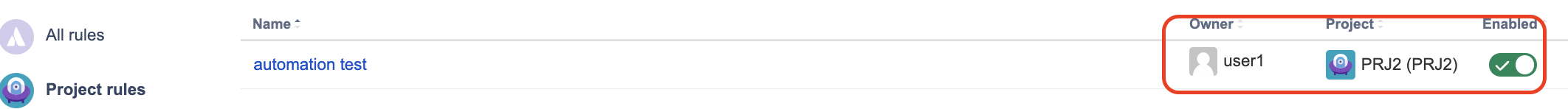
Was this helpful?