How to disable basic authentication on Jira Service Management customer portal
Platform Notice: Data Center Only - This article only applies to Atlassian products on the Data Center platform.
Note that this KB was created for the Data Center version of the product. Data Center KBs for non-Data-Center-specific features may also work for Server versions of the product, however they have not been tested. Support for Server* products ended on February 15th 2024. If you are running a Server product, you can visit the Atlassian Server end of support announcement to review your migration options.
*Except Fisheye and Crucible
Summary
After configuring SAML / SSO for Jira and Service Management, administrators may want to disable basic authentication on the Jira Service Management custom portal so that all customers are forced to use the IdP sign-on form. This article explains the steps to do this.
Environment
Jira Service Management 4.15 or later
Solution
Go to Jira settings > System > Authentication methods
Click Actions ( … ) button next to "Username and password" entry > Edit
Make sure that "Show default login form for Jira Service Management" checkbox is unticked and save configuration:
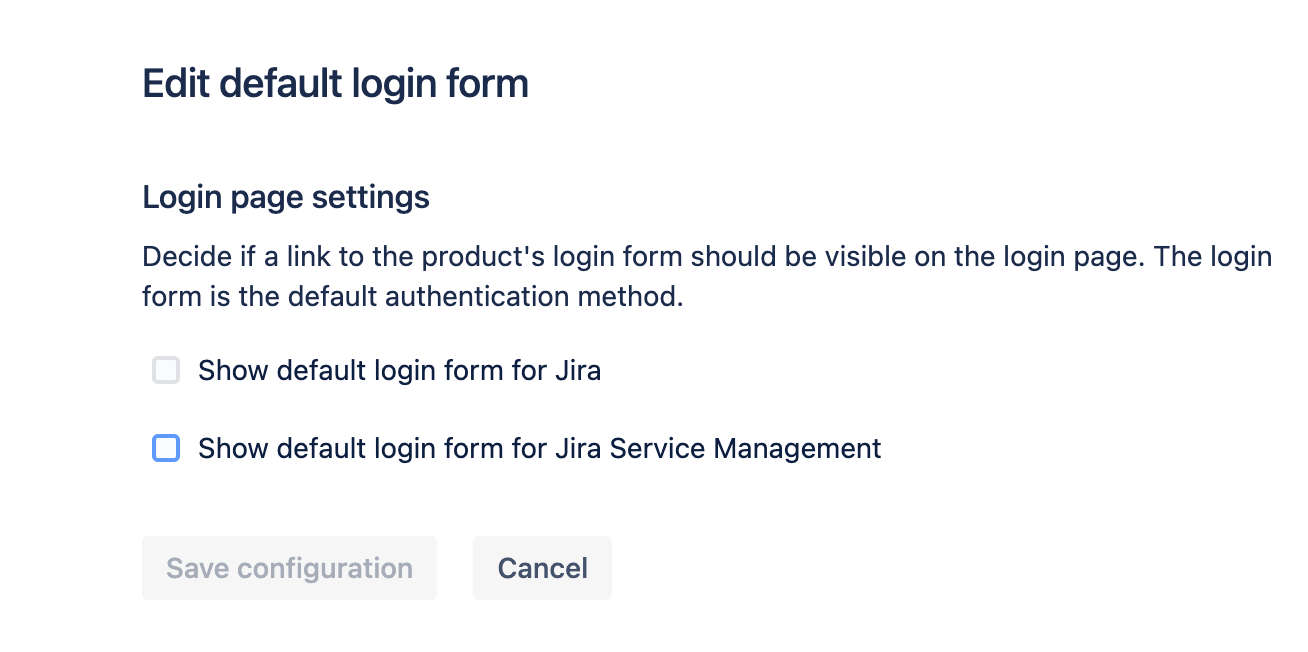
Was this helpful?