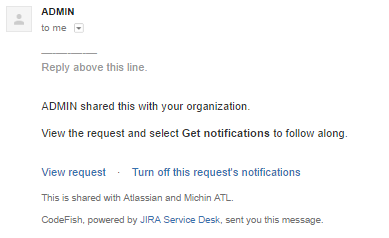How to disable the notification for requests shared to the organization
Purpose
Since Jira Service Management 3.3.0, we can now group customers in organizations and share requests with the organization. If a customer is a member of just one organization, a newly created request will be shared with the organization by default and an email will be sent to every customer in the same organization. Thanks to the new feature which allows us to customize the email notifications template, we can disable this particular email notification.
Solution
- Follow this guide to disable the customer notifications rule "Organization added" and save the changes.
If you'd like to keep this notification enabled but only sending if certain conditions are fulfilled, you can disable this rule and create a custom Automation rule.
- For example, customers in the organization should be notified only when a critical issue have been raised.
- WHEN: Organizations added to issue
- IF: Issue matches: priority in (Highest, High)
- THEN: Send email to selected recipients with customized content (refer to this documentation)
- For example, customers in the organization should be notified only when a critical issue have been raised.