Optimizing Insights in Jira's Company-Managed Projects
Platform Notice: Cloud Only - This article only applies to Atlassian products on the cloud platform.
Summary
Insights in Jira are a beneficial feature that presents data from your Jira boards and projects, enabling teams to make informed, data-driven decisions. However, users sometimes encounter issues when trying to populate reports for "Sprint Progress, Spring Burndown or Epic Progress" for the Active Sprint on a SCRUM board within a company-managed project.
Environment
Jira Cloud
Diagnosis
These issues can arise due to several reasons, including:
Insights are not enabled using the "View aggregated data" permission. See Manage Insights in a company-managed project
The board's filter does not include a specific project, causing the insight feature not to display.
The insight feature does not support the fields in use. It only supports story points, issue count, or time estimation.
The field chosen for the Estimation Statistic is not populated with information within the sprint. Below is an example from a board for a company-managed project.
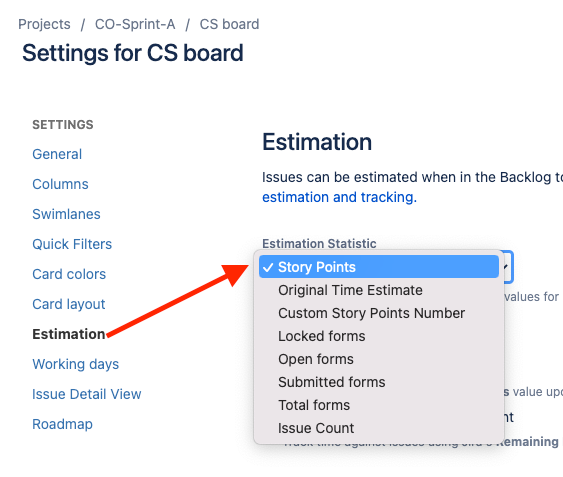
The field used for the Estimation Statistic on the board configuration is not set, causing an error message to display.
The field used for the Estimation Statistic is corrupted, often due to duplications from imports/migrations.
Users cannot access the Burndown in the Sprint Insights button because the main board associated with Sprint is unavailable.
Cause
The root cause of these issues often lies within the settings and configuration of the Jira board. This includes improper settings of the "View aggregated data" permission, incorrect or non-specific project filters, unsupported fields, unpopulated fields chosen as the Estimation Statistic field, and corrupted fields. In some cases, the main board associated with the Sprint is deleted or not available, causing errors when trying to access Burndown in Sprint Insights.
Solution
To resolve these issues:
Ensure that Insights are enabled using the "View aggregated data" permission.
Make sure your filter includes a specific project. Consider filters based on an issue type, such as a Bug, or an assignee, as well as user-owned boards.
Use only supported fields - story points, issue count, or time estimation.
Populate the field chosen for your Estimation Statistic within the sprint.
Set the Estimation Statistic option in your board configuration.
If fields are found to be corrupted, reach out to Support to identify the correct field for you.
If the main board associated with the Sprint is no longer available, try to restore it or create a new one with the correct settings and configurations.
Remember that proper configuration and management of your Jira board are essential for making the most out of Insights.
Also, always ensure that your actions align with the guidelines provided in the official documentation. If the issues persist, contact Atlassian Support for further assistance.
To sum up, Insights in Jira is a powerful tool for making data-driven decisions. But like any tool, they require proper setup and use. By addressing the issues outlined above, you can make sure that your team gets the most from this feature.
Was this helpful?