Remove non-required groups from Product Access in Jira Cloud
Platform Notice: Cloud Only - This article only applies to Atlassian products on the cloud platform.
Summary
Certain groups are granted Product Access to JSM by default. However, if you have admins who don't require an agent license, you may need to retain their admin status.
Solution
Default group and how to modify it
For Jira and Confluence Cloud, one Default group is required to grant access to a product, but several groups can be added that would also grant access to the products.
Original user management
Go to the Cog icon > User Management > Product Access.
Choose the group which does not require Product Access.
Click on More options (three dots •••) and select Remove group.
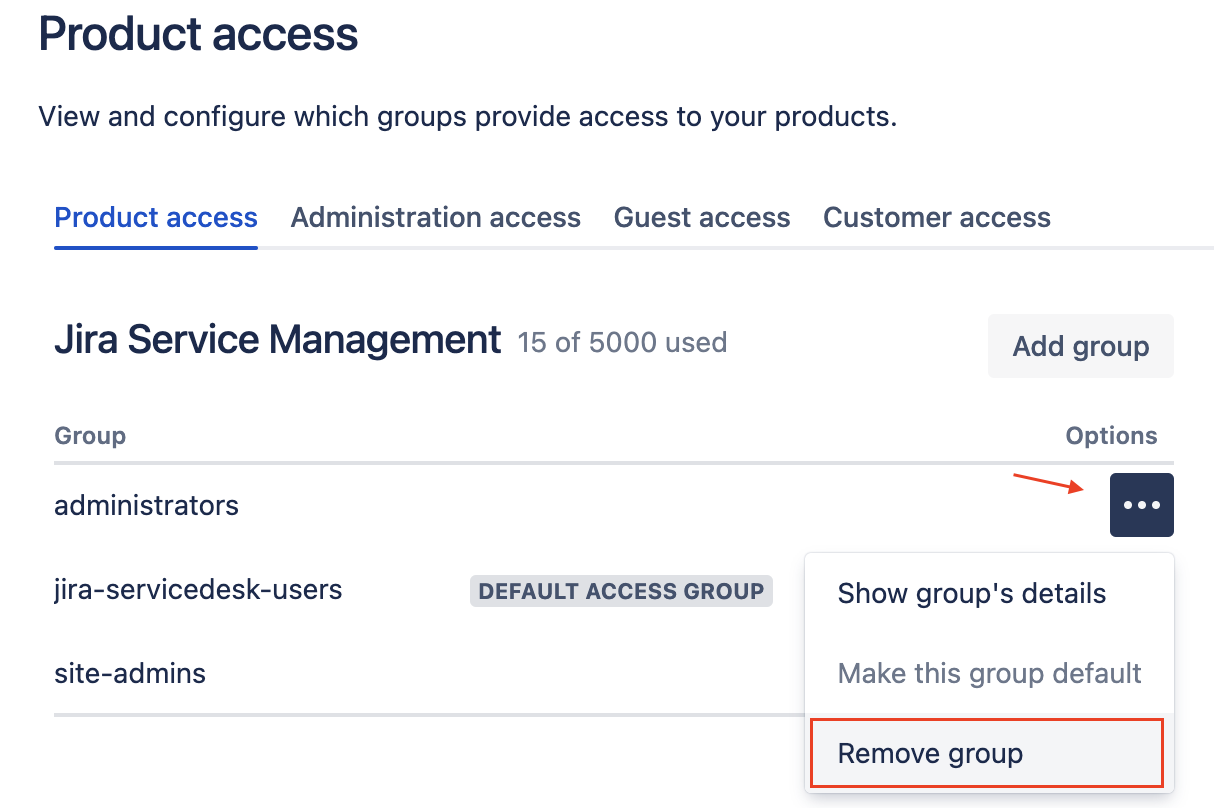
Centralized user management
Go to admin.atlassian.com and select your Organization.
Click on Products > Manage Product next to Jira Service Management.
Click on More options (three dots •••) and select Remove group from product.
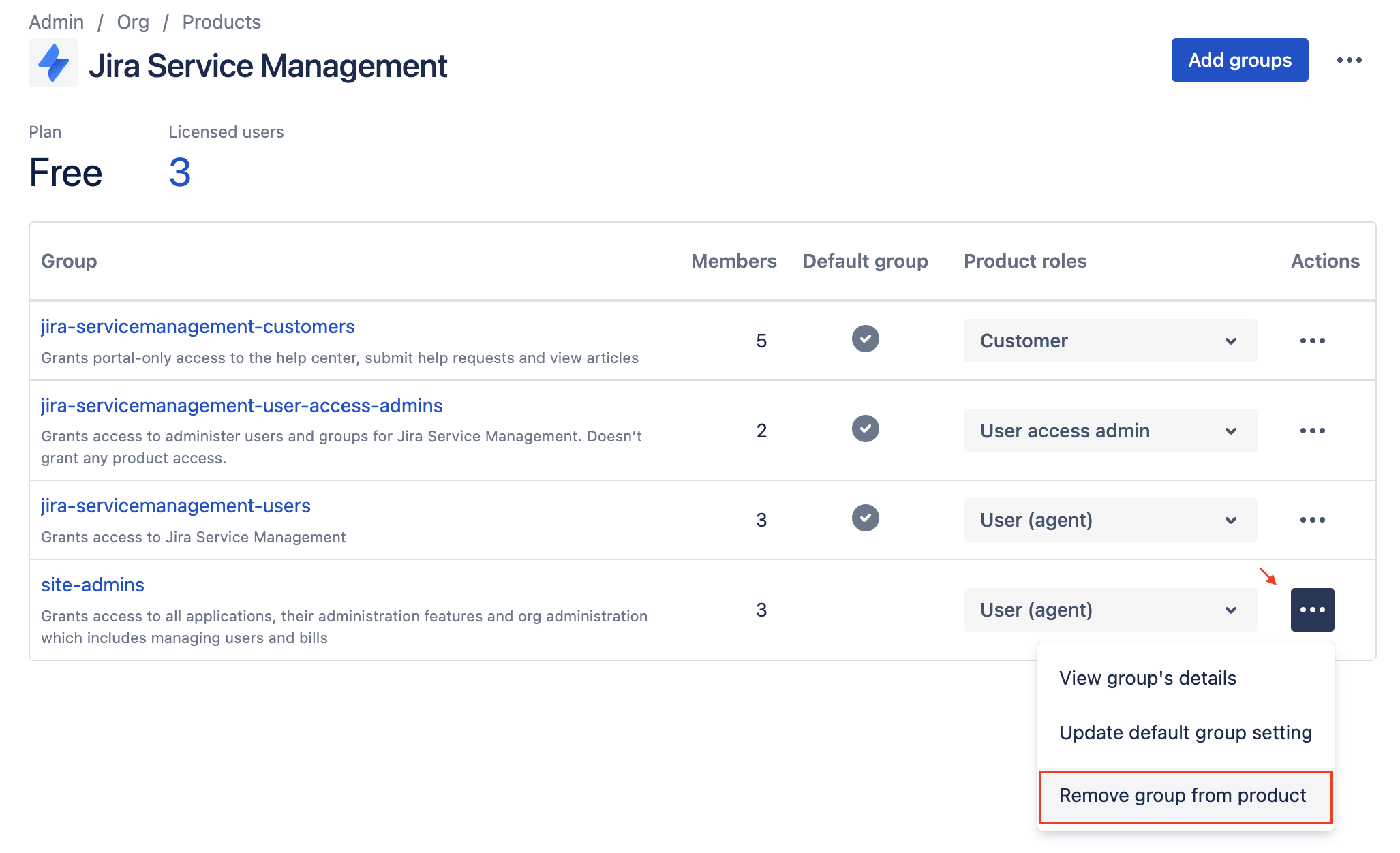
In the Centralized User Management, you have the option to select the Customer role. This choice is beneficial as it does not count against the license limit.
Trusted users (Original user management only)
Trustedusers role give users more responsibility and access. These users will be able to install and configure new products on your site and invite new users themselves. It is not possible to remove Product Access for Trusted users. If a user is given a Trusted user role, the user would have Product Access to all products.
A feature request ID-6675 - Allow administrators to configure default groups for Trusted Users was raised to allow configuring Product Access for Trusted users. As a workaround, you can perform the below:
Change the user role from Trusted to Basic.
Add the user to the groups which grant the user the required Product Access.
References
Was this helpful?