Send Satisfaction Survey at any point of time
Platform Notice: Cloud Only - This article only applies to Atlassian products on the cloud platform.
Summary
In the current version of Jira Service Management, customer satisfaction (CSAT) surveys are exclusively sent to customers upon issue resolution, provided that CSAT surveys are enabled for the service project. This article proposes a solution to extend survey emails to additional scenarios, such as when the issue transitions from "In Progress" to "Closed" or when it is deemed necessary during the case's progression
Solution
ℹ️ We will use Automation for Jira + Jira forms to accomplish this task.
You can add an External Comment to an issue at any stage, which will trigger a customer notification with the Satisfaction Form attached via Automation.
Let's create a Satisfaction Survey Form
Naviate to Project Name> Project Settings > Forms
Create a Form and let us name it as Satisfaction Survey
Cick on Add field and select as per your liking and for this example we will add two fields
A Radio Button field with Options ( Good, Excellent , Not Bad , 5Star )
A Paragraph field with Question : " Please share a feedback "
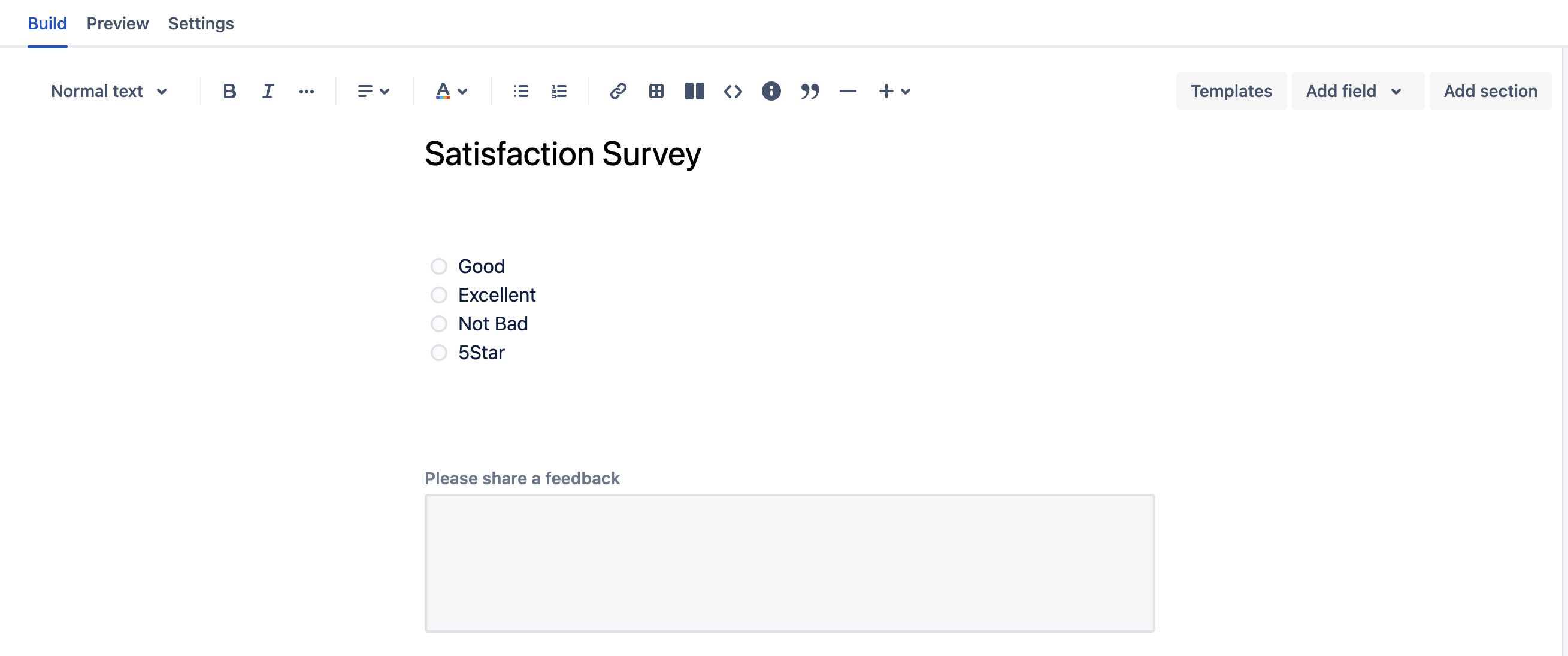
Create an Automation Rule to Attach the form
Navigate to Project > Project Settings > Automation > Create Rule
One could either configure an Automated Trigger or have a Manual Trigger; as stated in Jira automation triggers, for the purpose of this example we will use Manual Trigger
Next , Select Actions : Attach Forms
Next , Add a Comment to the Issue for which the trigger has run.
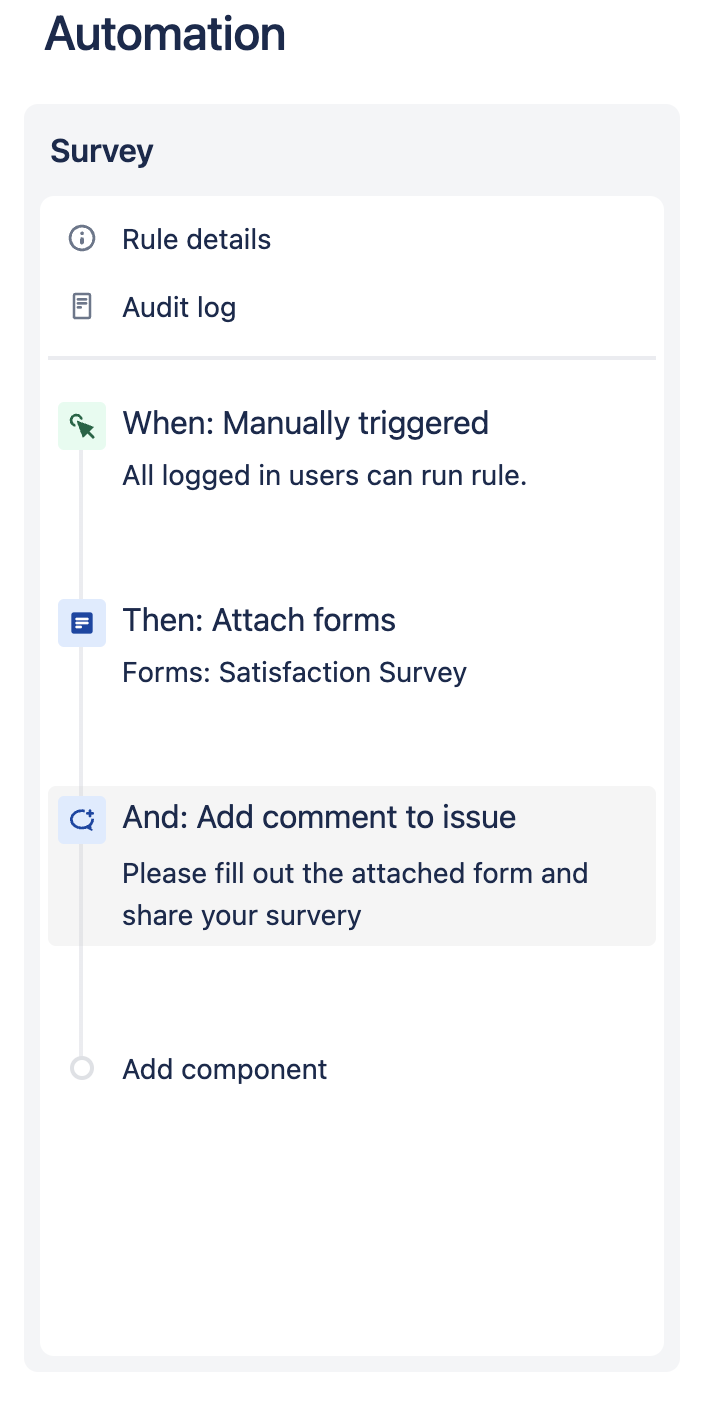
💡 Make sure to have Comment Visibility set to " Share with Customer " , as only Public comments are visible to Portal Customers.
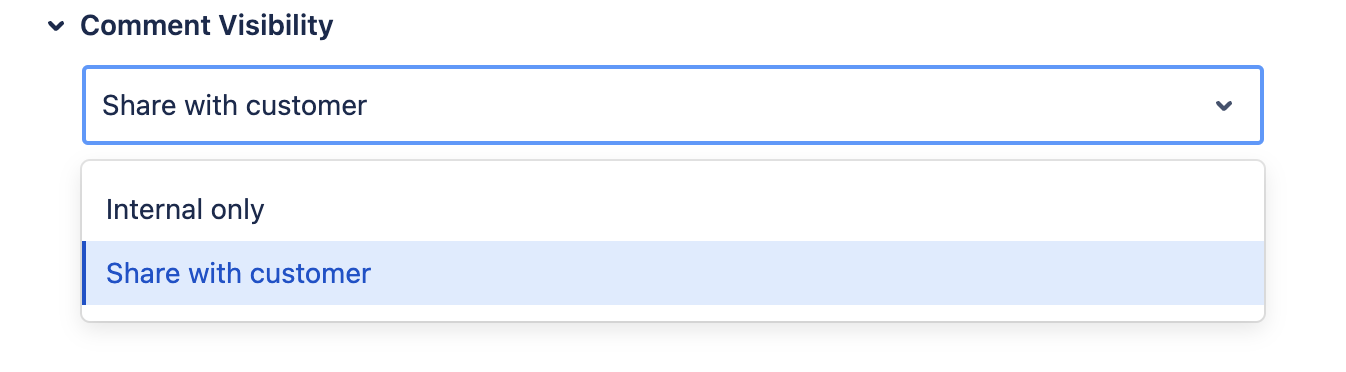
In order to trigger the Automation Rule ; Open the Issue > Actions > Click " Satisfaction Survey "
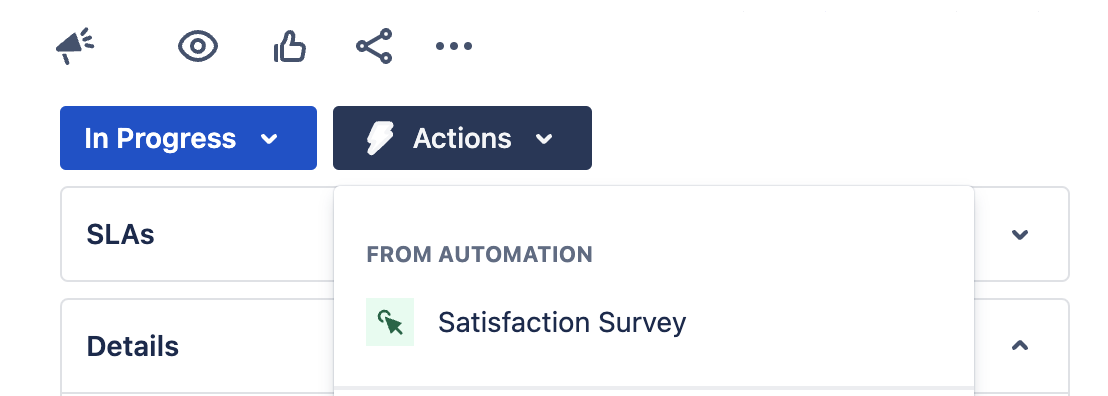
Was this helpful?